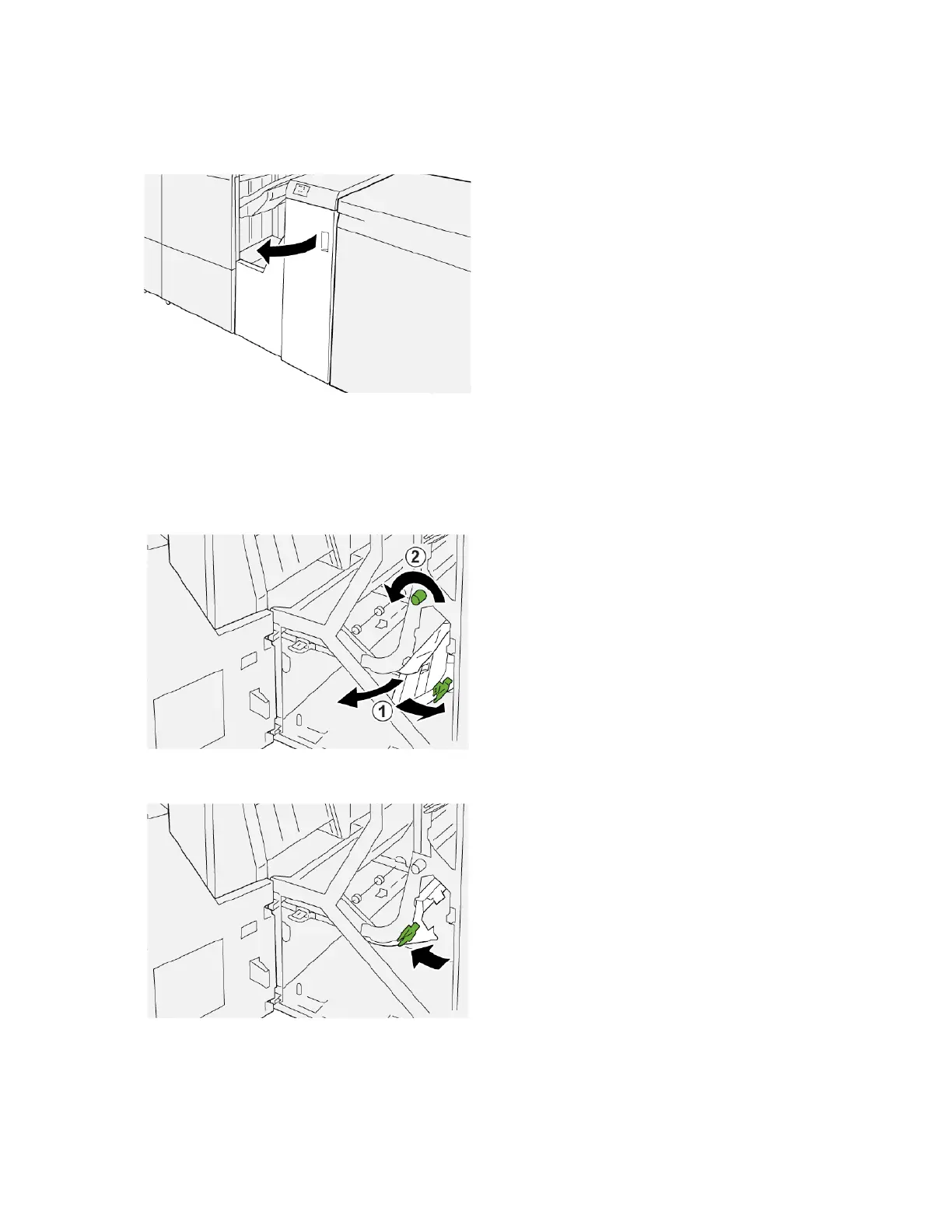Clearing Paper Jams in Finishing Transport Area 2
1. Open the Finishing Transport front cover.
2. To remove the jammed paper:
a. Release latch 22.
b. Rotate the knob counterclockwise.
c. Remove the jammed paper.
3. Return latch 22 to the original position.
4. Close the Finishing Transport front cover.
448
Xerox
®
PrimeLink
®
B9100/B9110/B9125/B9136 Copier/Printer User Guide
Production Ready Finishers