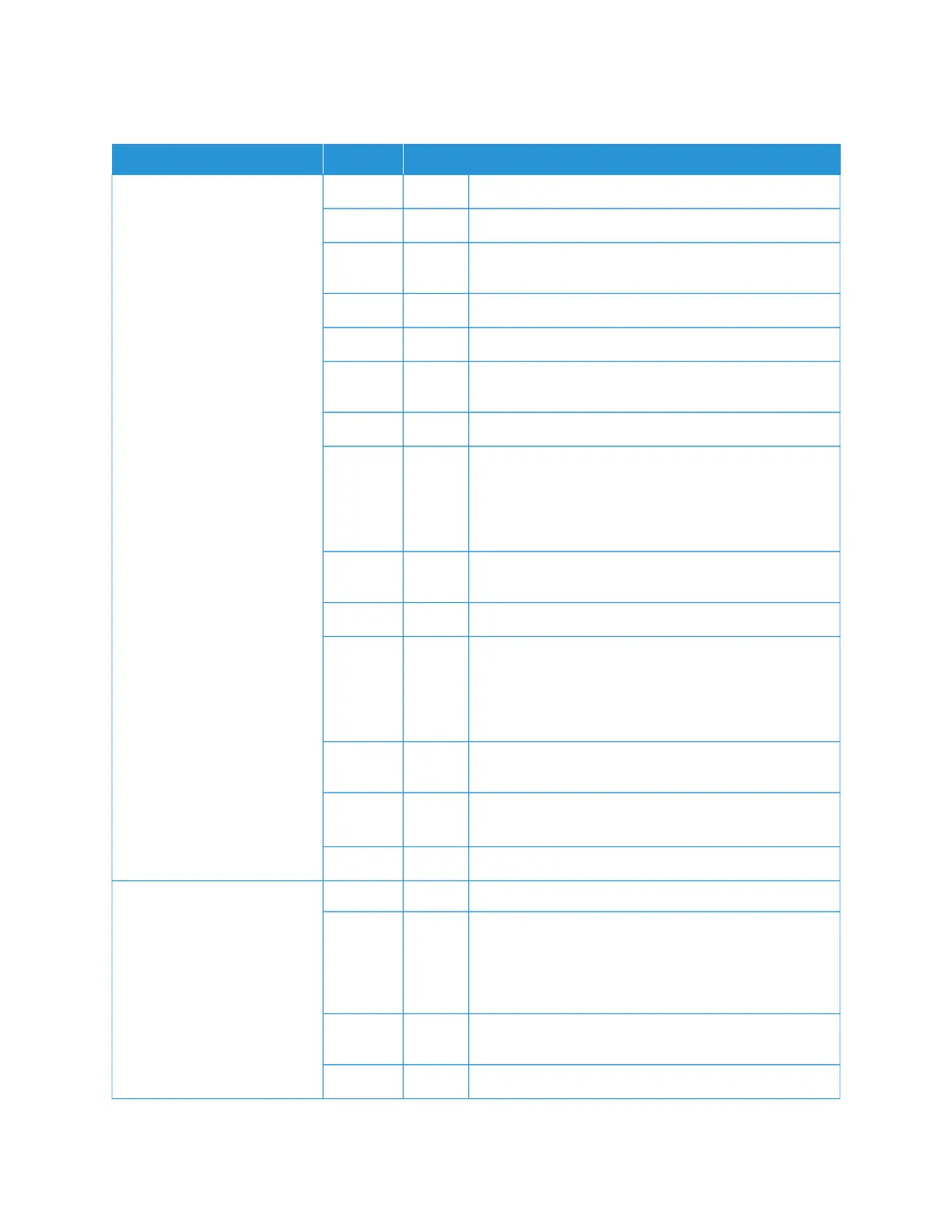UNABLE TO IMPORT THE SCANNED DOCUMENT TO THE COMPUTER
SSYYMMPPTTOOMMSS YYEESS//NNOO CCAAUUSSEE AANNDD AACCTTIIOONN
Unable to find the scanner
If No, go to the next symptom.
Yes Cause The printer is not powered on.
Action Power on the printer.
If the problem is not solved, go to the next Cause and
Action.
Cause The network cable is disconnected from the computer.
Action Connect the network cable to the computer.
If the problem is not solved, go to the next Cause and
Action.
Cause The network cable is disconnected from the printer.
Action Connect the network cable to the printer.
For information about network settings, refer to the
Xerox
®
PrimeLink
®
B9100/B9110/B9125/B9136 Copier/
Printer System Administrator Guide.
If the problem is not solved, go to the next Cause and
Action.
Cause The Salutation port is not enabled.
Action Enable the Salutation port.
For information about network settings, refer to the
Xerox
®
PrimeLink
®
B9100/B9110/B9125/B9136 Copier/
Printer System Administrator Guide.
If the problem is not solved, go to the next Cause and
Action.
Cause The network connection between the computer and
printer is abnormal.
Action Contact your System Administrator.
Unable to open the mailbox
If No, go to the next symptom.
Yes Cause No mailbox is created.
Action Create a mailbox.
Refer to Local Disk/Mailbox in the Xerox
®
PrimeLink
®
B9100/B9110/B9125/B9136 Copier/Printer System
Administrator Guide.
If the problem is not solved, go to the next Cause and
Action.
Cause You have forgotten the mailbox password.
Xerox
®
PrimeLink
®
B9100/B9110/B9125/B9136 Copier/Printer User Guide 231
Troubleshooting