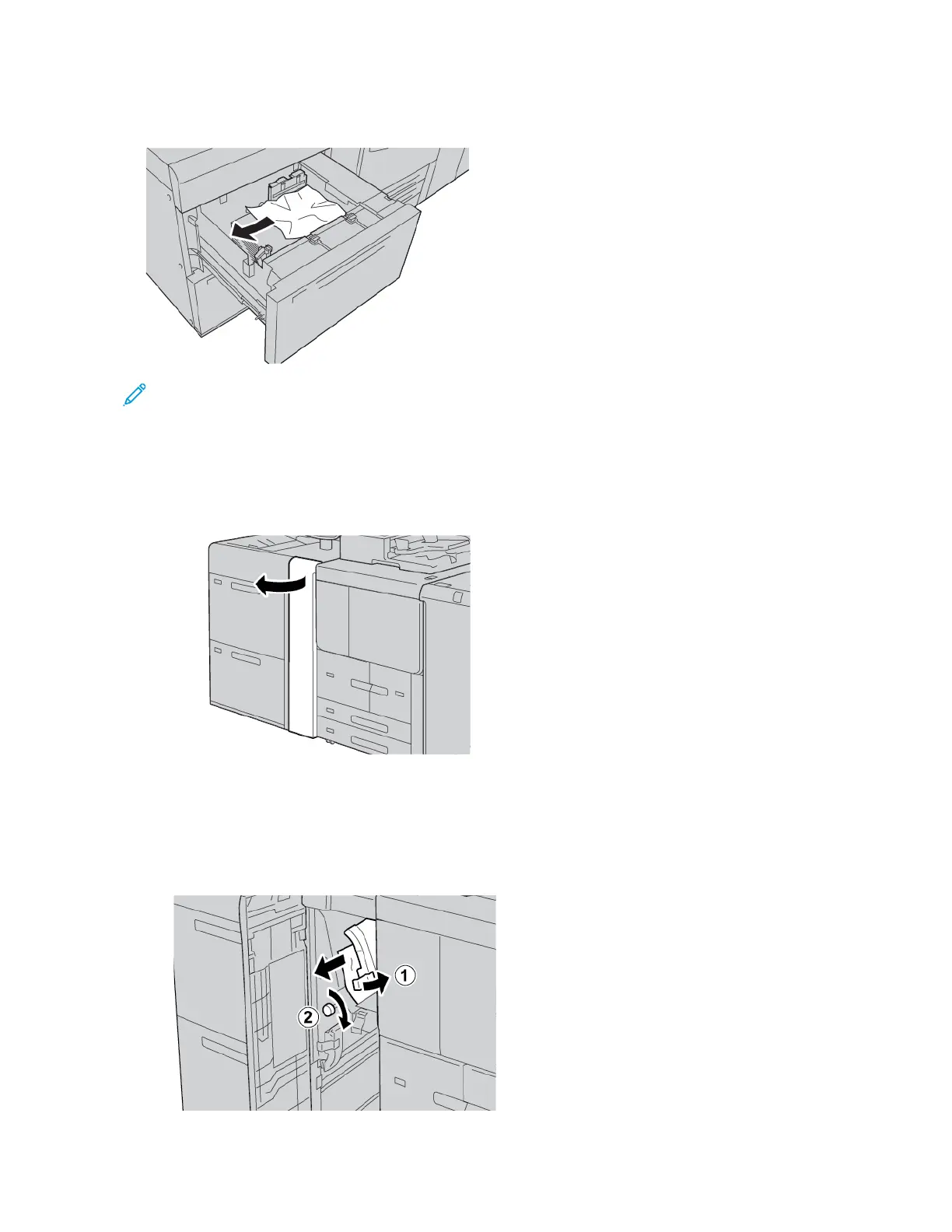2. Remove the jammed paper.
Note: If paper is torn, check inside the printer, then remove the torn paper.
3. Gently push in the tray until it stops.
OHCF Paper Jams at Lever 1a and Knob 1c
1. Open the front cover of the OHCF.
2. To remove the jammed paper, do the following steps:
a. Pull the lever 11aa to the right.
b. Rotate the knob 11cc to the right.
c. Remove the jammed paper.
322 Xerox
®
PrimeLink
®
B9100/B9110/B9125/B9136 Copier/Printer User Guide
Oversized High Capacity Feeder