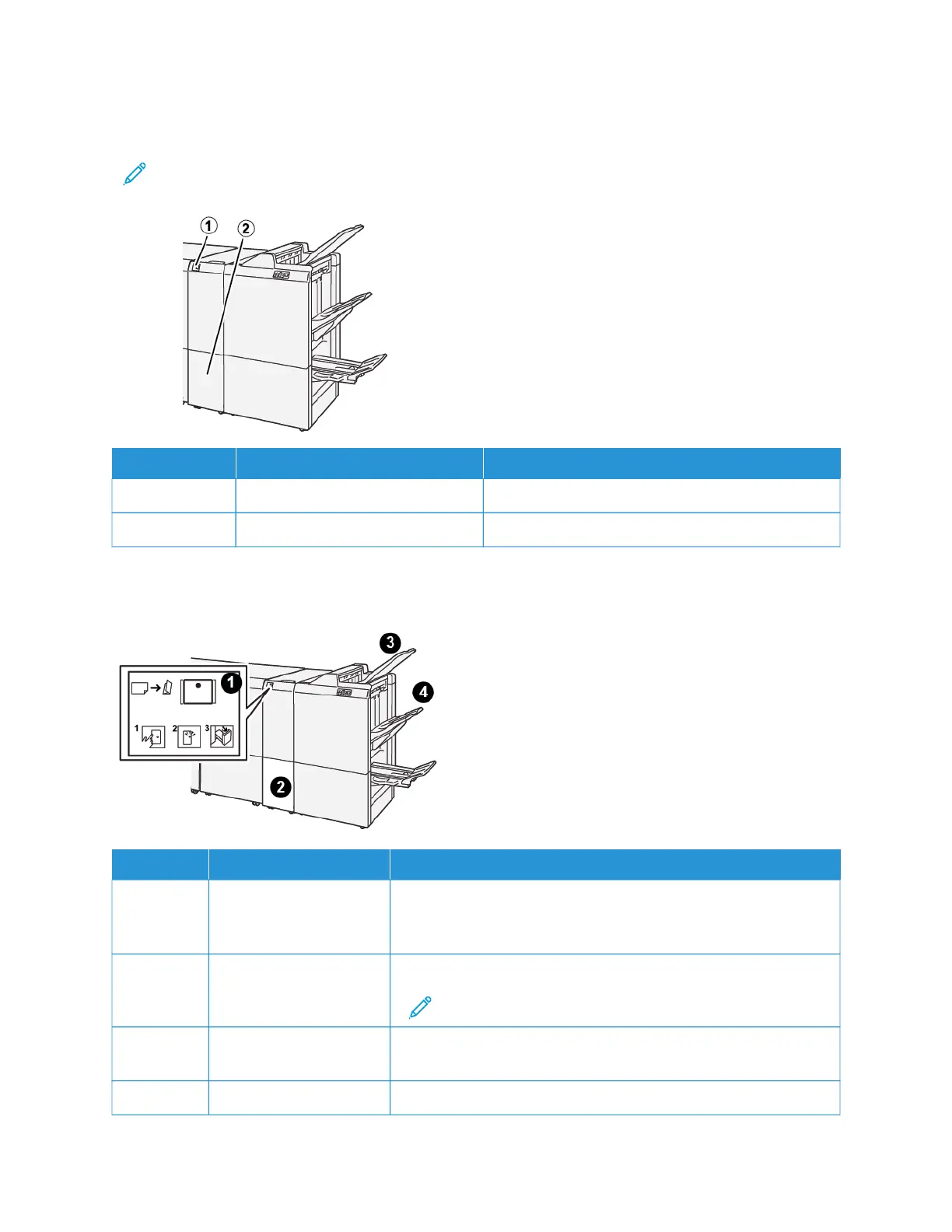C/Z Folder Components
Note: For detailed information about the folding feature, refer to Adjust Fold Position in the Xerox
®
PrimeLink
®
B9100/B9110/B9125/B9136 Copier/Printer System Administrator Guide.
NNUUMMBBEERR CCOOMMPPOONNEENNTT DDEESSCCRRIIPPTTIIOONN
1 C/Z fold output tray Receives output sheets.
2 C/Z fold output tray button Press this button to open the output tray.
C/Z FOLD OUTPUT
NNUUMMBBEERR CCOOMMPPOONNEENNTT DDEESSCCRRIIPPTTIIOONN
1 C/Z fold output tray
button
When you press the button, the indicator flashes. When the output
tray is unlocked and the indicator shows a steady light on, pull out
the output tray.
2 C/Z fold output tray C-Fold or Z-Fold jobs are delivered to this tray only.
Note: C/Z Fold jobs cannot be delivered to any other tray.
3 Production Ready Finisher
Top Tray
This tray receives Z–Fold Half Sheet output.
4 Stack Tray This tray receives Z–Fold Half Sheet output.
406
Xerox
®
PrimeLink
®
B9100/B9110/B9125/B9136 Copier/Printer User Guide
C/Z Folder