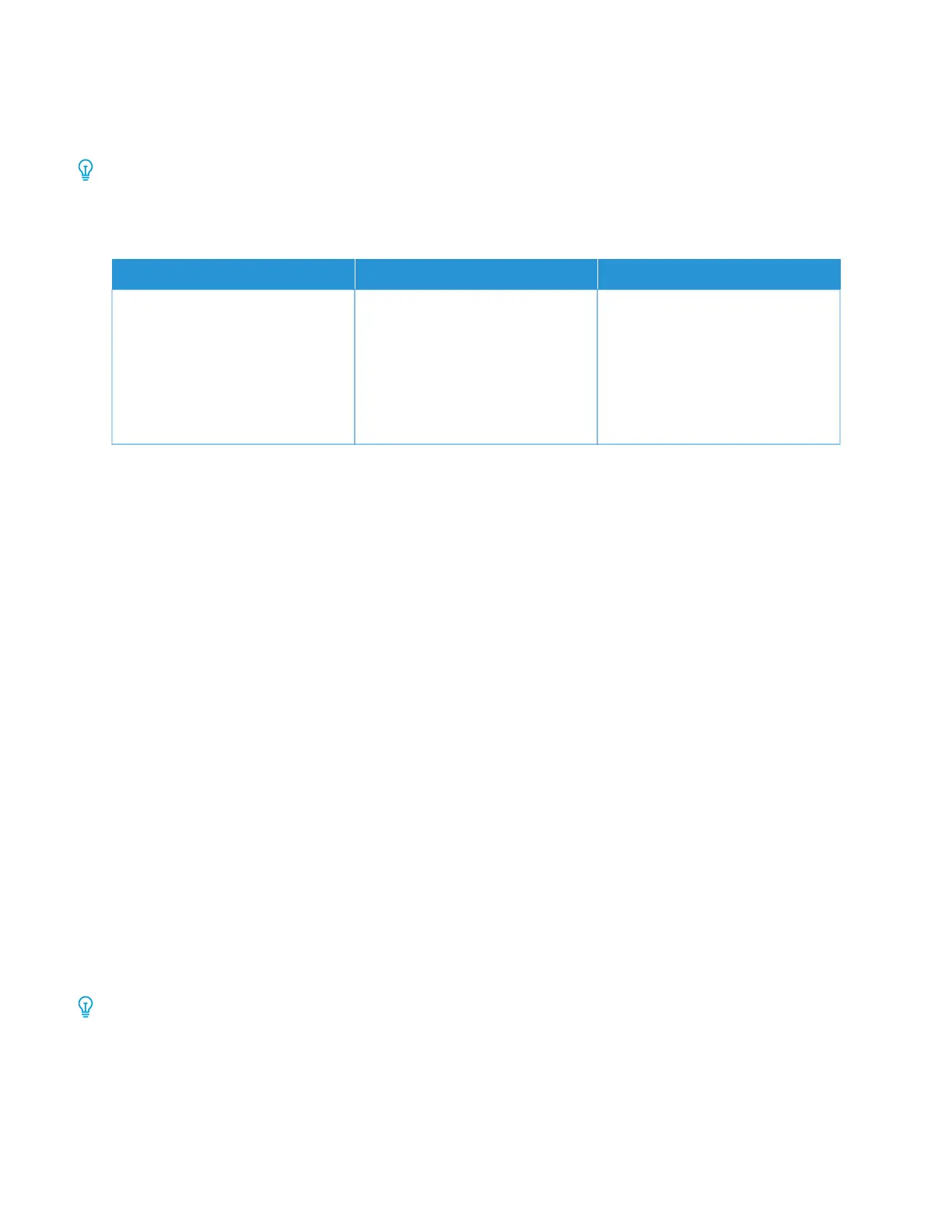Paper and Media for Inserter Tray T1
Tip: Paper fed from the inserter device is not printed on, but the paper is placed into the printed output at selected
locations.
SUPPORTED PAPER FOR INSERTER TRAY T1
PPAAPPEERR SSIIZZEE PPAAPPEERR WWEEIIGGHHTT TTRRAAYY CCAAPPAACCIITTYY
A4 (210 x 297 mm) or Letter (8.5 x
11 in.)
A3 (297 x 432 mm) or Tabloid (11 x
17 in.)
B4 (250 x 353 mm) or Legal (8.5 x
14 in.)
52–350 g/m
2
uncoated
72–350 g/m
2
coated
250 sheets, based on 90g/m
2
paper
LOADING PAPER IN INSERTER TRAY T1
Tray T1, also known as the Post-Process Inserter or the Interposer, is used to load paper to be used as separators
and covers.
• Paper loaded into Tray T1 does not go through the print engine for printing. Use this tray for preprinted stock
and for insertion into the printed output.
• Tray T1 holds a maximum of 200 sheets when using 20-lb/75 gsm paper.
• You can load paper in the LEF or SEF direction.
• For supported paper information, refer to Supported Paper for Inserter Tray T1.
Before using Tray T1, review the following guidelines:
• Remove any remaining paper from the tray.
• Load all the paper required for the job into the tray.
• To use the saddle stitch or bi-fold options, ensure that the paper loaded in the main feeding tray is the same
size as the paper loaded in tray T1.
• For supported paper information, refer to Supported Paper for Inserter Tray T1.
When the inserter tray is filled with 8.5 inch wide (SEF) media, its default size is 8.5" x 14". If you are inserting 8.5" x
11" media, you must adjust the default of NVM 769-503 using Admin Mode Tools. For additional instruction, refer
to Xerox
®
PrimeLink
®
B9100/B9110/B9125/B9136 Copier/Printer System Administrator Guide
To insert separator sheets or cover sheets, such as blank or pre-printed sheets, use the inserter tray T1. Paper that is
loaded in tray T1 is inserted into the finished or printed output. You can load a maximum of 250 sheets in tray T1.
Tip: Paper fed from the inserter device is not printed on, but the paper is placed into the printed output at selected
locations.
Xerox
®
PrimeLink
®
B9100/B9110/B9125/B9136 Copier/Printer User Guide 347
Inserter Module