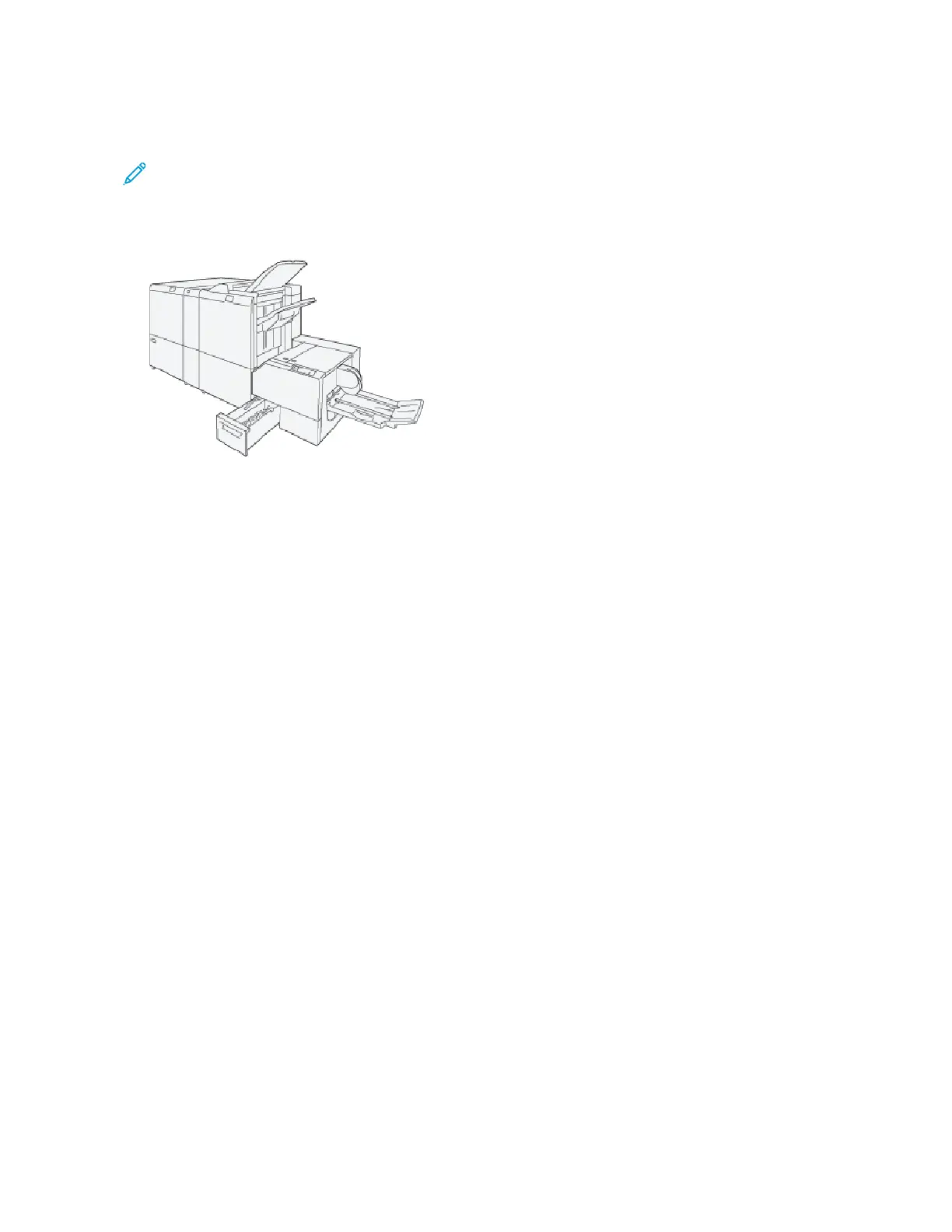SquareFold
®
Trimmer Module Overview
Note: This optional finishing device requires a Production Ready Booklet Maker Finisher.
The SquareFold
®
Trimmer is an optional finishing device that flattens the spine of a booklet and performs face trim
of the booklet.
The SquareFold
®
Trimmer performs the following tasks:
• Receives the booklet from the Booklet Marker area of the Finisher.
• Flattens the booklet spine to reduce the booklet thickness and to provide the appearance of a perfect-bound
book.
• Trims and cuts away the face, that is the edge, of the booklet, which results in a neatly finished edge.
The booklet area of the finisher assembles and staples the booklet. The booklet enters the SquareFold
®
Trimmer
already assembled. Ensure that you set any adjustments to the original image and its placement on the booklet
page at the printer server.
466
Xerox
®
PrimeLink
®
B9100/B9110/B9125/B9136 Copier/Printer User Guide
SquareFold
®
Trimmer Module