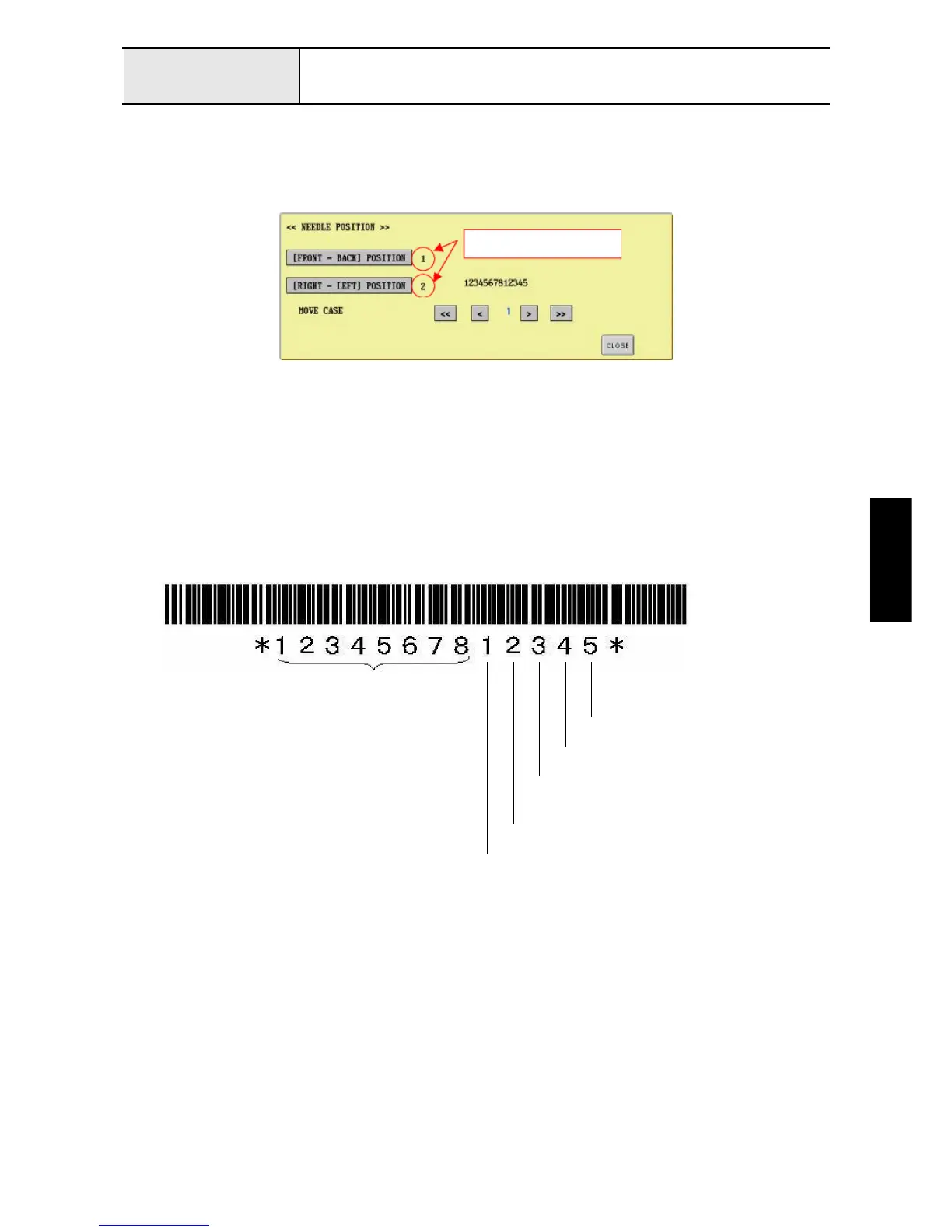4 - 15
Inspection and
Adjustment
Test mode How to read needle bar numbers on bar code
When a main PCB is replaced, a needle bar number which is used for adjustment in test mode is displayed as "NO
DATA" on screen.
In this case, see numbers printed on bar code which is stuck on needle bar case and select a needle bar number
appropriate for an adjustment.
How to select a needle bar number: <e.g.>
1. Start up Test mode.
2. Select "MAIN BOARD TEST MODE".
3. Select "CASE MOTOR TEST".
4. Select a needle bar number used for an adjustment by pressing "<" or ">" key.
NEEDLE BAR DATA ON BAR CODE
"NO DATA" is displayed.
Production NO.
Not used for any adjustment
Needle threader adjustment (right/left)
Needle bar rising length and
Needle space adjustment
Needle position adjustment (right/left)
Needle position adjustment (front/back)
