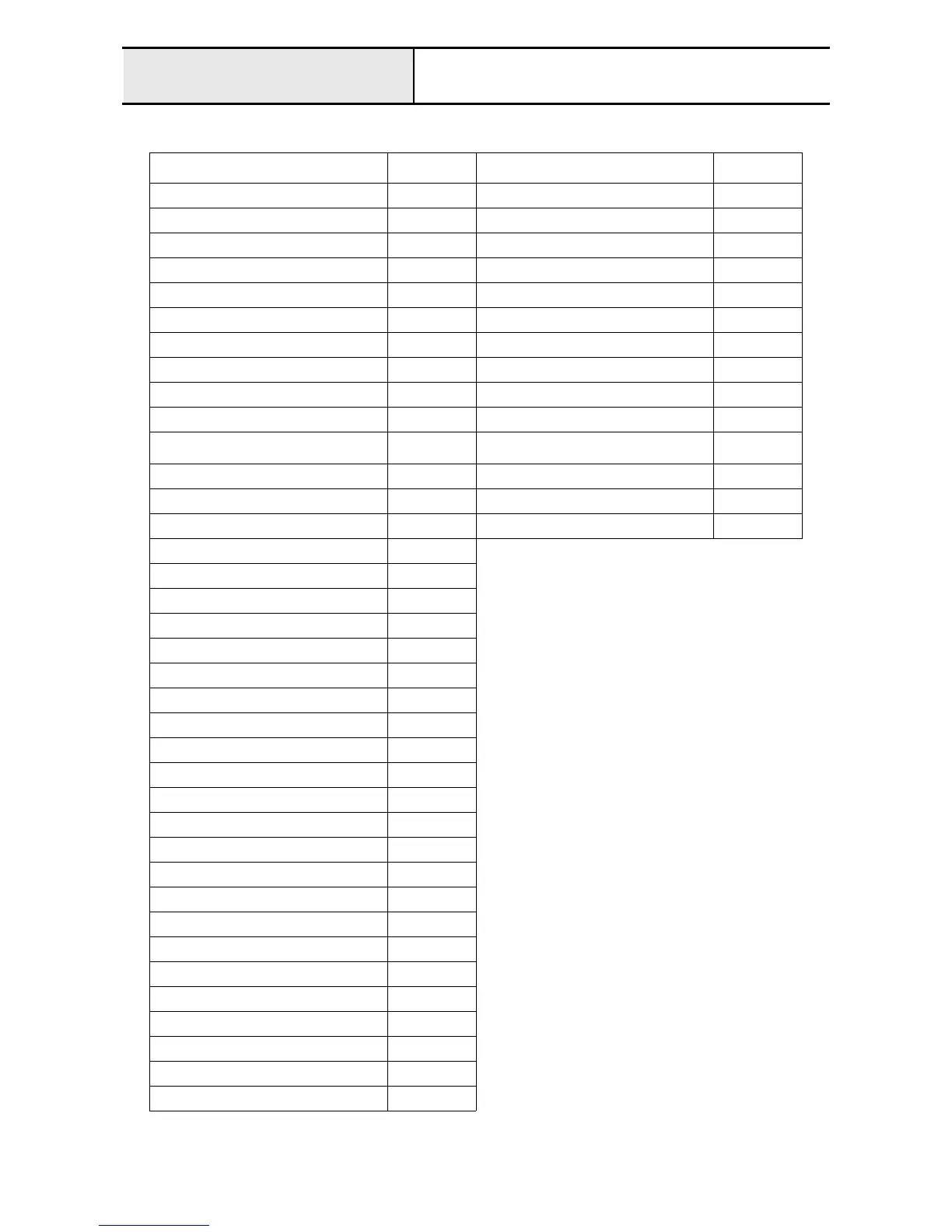5 - 2
Failure Investigation for Electronic Parts
Error message list
Error message list See page Error message list See page
Inappropriate needle stop position. 5 - 12 Can not use this card. 5 - 18
Needle bar case position error. 5 - 8 CompactFlash card read error. 5 - 18
Needle case motor has been locked. 5 - 8 Save error. 5 - 18
Needle bar case home position error. 5 - 8 CompactFlash Card erase error. 5 - 18
Check if thread is broken. 5 - 9 cannot format. 5 - 18
Check if lower thread is broken. 5 - 9 USB read error. 5 - 19
X-axis home position error. 5 - 10 Pocket read error. 3 - 5
Y-axis home position error. 5 - 23 Save error. 3 - 5
XY moving error. 5 - 12 Delete error. 3 - 5
EEPROM read/write error. 3 - 101 Embroidery card read error. 5 - 18
EEPROM read error. 3 - 5
There is no memory card in card slot. Insert
a memory card.
5 - 18
Main motor rotate error. 5 - 12 This card cannot be used. 5 - 18
Main motor lock. 5 - 12 Frame area over. 5 - 20
Main motor encoder signal error. 5 - 24 Change it to the big frame 5 - 20
Main motor encoder connect error. 5 - 24
Main motor current error. 5 - 25
Trimming sensor error. 5 - 13
Wiper error. 5 - 14
Sewing data error. 5 - 26
Needle threadder error. 5 - 15
Picker error. 5 - 16
Main motor speed error. 5 - 12
Power supply voltage error.(24V high) 5 - 27
Power supply voltage error.(24V low) 5 - 27
Power supply voltage error.(40V high) 5 - 27
Power supply voltage error.(40V low) 5 - 27
Panel communication error. 5 - 26
Comminication time out error. 5 - 26
Data receiving command error. 5 - 26
Comminication error. 5 - 26
No disk inserted or this disk may be defective.
5 - 17
Can not use this disk. 5 - 17
Floppy disk read error. 5 - 17
Save error. 5 - 17
Floppy disk erase error. 5 - 17
cannot format. 5 - 17
No CompactFlash card. 5 - 18
