
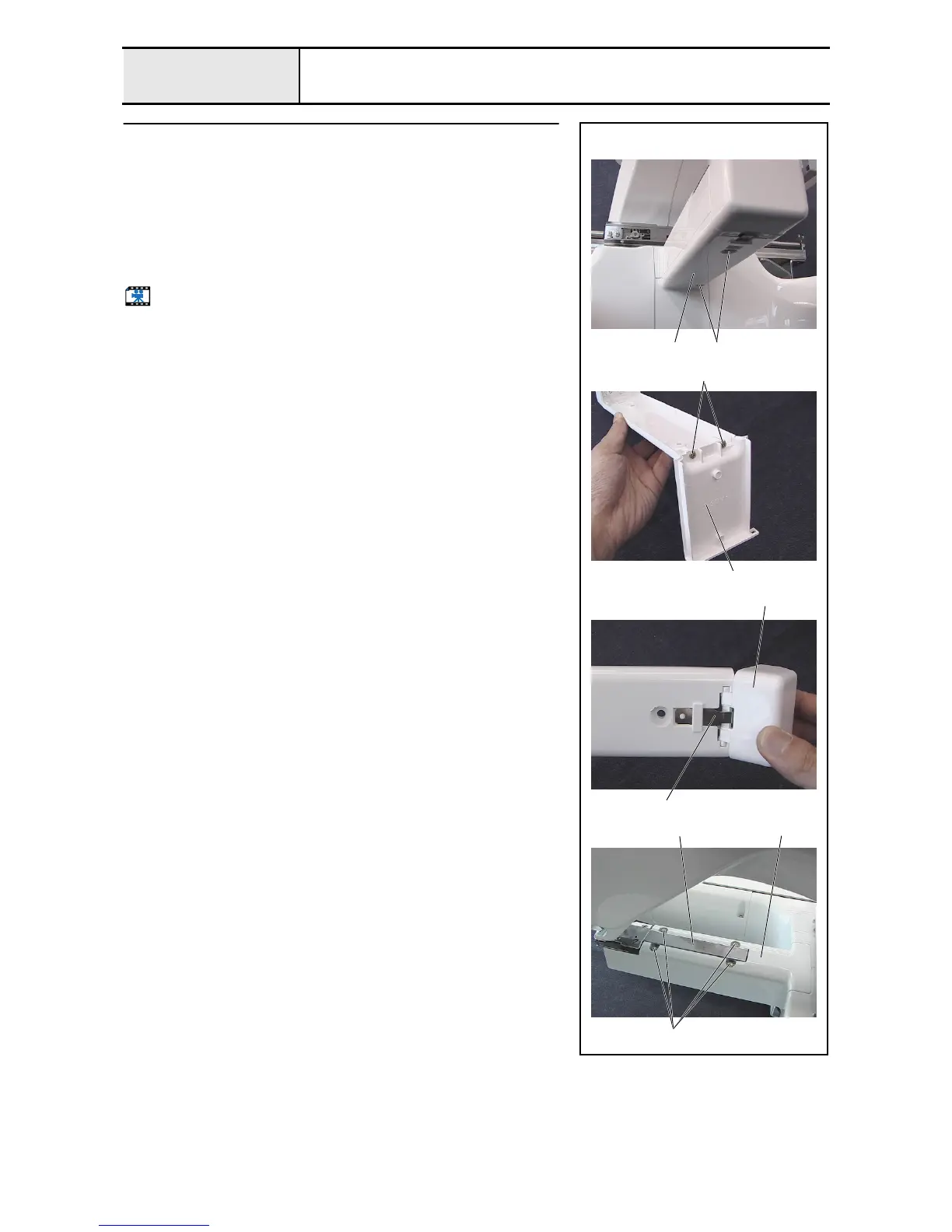 Loading...
Loading...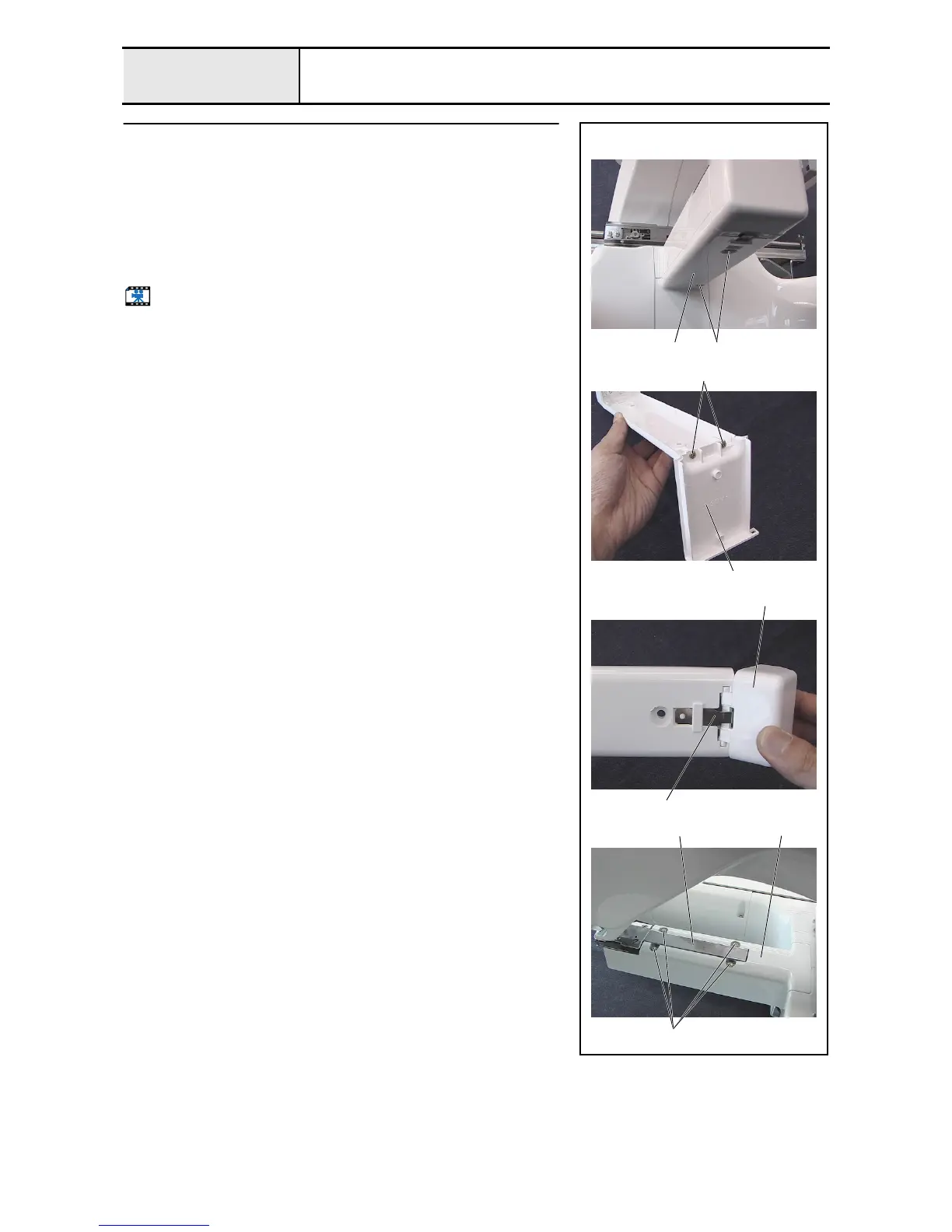
Do you have a question about the Brother PR600 and is the answer not in the manual?
| Type | Embroidery machine |
|---|---|
| LCD Screen | Yes |
| USB Port | Yes |
| Built-in Memory | Yes |
| Connectivity | USB |
| Maximum Embroidery Area | 200mm |
| Embroidery Area | 200mm |
| Needle Count | 6 needles |











