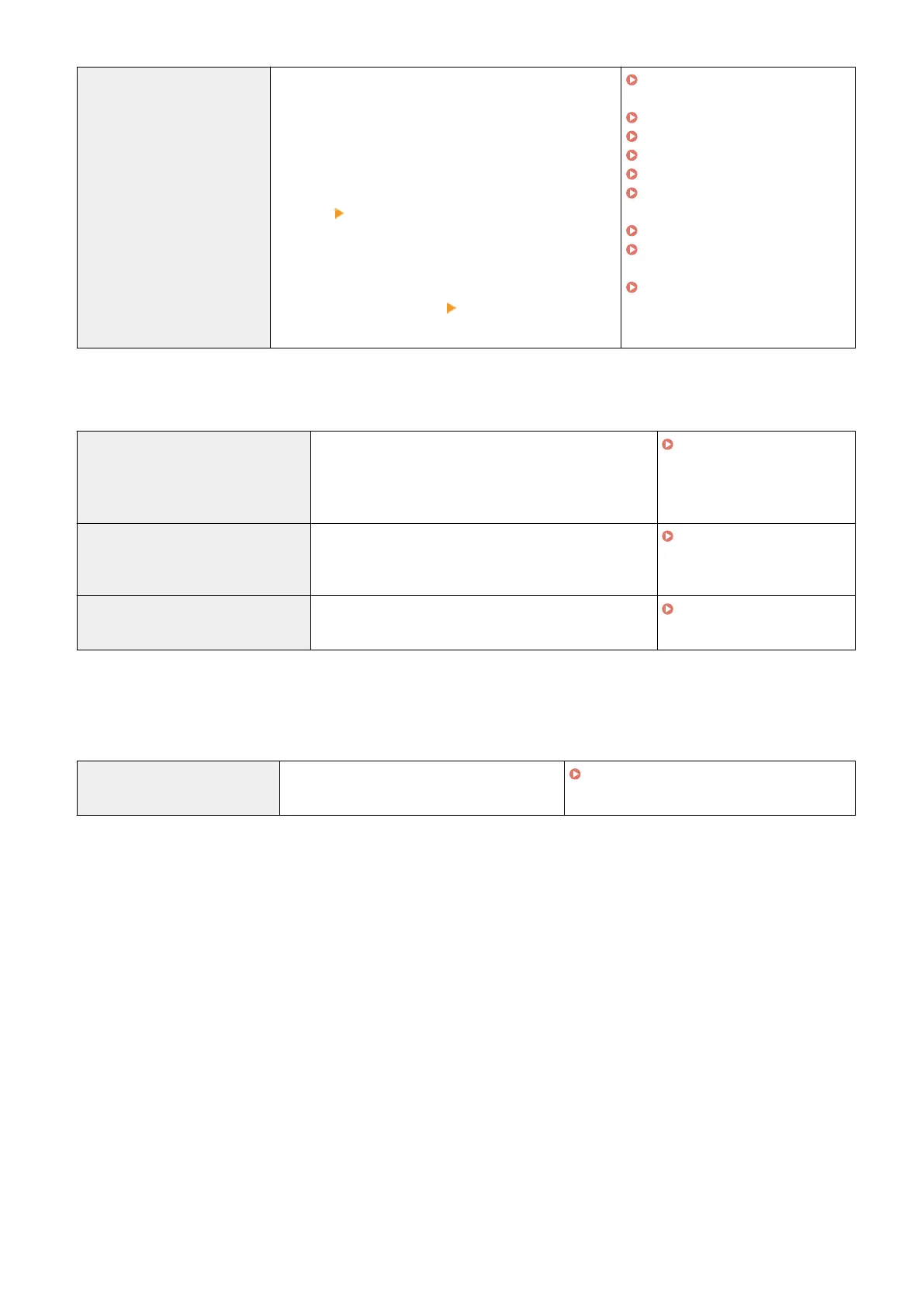[Prohibit immediate printing of
received jobs]
<Handle Files with Forwarding Errors> is set to <Store/
Print>, <I-Fax Memory Lock> and <Fax Memory Lock> in
the Fax/I-Fax Inbox are set to <On>, <Use Fax Memory
Lock> and <Use I-Fax Memory Lock> in <Set Fax/I-Fax
Inbox> are set to <On>, <Memory Lock End Time> is set to
<Off>, <Print When Storing from Printer Driver> in <Set/
Register Mail Boxes> is set to <Off>, <Box Security
Settings> <Display Print When Storing from Printer
Driver> is set to <Off>, <Forced Hold> is set to <On>, and
only <Hold> can be set for the operation conditions of
<Forced Hold>. Printing does not occur immediately, even
when printing operations are performed. In addition,
<Settings for All Mail Boxes>
<Print When Storing from
Printer Driver> cannot be changed.
<Handle Files with Forwarding
Errors>(P. 789)
<Use Fax Memory Lock>(P. 793)
<Use I-Fax Memory Lock>(P. 793)
<Memory Lock End Time>(P. 794)
<Set/Register Mail Boxes>(P. 797)
<Display Print When Storing from
Printer Driver>(P. 797)
<Forced Hold>(P. 800)
<Print When Storing from Printer
Driver>(P. 797)
Saving Received Documents in
the Machine (Memory Reception)
(P. 354)
[Sending/Receiving Policy]
Limit the sending operations for destinations, and limit how received data is processed.
[Allow sending only to registered
addresses]
In <Limit New Destination>, the <Fax>, <E-Mail>, <I-Fax>,
and <File> options are set to <On>. It is only possible to
send to destinations that are registered in the Address
Book.
<Limit New
Destination>(P. 778)
[Force conrmation of fax number] <Conrm Entered Fax Number> is set to <On>. Users are
required to enter a fax number again for conrmation
when sending a fax.
<Conrm Entered Fax
Number>(P. 786)
[Prohibit auto forwarding] <Use Forwarding Settings> is set to <Off>. It is not
possible to automatically forward faxes.
<Use Forwarding
Settings>(P. 789)
◼
[Storage]
Prevent information leakage by deleting unnecessary data on the hard disk.
[Force complete deletion of data]
<Hard Disk Data Complete Deletion> is set to
<On>.
<Hard Disk Data Complete
Deletion>(P. 816)
Managing the Machine
555
