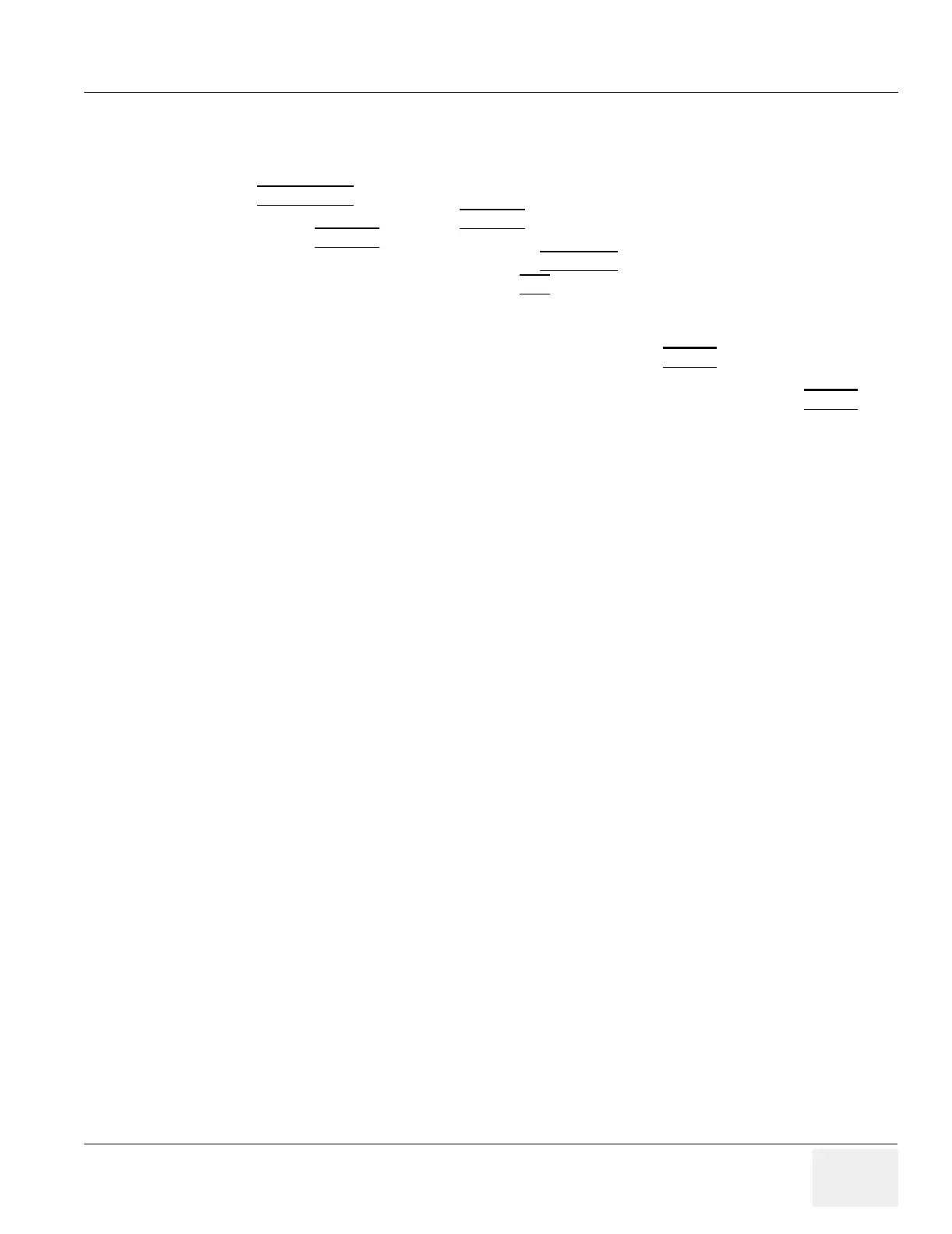GE MEDICAL SYSTEMS PROPRIETARY TO GE
D
IRECTION 2294854-100, REVISION 3 LOGIQ™ 9 PROPRIETARY MANUAL
Chapter 4 Functional Checks 4-11
4-3-6-2Circumference/Area (Ellipse) Measurement (cont’d)
NOTE: Be careful not to press the Ellipse control as this activates the Body Pattern.
6.) To position the ellipse and to size the measured axes (move the calipers), move the
TRACKBALL
.
7.) To increase the size, turn the ELLIPSE
control in a clockwise direction. To decrease the size,
turn the ELLIPSE
control in a counterclockwise direction.
8.) To toggle between active calipers, press MEASURE
.
9.) To complete the measurement, press SET
. The system displays the circumference and area
in the measurement results window.
Before you complete a measurement:
- To erase the ellipse and the current data measured, press CLEAR
once. The original caliper
is displayed to restart the measurement.
- To exit the measurement function without completing the measurement, press CLEAR
a
second time.
4-3-6-3 Worksheets
Measurement/Calculation worksheets are available to display and edit measurements and calculations.
There are generic worksheets as well as Application specific worksheets. The worksheets are selected
from the Measurement Touch Panel.
4-3-6-4 Report Pages
Measurements/Calculations that are included on the worksheet can also be displayed on Report Pages.
Report Pages can be customized to meet the appropriate needs of the user.
4-3-7 Probe/Connectors Usage
4-3-7-1 Connecting a probe
1.) Place the probe's carrying case on a stable surface and open the case.
2.) Carefully remove the probe and unwrap the probe cable.
3.) DO NOT allow the probe head to hang free. Impact to the probe head could result in irreparable
damage.
4.) Turn the connector locking handle counterclockwise.
5.) Align the connector with the probe port and carefully push into place.
6.) Turn the connector locking handle clockwise to secure the probe connector.
7.) Carefully position the probe cable in the probe cord holder spot so it is free to move, but not
resting on the floor.
4-3-7-2 Activating the probe
Select the appropriate probe from the probe indicators on the Touch Panel.
The probe activates in the currently-selected operating mode. The probe's default settings for the mode
and selected exam are used automatically.
