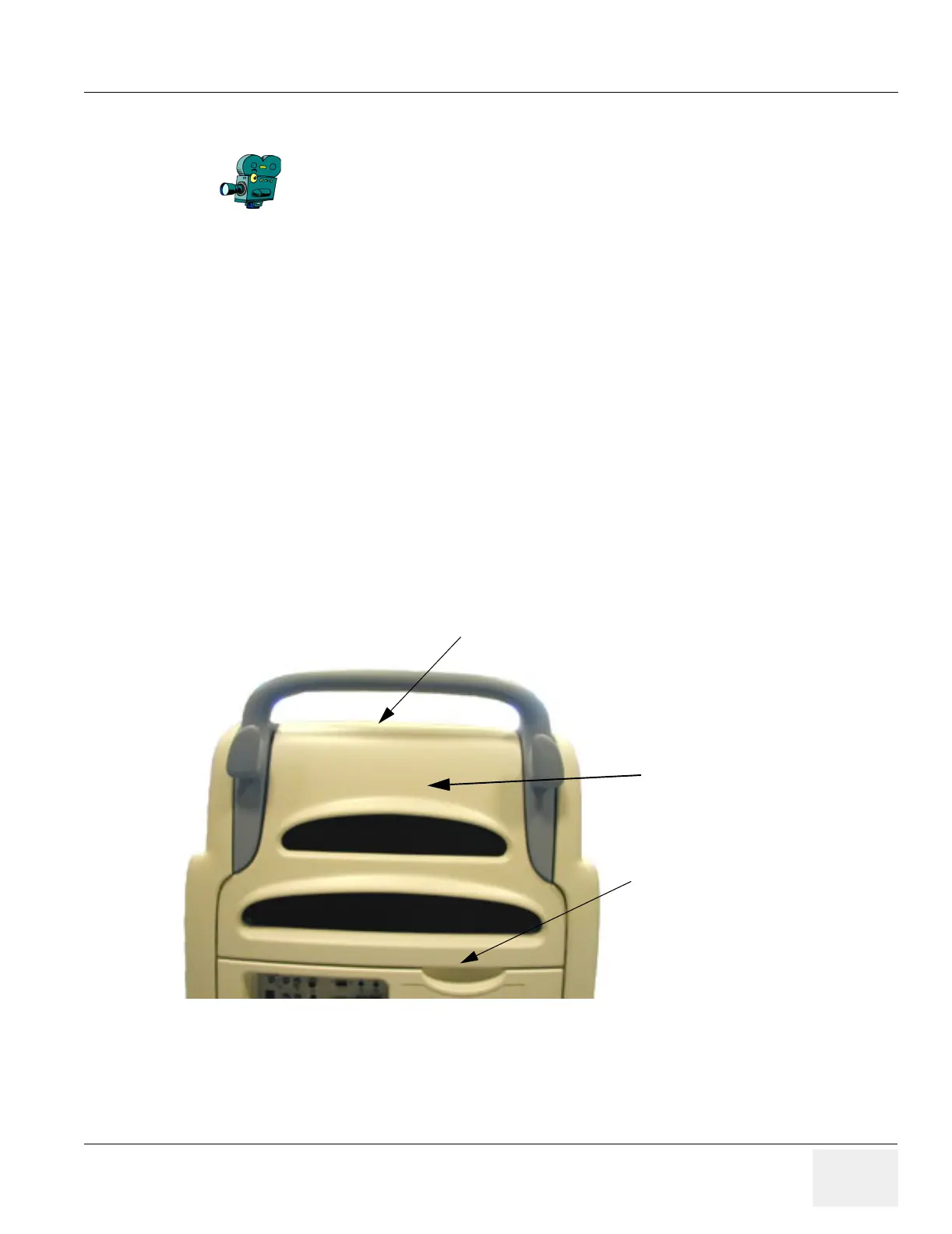GE MEDICAL SYSTEMS PROPRIETARY TO GE
D
IRECTION 2294854-100, REVISION 3 LOGIQ™ 9 PROPRIETARY MANUAL
Chapter 8 Replacement Procedures 8-7
8-2-3 Upper Rear Cover Replacement Procedure
8-2-3-1 Manpower
One Person, 10 minutes
8-2-3-2 Tools
Phillips screwdriver
8-2-3-3 Preparations
Power Down/Shutdown the system as described in Section 4-3-2 on page 4-3.
8-2-3-4 Filter Cover Removal Procedure
Take hold of the bottom side of the Filter Cover. Push up, pull out and unhook it from the top side and
remove it.
8-2-3-5 Filter Cover Installation Procedure
(click here to view the cover installation video)
Align the cover at the top side. Push in and down to secure it along the bottom.
Select the movie camera icon to view the video of the Cover
removal procedure.
Figure 8-3 Filter Cover
Installation starts at the upper side
Filter Cover
Removal starts from the lower side
