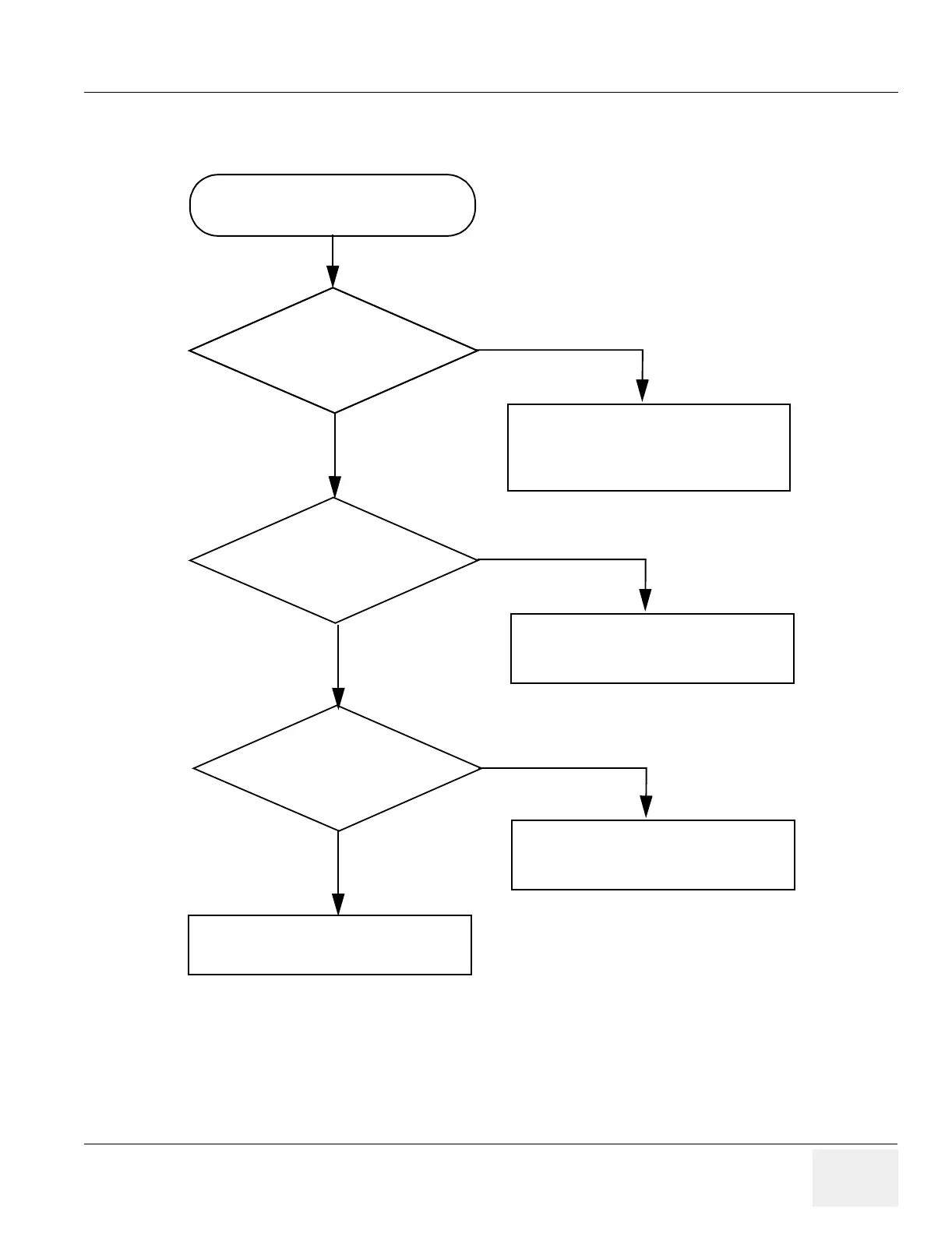GE MEDICAL SYSTEMS PROPRIETARY TO GE
D
IRECTION 2294854-100, REVISION 3 LOGIQ™ 9 PROPRIETARY MANUAL
Chapter 7 Diagnostics/Troubleshooting 7-65
7-12-11 Printer Troubleshooting
Figure 7-55 Printer Troubleshooting
Unable to use Printer(s)!
Check that all signal, and power
supply cable connections between
Printer and Scanner are OK.
YES
NO
Is the printer(s) properly
connected?
Are there print papers left?
Insert the printer papers.
NO
YES
Is proper configuration for
the Print key(s) set?
Configure the Print key(s).
NO
See next page.
