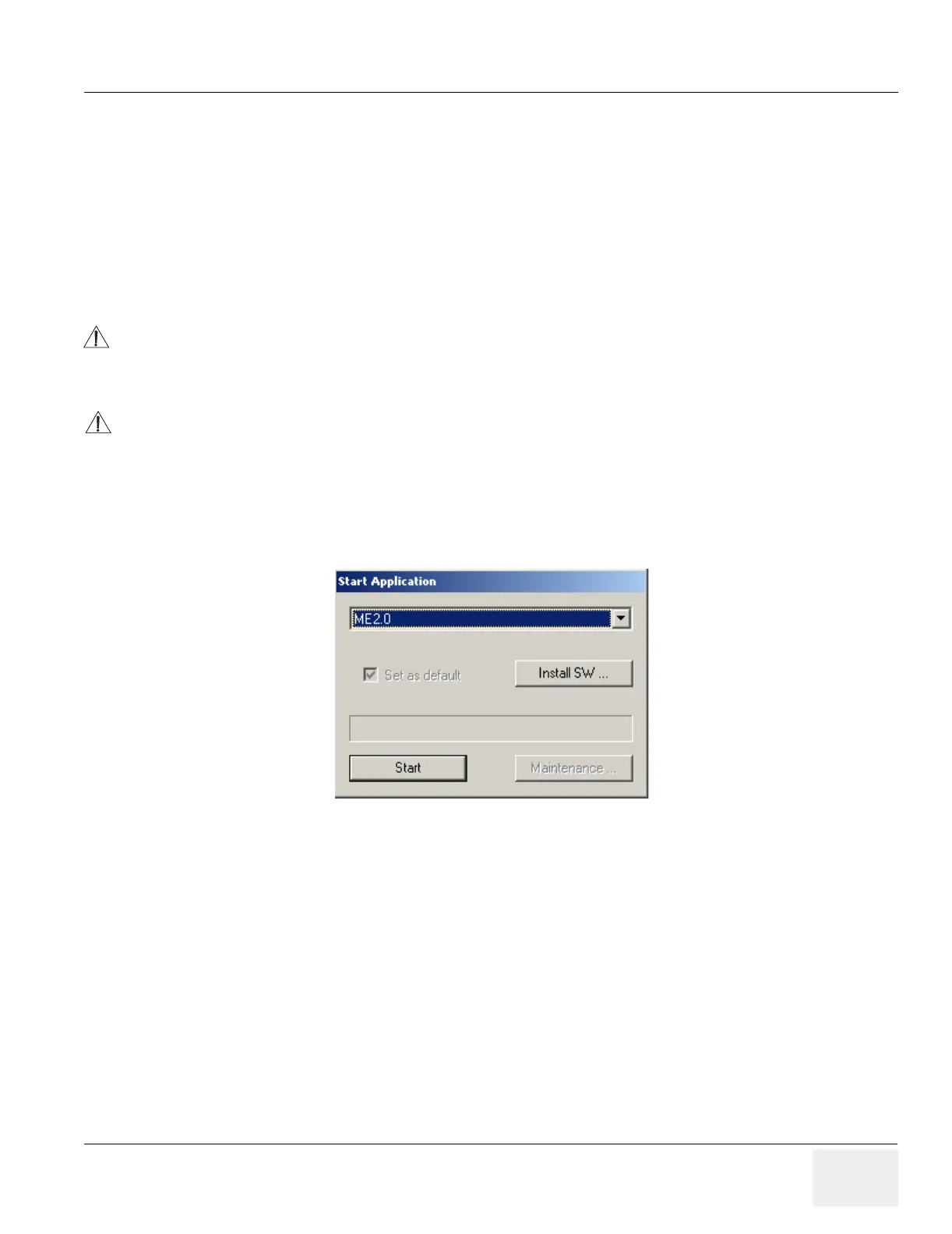GE MEDICAL SYSTEMS PROPRIETARY TO GE
D
IRECTION 2294854-100, REVISION 3 LOGIQ™ 9 PROPRIETARY MANUAL
Chapter 8 Replacement Procedures 8-69
Section 8-14
Upgrading Application Software
8-14-1 Applications Software Upgrade Procedure
NOTE: When installing software you may see error messages about not being able to replace the
following *.dll files: ginastub.dll and msvcr70.dll. These are known, non-critical issues that are
being tracked and will be fixed in the next revision of software.
1.) Place the “Application Software” CD-ROM into the CD-ROM drive.
2.) Power Down the scanner.
3.) Power up the scanner. Wait for a dialog box like the one in Figure 8-76.
WARNINGWARNING
While the software install procedure is designed to preserve data, you should save any
patient data, images, system setups to a MOD or hardcopy.
CAUTION
Remember to remove the MOD before continuing with the software install.
Figure 8-76 Start Application Window
