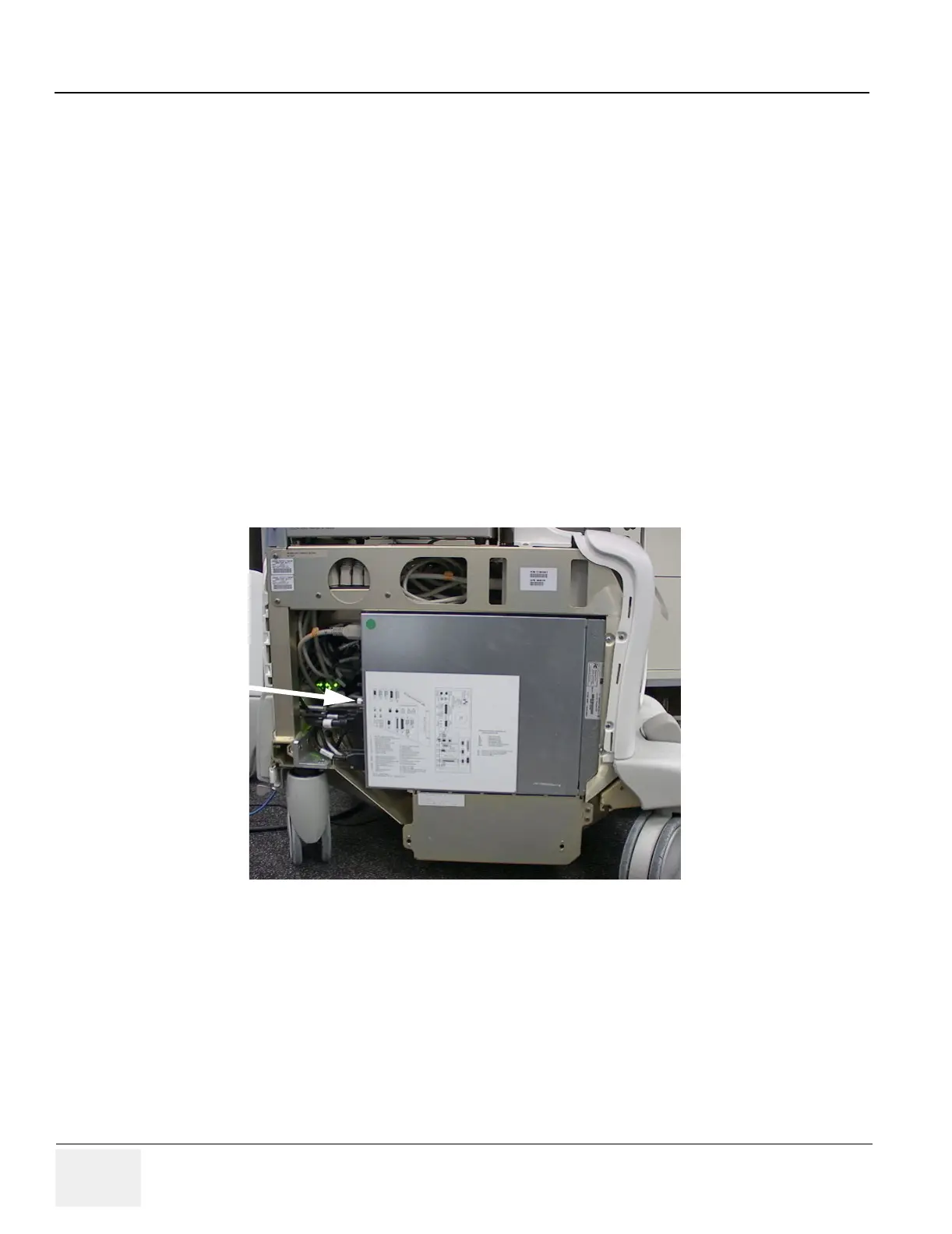GE MEDICAL SYSTEMS PROPRIETARY TO GE
D
IRECTION 2294854-100, REVISION 3 LOGIQ™ 9 PROPRIETARY MANUAL
8-26 Section 8-5 - BEP HDD (Hard Disk Drive) Replacement Procedures
Section 8-5
BEP HDD (Hard Disk Drive) Replacement Procedures
8-5-1 Manpower
One person, 1 hour + travel
8-5-2 Tools
Phillips screwdriver
5.5 mm wrench or nut driver
8-5-3 Preparations (click here to view the cover removal video)
1.) Power Down/Shutdown the system as described in Section 4-3-2 on page 4-3.
2.) Remove the left side cover as shown in Section 8-2-2 on page 8-5.
8-5-4 BEP 1 HDD Replacement (2366650)
1.) Remove the BEP cover by turning the retaining screw counter-clockwise (Figure 8-20). Pull the
back of the cover out and away from the BEP chassis.
2.) On the bottom right side of the BEP is the HDD. Remove the single screw shown in Figure 8-21.
Figure 8-20 BEP Side Cover Removal
