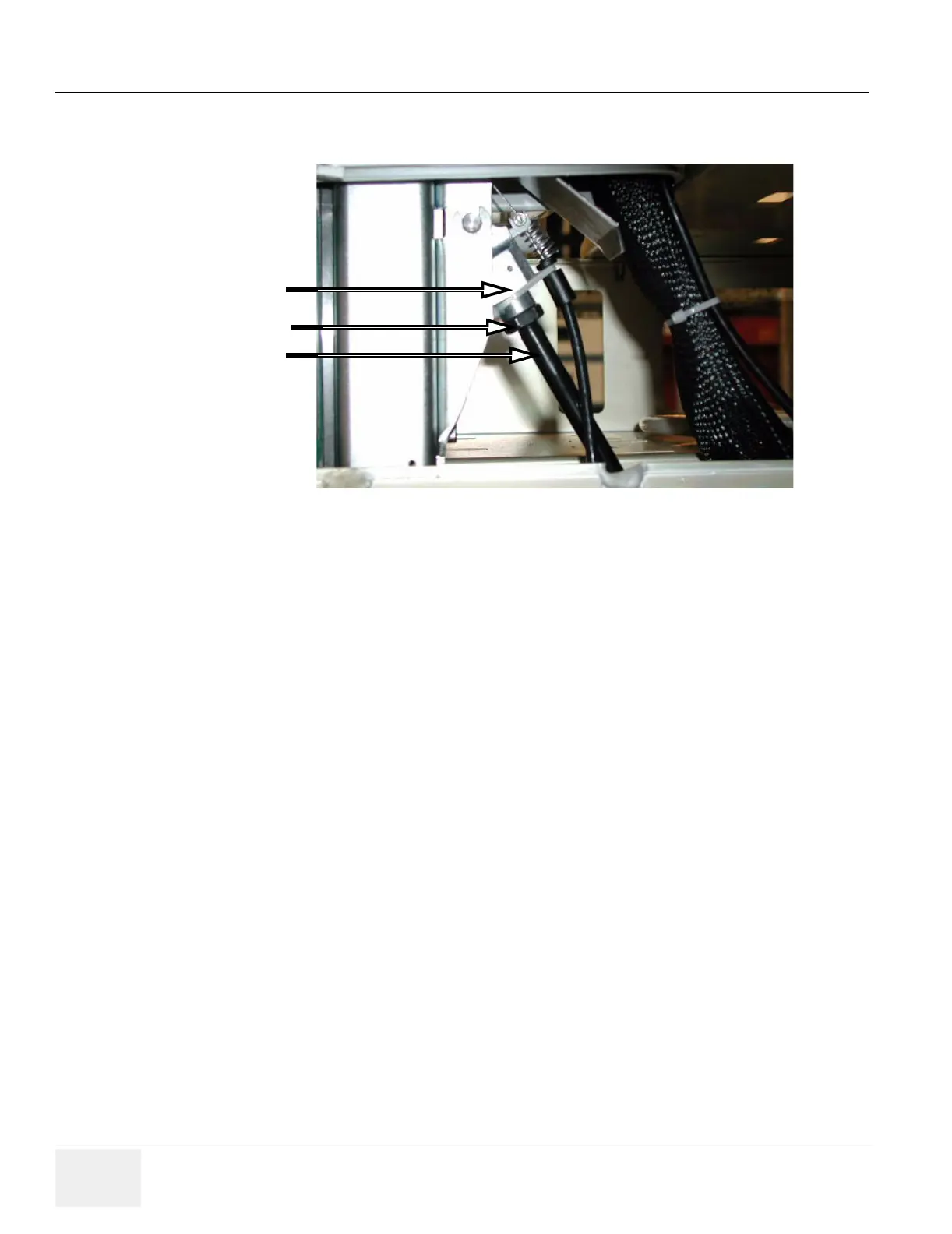GE MEDICAL SYSTEMS PROPRIETARY TO GE
D
IRECTION 2294854-100, REVISION 3 LOGIQ™ 9 PROPRIETARY MANUAL
6-10 Section 6-5 - Z-Release Cable and Gas Spring Adjustment
6-5-6 Gas Spring Adjustment
1.) Using a 17mm wrench, loosen the Jamb Nut.
2.) Using pliers, grab the Piston Shaft just below the nut and turn the shaft based on the your situation:
- If the operation panel can move without squeezing the release lever: Turn so that the shaft
un-threads from the release mechanism
- If the operation panel does not move even when squeezing the release lever: Turn so the
shaft threads into the release mechanism further
NOTE: Slight turning makes a large difference, turn only ¼ of a turn at a time. The nut will probably turn with
the shaft, use it as a guide as to how much you are turning.
3.) Check the operation, push down or pull up on the operator panel handle while slowly squeezing the
release lever, motion should start with the lever at 1/4 to 2/3 of the full range of movement. Repeat
step 2 as necessary.
4.) Tighten the Jamb nut.
Figure 6-7 Gas Spring Adjustment
Release Mechanism
Jamb Nut
Piston Shaft
