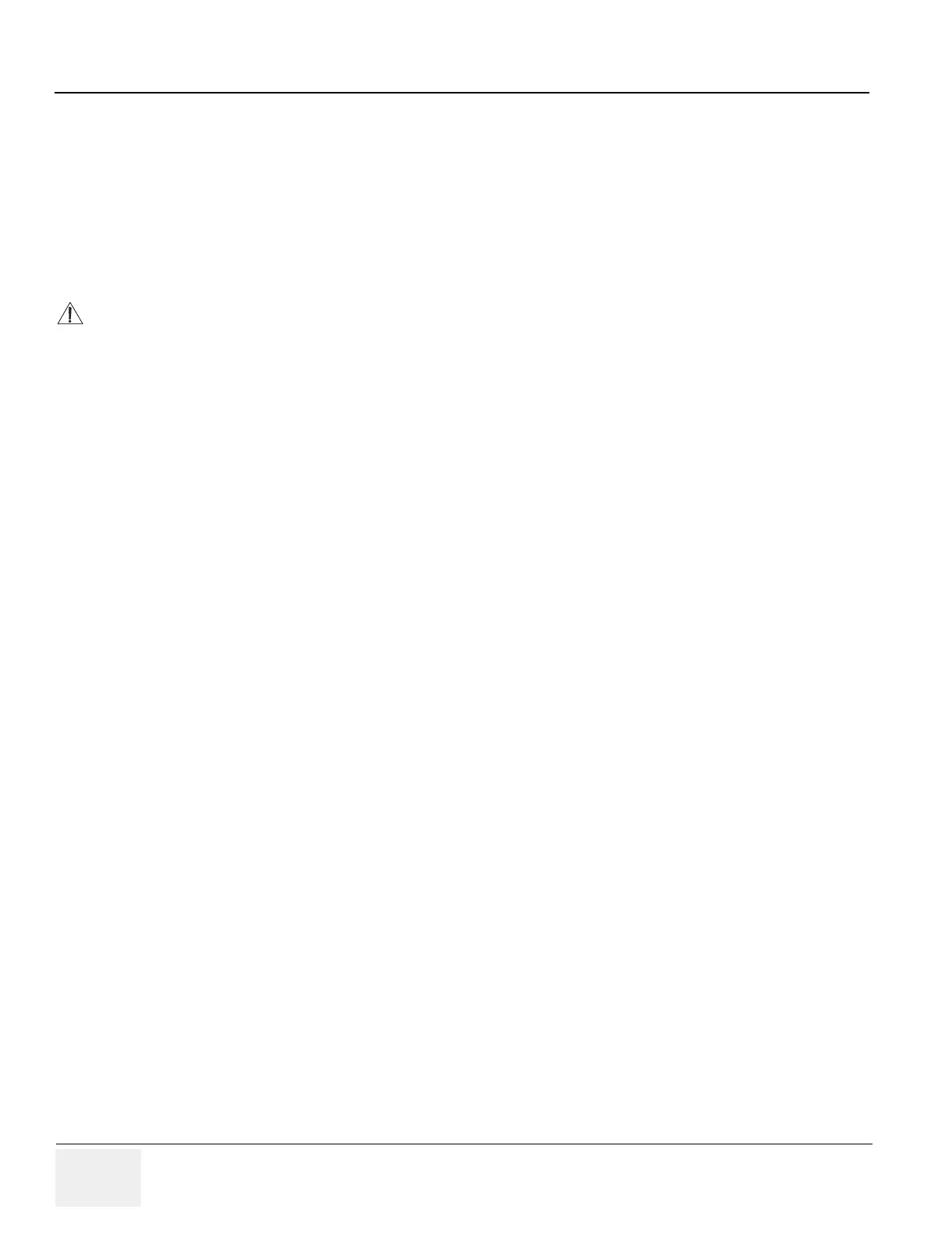GE MEDICAL SYSTEMS PROPRIETARY TO GE
D
IRECTION 2294854-100, REVISION 3 LOGIQ™ 9 PROPRIETARY MANUAL
8-94 Section 8-18 - Monitor Assembly Replacement Procedure
8-18-3 Preparations (click here to view the cover removal video) (cont’d)
7.) Remove the monitor front bezel by removing the two screws from the left side and two screws from
the right side.
8.) While supporting the bezel, disconnect the two cables to the brightness/contrast assembly.
9.) Set the bezel aside.
8-18-4 Monitor Removal
1.) While one person supports the weight of the monitor, the second person removes the four hex head
cap screws at the monitor mounting bracket.
2.) Both people carefully lift the monitor up off of the mounting bracket and set it aside for packing and
return shipment.
8-18-5 Monitor Replacement
1.) Both people lift the new monitor from the packing crate or worksurface and set it on to the mounting
bracket.
2.) While one person supports the front of the monitor, the second person first installs the back two hex
screws and then the front two hex screws.
3.) Support the monitor front bezel while installing the two cables to the brightness/contrast assembly.
4.) Position the front bezel on the monitor and secure it with the two screws on the right side and two
on the left side.
5.) Replace the right side speaker assembly by supporting it in position and securing it with two screws
on the top and two on the bottom. The left speaker aseembly is secured with one screw on the top
and two on the bottom.
6.) Reconnect the two speaker cables, video cable, power cable and control cable to the back of the
monitor chassis. Refer to Figure 8-104.
7.) Fit the speaker grills to the monitor cover and slide the cover with the grills back on to the monitor
assembly.
8.) Replace the two top screws on the cover but do not tighten them.
9.) Tilt the back of the monitor up and position it over the tray well to replace and tighten the two bottom
screws.
10.)Tighten the two top cover screws and replace the screw caps.
11.)Power On/Boot-up the scanner as described in Section 4-3-1 on page 4-2.
12.)Do functional check-out as described.
CAUTION
The monitor asembly weighs in excess of 22.7kg (50 lbs). Two people are required to safely
remove and replace the monitor.
