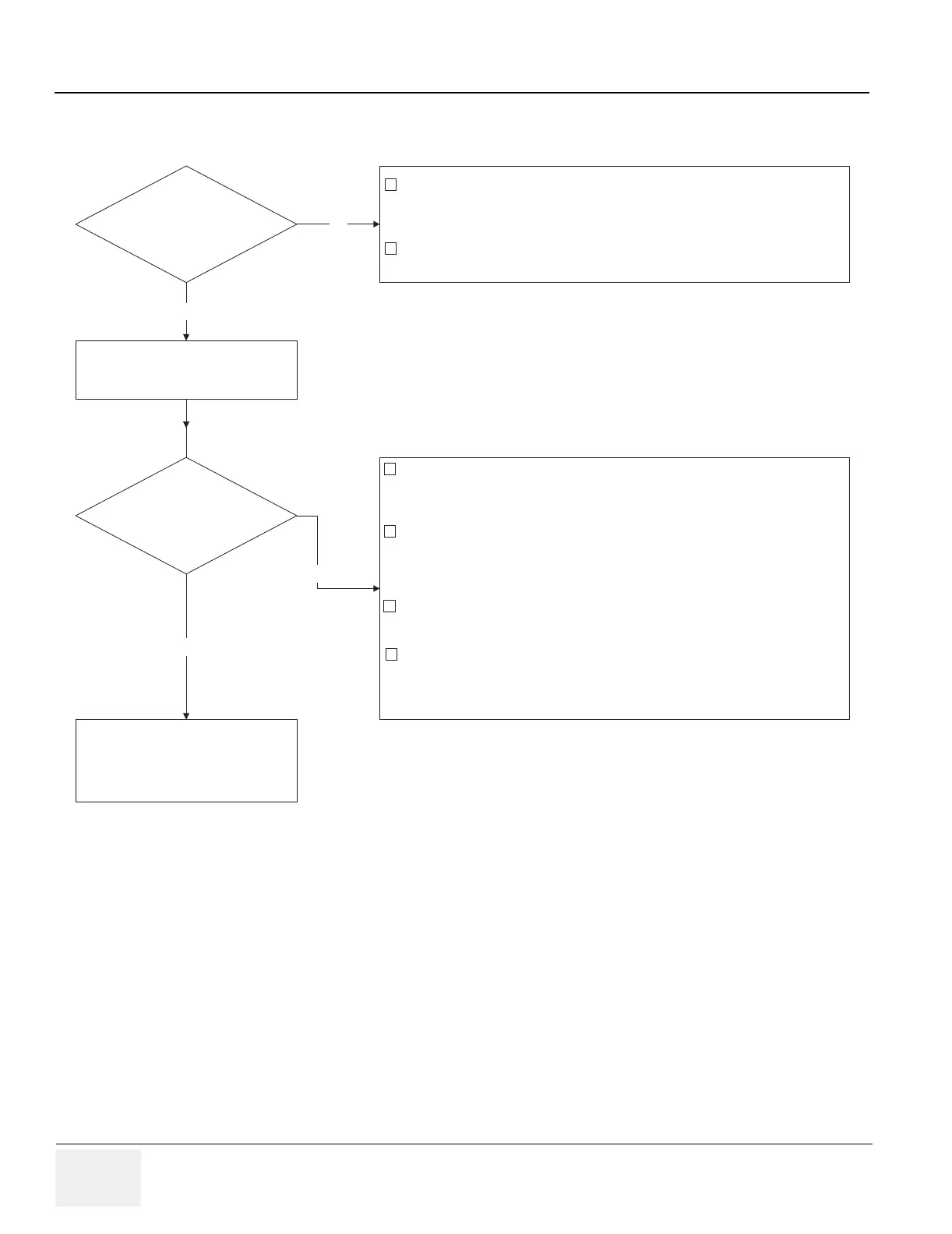GE MEDICAL SYSTEMS PROPRIETARY TO GE
D
IRECTION 2294854-100, REVISION 3 LOGIQ™ 9 PROPRIETARY MANUAL
7-60 Section 7-12 - Troubleshooting Trees
7-12-8 System Does Not Power Off / Shutdown
Figure 7-52 Power Off / Shutdown Flowchart
Is the ON/OFF switch
illuminated with a
green color?
Yes
If the ON/OFF switch is illuminated with an amber color, the scanner is in
stand-by mode which indicates that it has been Shut Off, but not completely
Powered Down.
If the ON/OFF switch is not illuminated at all, the scanner has been Shut Off
and Powered Down.
No
Shutdown the scanner from a software
screen or depress the ON/OFF switch.
Did the scanner
Shut Off?
No
Yes
Switch the breaker to the OFF position
to completely Power Down the scanner.
Unplug the scanner from the wall outlet
if it needs to be relocated.
Depress and hold the ON/OFF switch on the scanner for approximately 10
seconds.
If the scanner fails to Shut Off, follow the step below.
Depress the reset button on the back of the scanner. The scanner will step
through an ordered Shut Off sequence, ending with the scanner in standby
mode.
If the scanner still does not Shut Off, follow the two steps below.
Switch the circuit breaker to the OFF position. A tone should begin to sound in
one-second intervals. This indicates the Backup Power Supply in the Back End
Processor is functioning.
Depress the ON/OFF switch for approximately 4 seconds. The ON/OFF switch
should illuminate with an amber color indicating the scanner is Shut Off and in
a standby mode.
