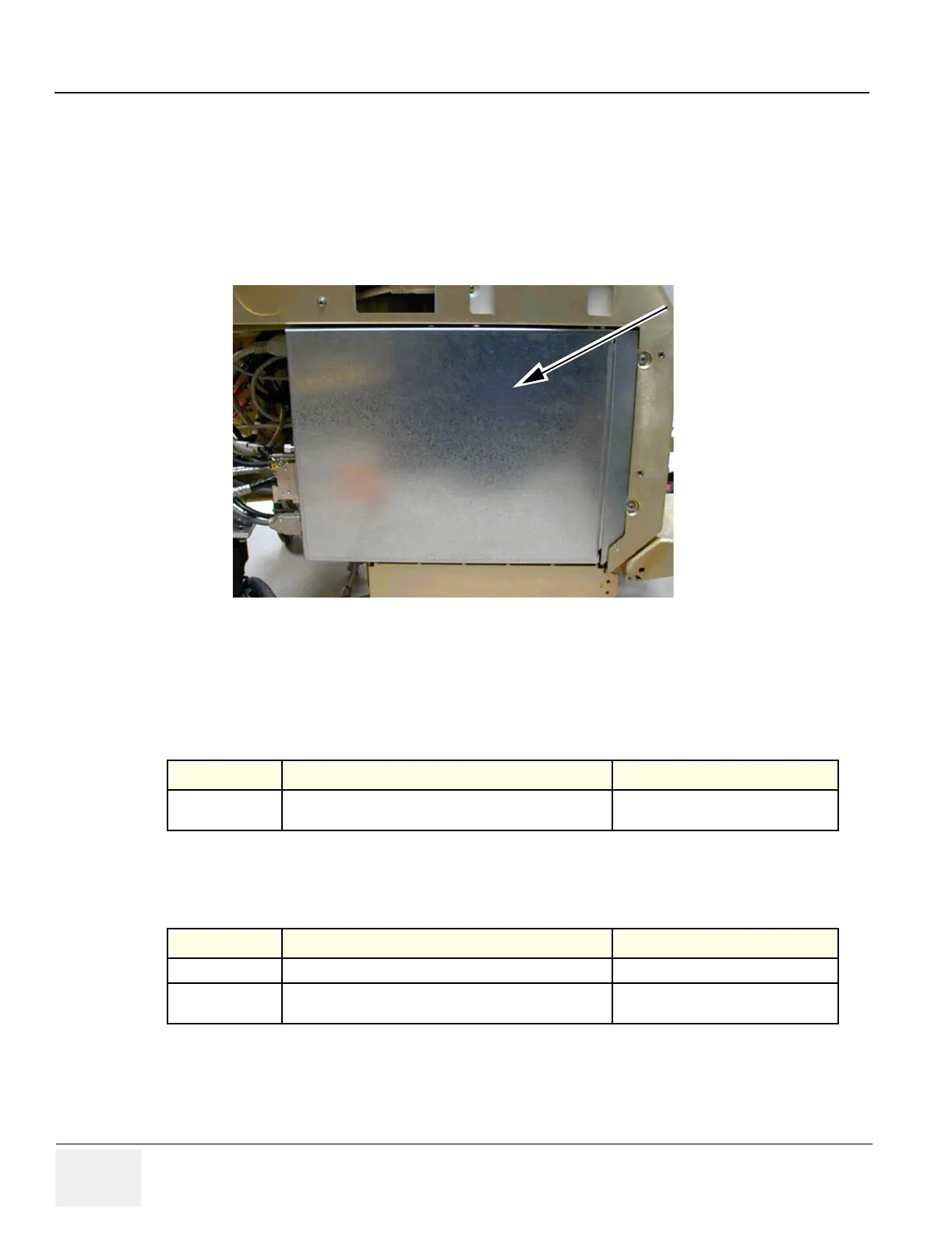GE MEDICAL SYSTEMS PROPRIETARY TO GE
D
IRECTION 2294854-100, REVISION 3 LOGIQ™ 9 PROPRIETARY MANUAL
5-26 Section 5-4 - Back End Processor (BEP)
5-4-10 Internal Storage Devices:
• A 20 or 40 Gigabyte EIDE Hard Disk Drive (HDD) inside the Back End Processor cabinet.
• 3.5 inch Magneto-Optical Drive (MOD) (available from front of scanner).
• CD-RW Drive (available from front of scanner).
5-4-11 Location of the Back End Processor
5-4-12 Inputs
5-4-12-1 AC Power
5-4-12-2 DC Voltages
Figure 5-19 Backend Processor mounted in scanner
Table 5-5 AC Power
Input Description Connection from:
230 VAC AC Power
AC Distribution Box > Backend
Processor
Table 5-6 DC Input Voltages
Input Description Connected to:
+5Vstb Standby voltage DC Power Supply via Backplane
GND Electrical Ground
DC Power Supply via Backplane and II/
O
P3 Backend Processor
Front of
Scanner
Left Sideof
Scanner
P4 Backend Processors
typically have a fan in the
center of the cover
