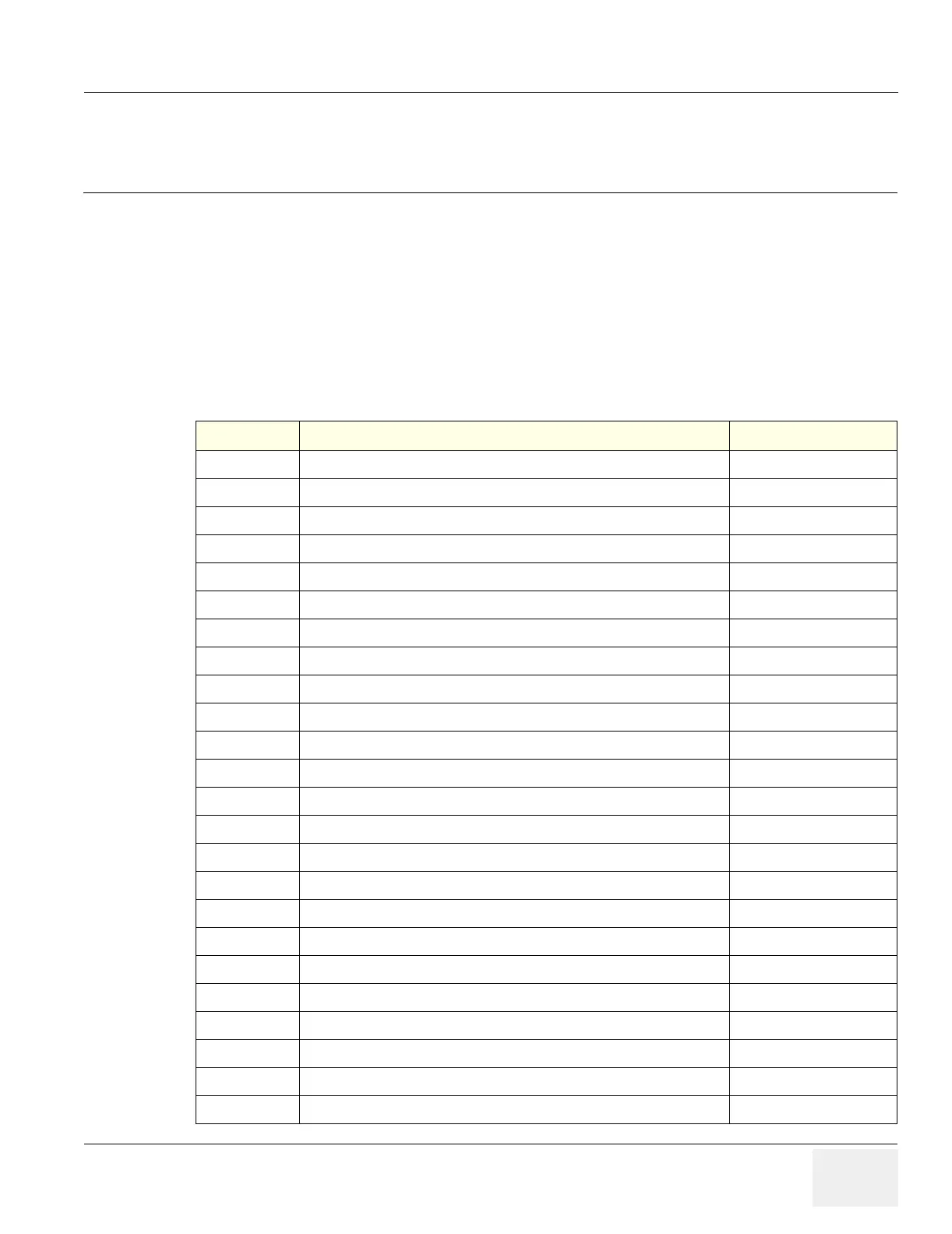GE MEDICAL SYSTEMS PROPRIETARY TO GE
D
IRECTION 2294854-100, REVISION 3 LOGIQ™ 9 PROPRIETARY MANUAL
Chapter 8 Replacement Procedures 8-1
Chapter 8
Replacement Procedures
Section 8-1
Overview
8-1-1 Purpose of Chapter 8
This chapter contains replacement procedures for different modules and their subsystems.
Table 8-1 Chapter 8 Contents
Section Description Page Number
8-1
Overview
8-1
8-2
Plastic Covers and Bumpers
8-4
8-3
Back End Processor Replacement Procedure
8-13
8-4
Back End Processor Power Supply Replacement
8-19
8-5
BEP HDD (Hard Disk Drive) Replacement Procedures
8-26
8-6
BEP CD-RW Drive Replacement Procedure (BEP 2.x and above only)
8-34
8-7
BEP MOD Replacement Procedure (BEP 2.x and above only)
8-39
8-8
BEP Patient I/O Replacement Procedure (BEP 2.x and above only)
8-46
8-9
Power Supply Battery Pack Replacement Procedure
8-50
8-10
Before Starting a Software Upgrade
8-52
8-11
Image Management Guide
8-53
8-12
Loading Base Image Software
8-59
8-13
Loading Application Software
8-65
8-14
Upgrading Application Software
8-69
8-15
System Setup
8-73
8-16
Optional Software Procedures
8-75
8-17
AC Transformer Replacement Procedure
8-89
8-18
Monitor Assembly Replacement Procedure
8-92
8-19
Loudspeaker Assembly Replacement
8-95
8-20
Monitor Shelf Replacement Procedure
8-98
8-21
Z-Release Handle Replacement
8-100
8-22
X/Y Release Handle Replacement
8-101
8-23
Console Lock Assembly Replacement Procedure
8-102
8-24
Release Lock Assembly Replacement Procedure
8-104
