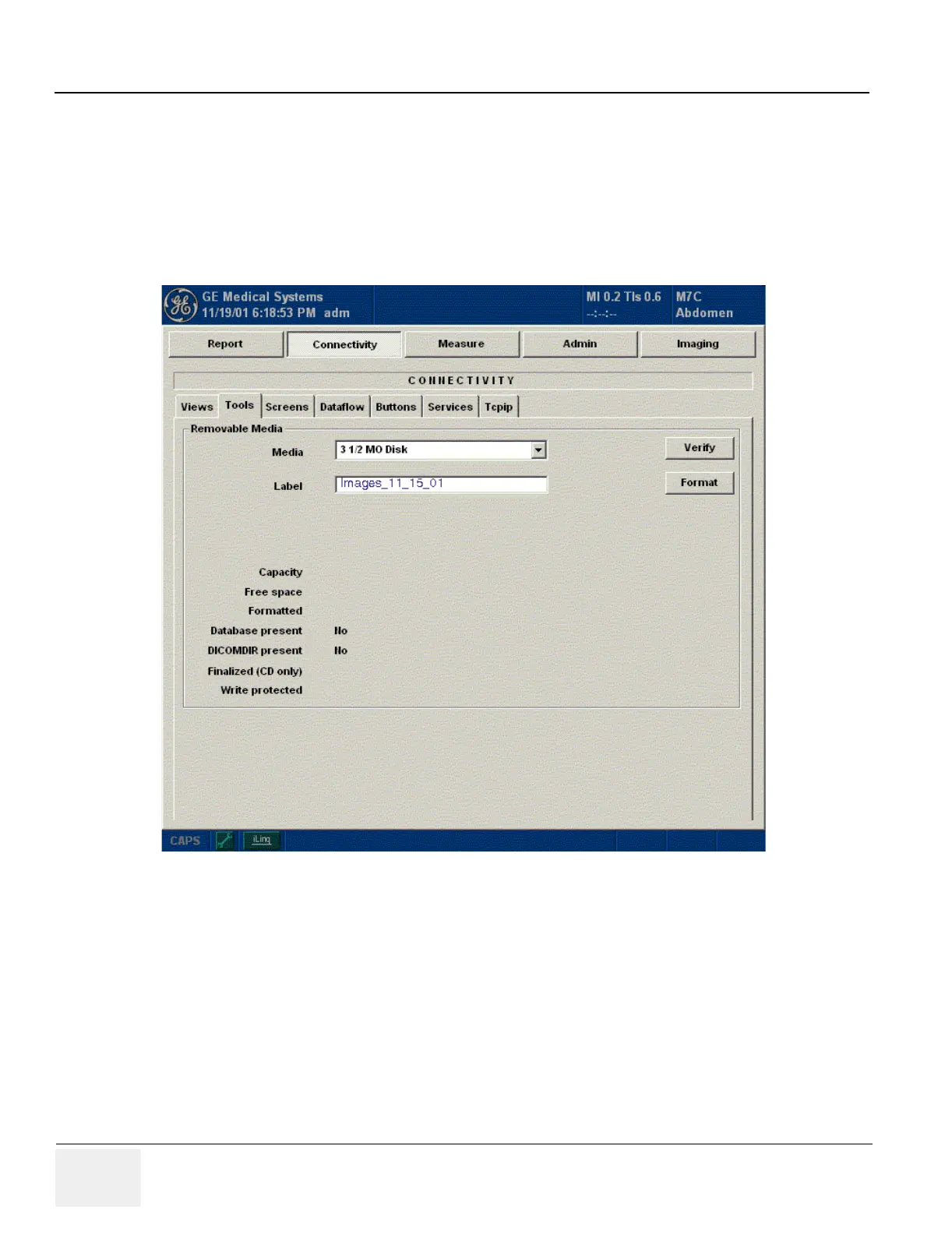GE MEDICAL SYSTEMS PROPRIETARY TO GE
D
IRECTION 2294854-100, REVISION 3 LOGIQ™ 9 PROPRIETARY MANUAL
8-56 Section 8-11 - Image Management Guide
8-11-3 Patient, Report, and User-Defined Backup Protocols
Back up patient data AFTER you’ve archived (moved) images so that the pointers to the patient’s
images reflect that the images have been moved to removable media and are no longer on the hard
drive.
1.) Insert the backup media. Format the backup media, CD-ROM or MOD. Select the Utility tab
on the Measurement Selection Menu. Select Connectivity, then Tools. Label the media.
2.) The Ultrasound system displays a pop-up menu when the formatting has been completed.
Press Ok to continue.Verify that the format was successful.
Figure 8-60 Format MOD/CD-ROM Screen
