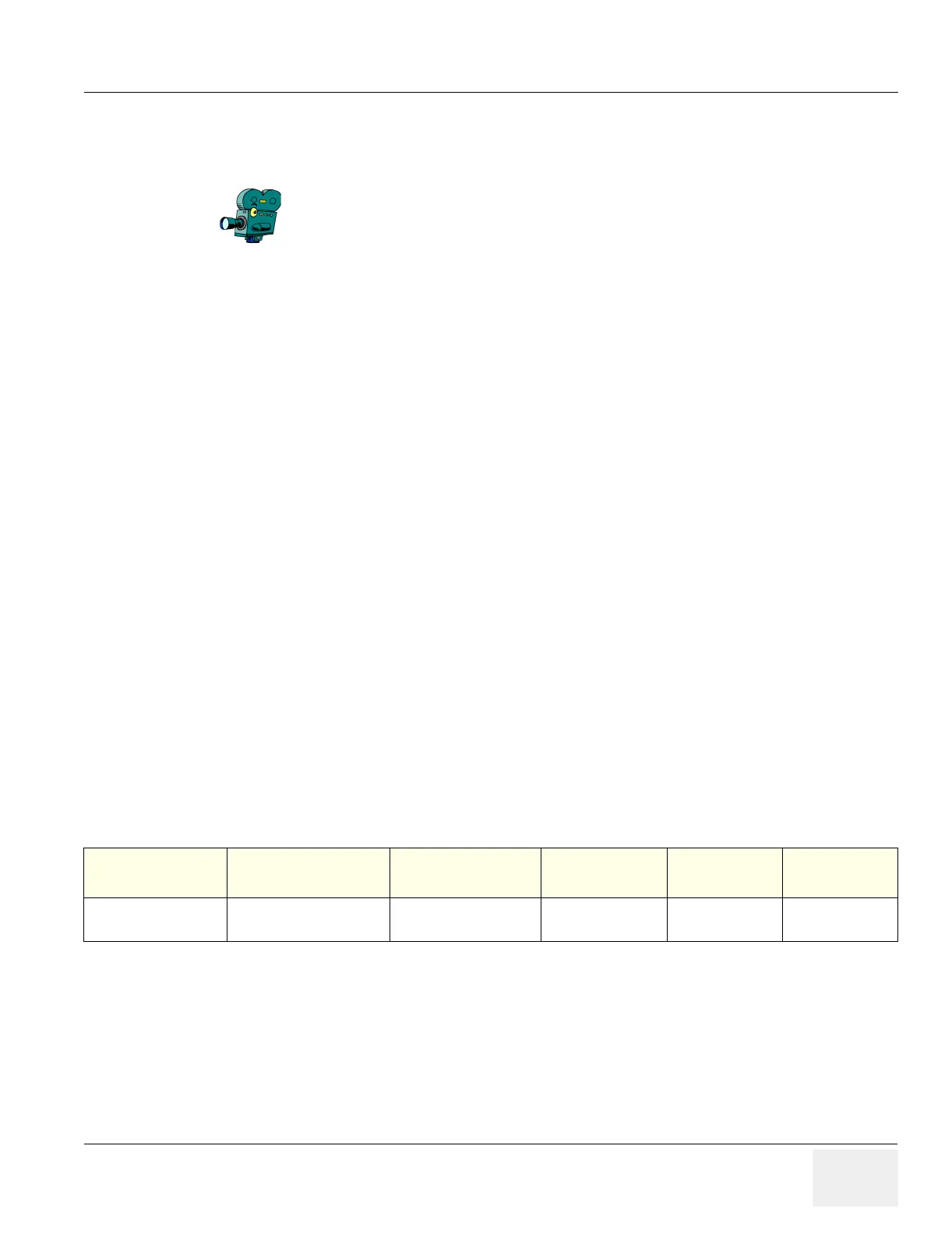GE MEDICAL SYSTEMS PROPRIETARY TO GE
D
IRECTION 2294854-100, REVISION 3 LOGIQ™ 9 PROPRIETARY MANUAL
Chapter 8 Replacement Procedures 8-13
Section 8-3
Back End Processor Replacement Procedure
8-3-1 Manpower
One person, 0.5 hour + travel.
8-3-2 Tools
Long Phillips driver.
8-3-3 Preparations
(click here to view the cover removal video)
1.) Power Down/Shutdown the system as described in Section 4-3-2 on page 4-3.
2.) Remove the left- and right-side covers as shown in Section 8-2-2 on page 8-5.
3.) Remove the upper rear cover as shown in Section 8-2-3 on page 8-7.
4.) Remove the lower rear cover as shown in Section 8-2-6 on page 8-10.
It is essential that Vital Product Data (VPD) is verified or updated after changing the Back End
Processor. Refer to Section 8-35 "Verify and Update Vital Product Data" on page 8-135 for details.
NOTE: Vital Product Data (VPD) must be verified and/or updated when the Back End Processor is
replaced. Failure to properly program Vital Product Data could cause adverse affects on system
operation and image quality.
For the Back End Processor, remove the system left side cover and read the label on the front of the
processor. The Part Number is there. The Functional Revision is the PSP# (number) on the label. Get
the date for the BEP from this BEP rating plate. All other dates are taken from the Console rating plate.
This Vital Product Data for the BEP is stored on the FEP Backplane.
Select the movie camera icon to view the video of the Back End
Processor removal and replacement procedure.
3 minutes and 39 seconds
Table 8-3 BEP VPD Data
Circuit Board Name Part Number
Functional Revision
PWA Letter
Fab Revision
PWB Number
Bar Code or
Serial Number
Date
YYYYMMDD
BEP
BEP Rating Plate PSP Revison
N/A
No Dash Allowed BEP Rating Plate
2 0 0 _ _ _ 01
