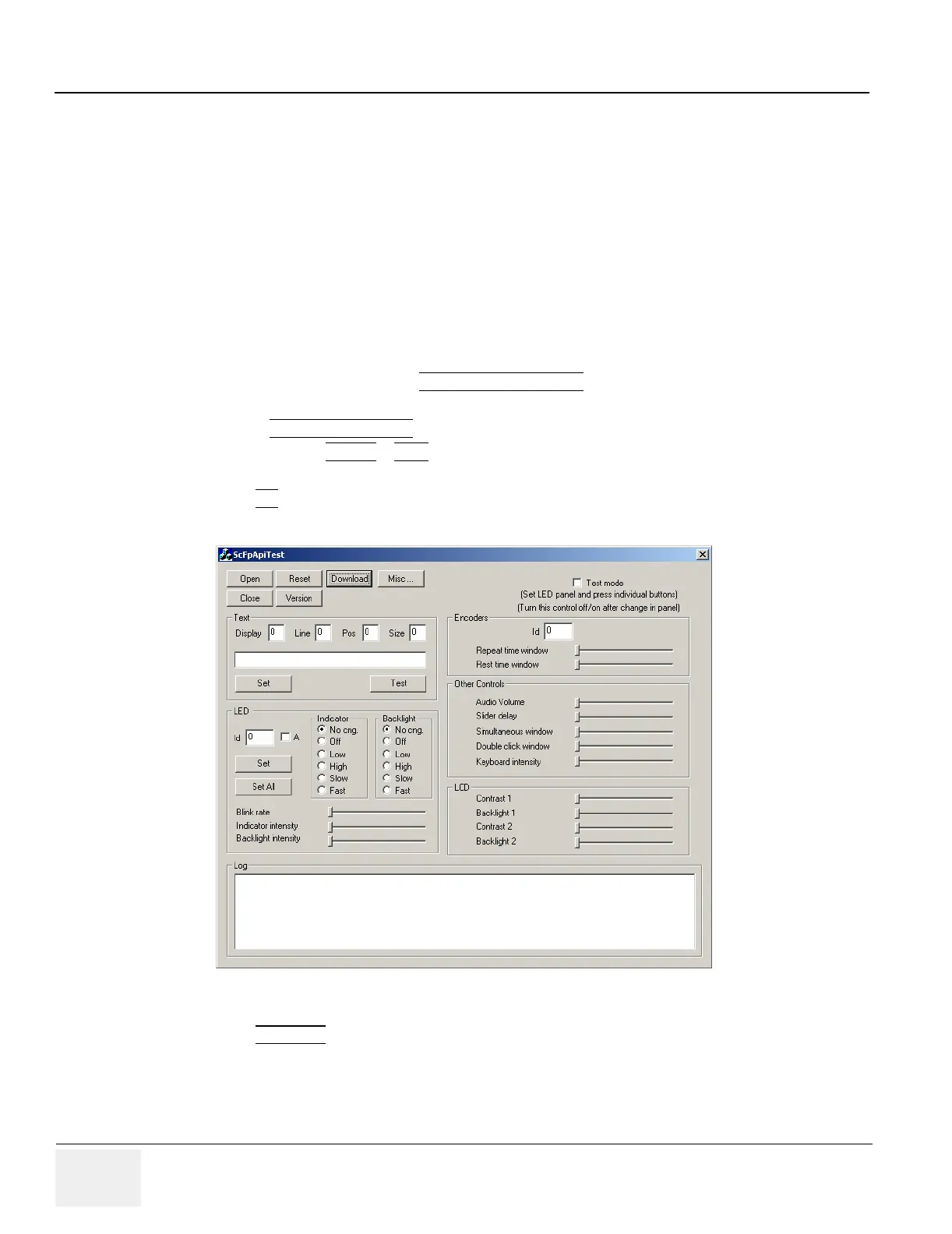GE MEDICAL SYSTEMS PROPRIETARY TO GE
D
IRECTION 2294854-100, REVISION 3 LOGIQ™ 9 PROPRIETARY MANUAL
7-40 Section 7-10 - I/O Devices
Section 7-10
I/O Devices
7-10-1 OP Panel Utilities - OP Panel Interface
Front Panel key functionality can be tested using a program (ScFpApiTest) currently accessed through
Service Diagnostic User Interface or by running the program located on the “C” drive of the Back End
Processor.
7-10-2 Launching the Program without the Global Service User Interface
1.) The Ultrasound Scanner should be turned off.
2.) Install the service key in the USB port on the External I/O.
3.) Power up the Ultrasound Scanner.
4.) At the first popup window select MAINTENANCE MODE
.
5.) Enter the current service password.
6.) Select the EXIT TO WINDOWS
option.
7.) In Windows select START
> RUN
8.) Type in: C:\Musashi\target\bin\ScFpApiTest.exe.
9.) Click on OK
.
10.)Click on VERSION
. If there is communication with the keyboard there will be a readout of the
software version In the Log area
Figure 7-37 ScFpApiTest Screen
