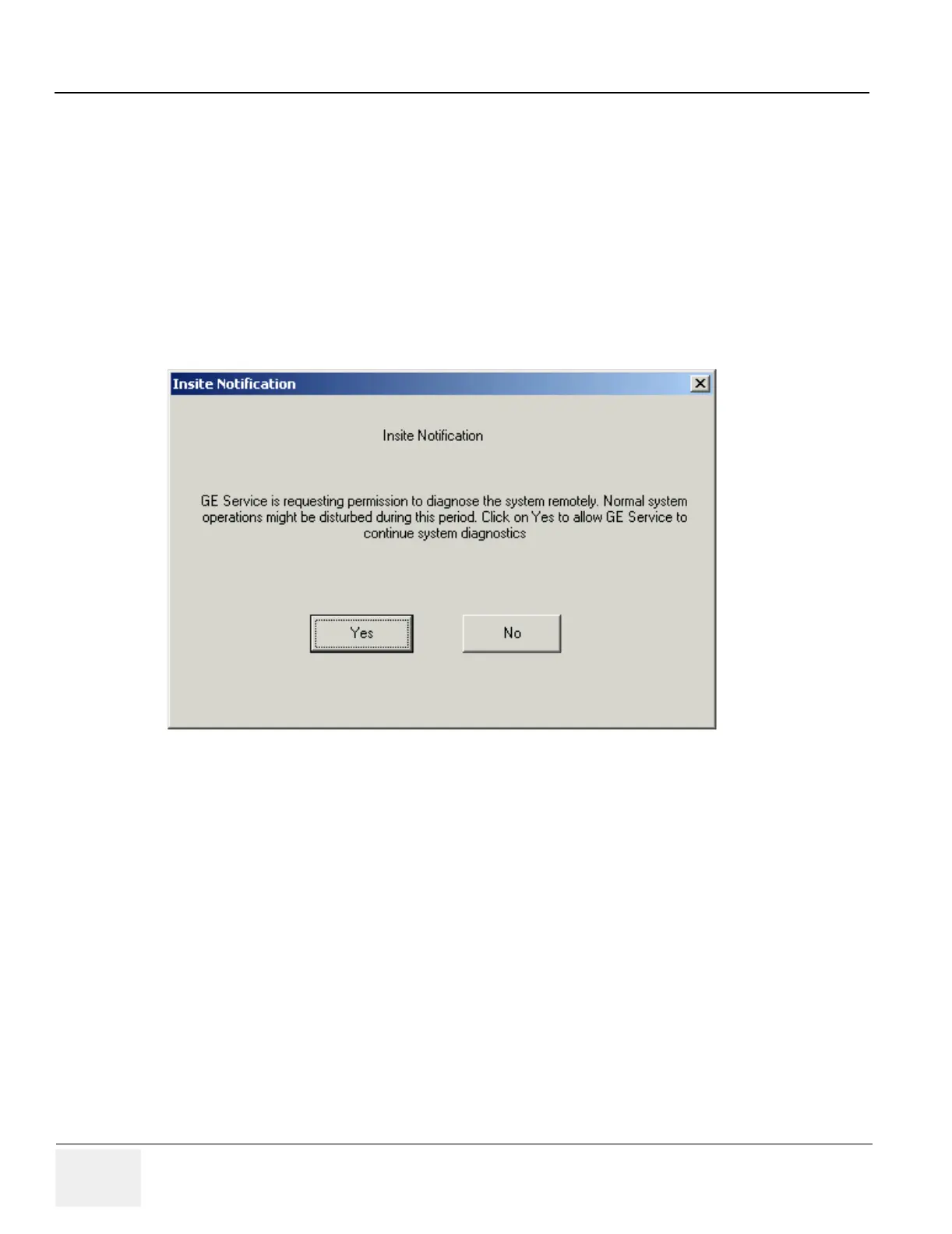GE MEDICAL SYSTEMS PROPRIETARY TO GE
D
IRECTION 2294854-100, REVISION 3 LOGIQ™ 9 PROPRIETARY MANUAL
7-8 Section 7-5 - Virtual Console Observation
Section 7-5
Virtual Console Observation
7-5-1 General
This tool offers the possibility to view the entire customer's desktop and operation system.
Using the tool a remote service technician or the online center can access and modify all PC settings
and programs on the customer's PC.
The customer has to enable this feature by choosing "Disruptive Mode" and confirming "Yes", before a
GE Service FE can access the customer’s PC remotely.
NOTE: Only GE Service personal has access to this feature. A password is required. All actions and
changes should be documented.
1.) The customer has to enable this feature by choosing “Disruptive Mode” and confirming “Yes”.
Figure 7-6 Disruptive Mode
