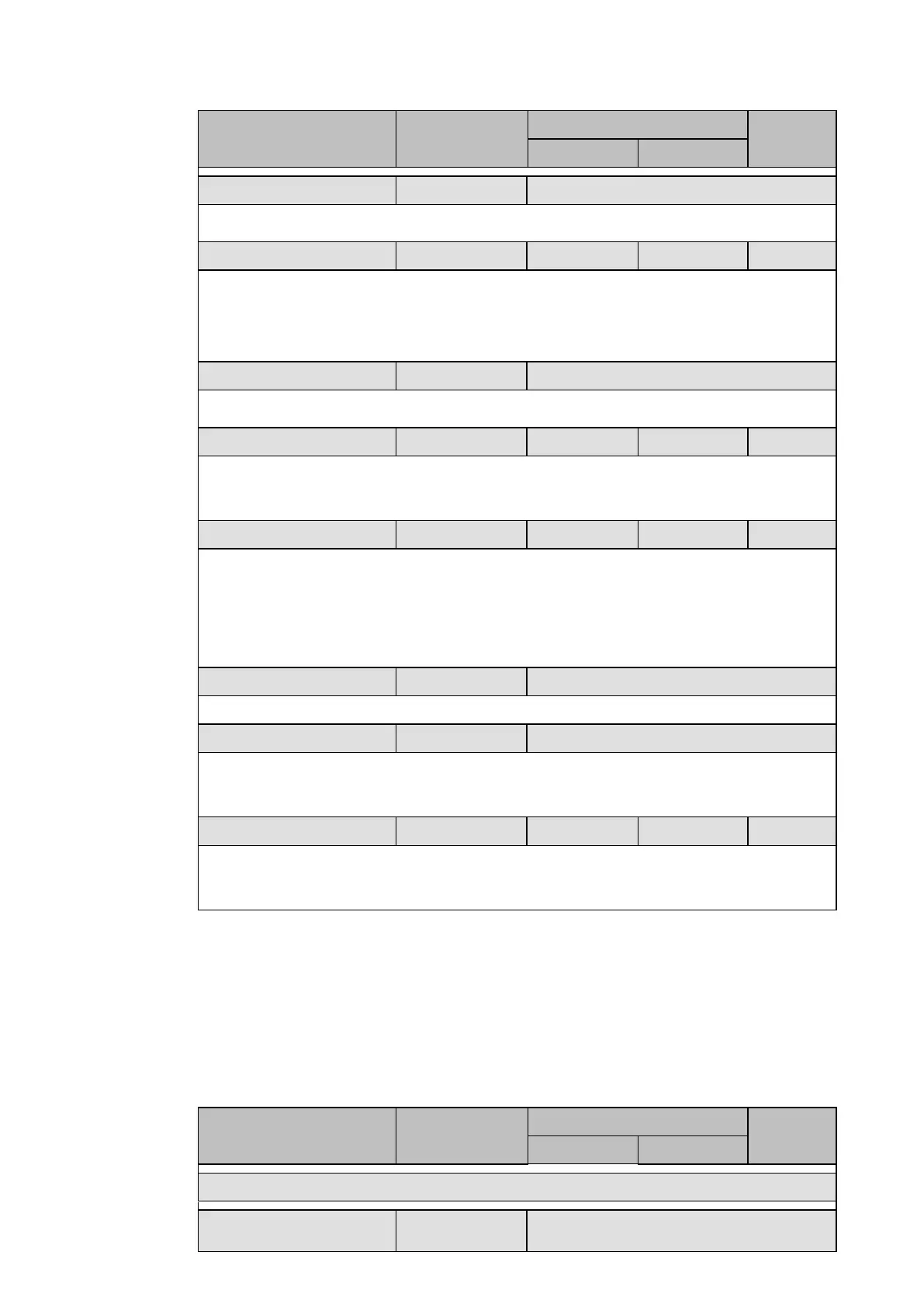P44x/EN ST/Hb
P442, P444 (ST) 4-
Menu text Default setting
Setting range
Step size
Min Max
CB Time Lockout Alarm Disabled Alarm Disabled, Alarm Enabled
Setting to activate the circuit breaker operating time lockout alarm.
CB Time Lockout 0.2s 0.005s 0.5s 0.001s
Setting for the circuit breaker operating time threshold which is set in relation to the
specified interrupting time of the circuit breaker. The relay can be set to lockout the auto-
reclose function on reaching a second operations threshold.
Fault Freq Lock Alarm Disabled Alarm Disabled, Alarm Enabled
Enables the excessive fault frequency alarm.
Fault Freq Count 10 0 9999 1
Sets a circuit breaker frequent operations counter that monitors the number of operations
over a set time period.
Fault Freq Time 3600s 0 9999s 1s
Sets the time period over which the circuit breaker operations are to be monitored. Should
the set number of trip operations be accumulated within this time period, an alarm can be
raised. Excessive fault frequency/trips can be used to indicate that the circuit may need
maintenance attention (e.g. Tree-felling or insulator cleaning).
Lockout reset No Yes / No
Allows the user to reset the Lockout condition counters.
Reset lockout by CB Close CB Close / User interface
Setting that determines if a lockout condition will be reset by a manual circuit breaker close
command or via the user interface.
Man Close RstDly 5 0.01 600 0.01
The manual close time, time delay, that is used to reset a lockout automatically from a
manual close.
3.2 Circuit Breaker Control (“CB Control” menu)
The relay includes the following options for control of a single circuit breaker:
• Local tripping and closing, via the relay menu
• Local tripping and closing, via relay opto-isolated inputs
• Remote tripping and closing, using the relay communications
The following table shows the available settings and commands associated with circuit
breaker control. Depending on the relay model some of the cells may not be visible:
Menu text Default setting
Setting range
Step size
Min Max
CB CONTROL
CB Control by Disabled Disabled, Local, Remote, Local+Remote,
Opto, Opto+local, Opto+Remote,
