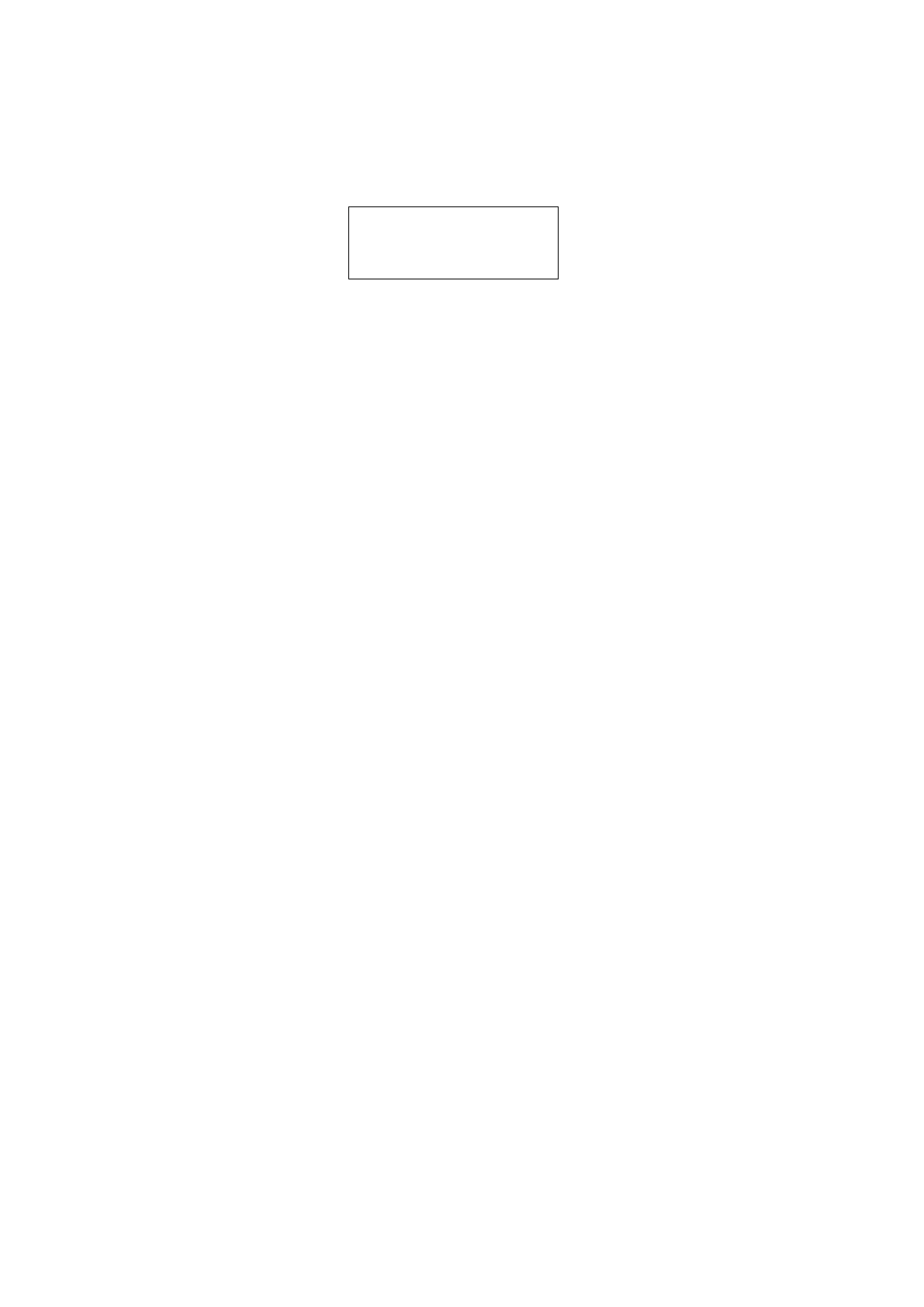P44x/EN SC/Hb
P442, P444 (SC) 12-
for the relay address, which is set with this cell. It is important that no two relays have the
same Courier address. The Courier address is then used by the master station to
communicate with the relay. Default value of remote address is 255 and must be changed.
The next cell down controls the inactivity timer:
Inactivity timer
10.00 min.
The inactivity timer controls how long the relay will wait without receiving any messages on
the rear port before it reverts to its default state, including revoking any password access
that was enabled. For the rear port this can be set between 1 and 30 minutes.
Note that protection and disturbance recorder settings that are modified using an on-line
editor such as PAS&T must be confirmed with a write to the ‘Save changes’ cell of the
‘Configuration’ column. Off-line editors such as MiCOM S1 Agile do not require this action for
the setting changes to take effect.
1.2.3 MODBUS communication
MODBUS is a master/slave communication protocol, which can be used for network control.
In a similar fashion to Courier, the system works by the master device initiating all actions
and the slave devices, (the relays), responding to the master by supplying the requested
data or by taking the requested action. MODBUS communication is achieved via a twisted
pair EIA(RS)485 connection to the rear port and can be used over a distance of 1000m with
up to 32 slave devices.
