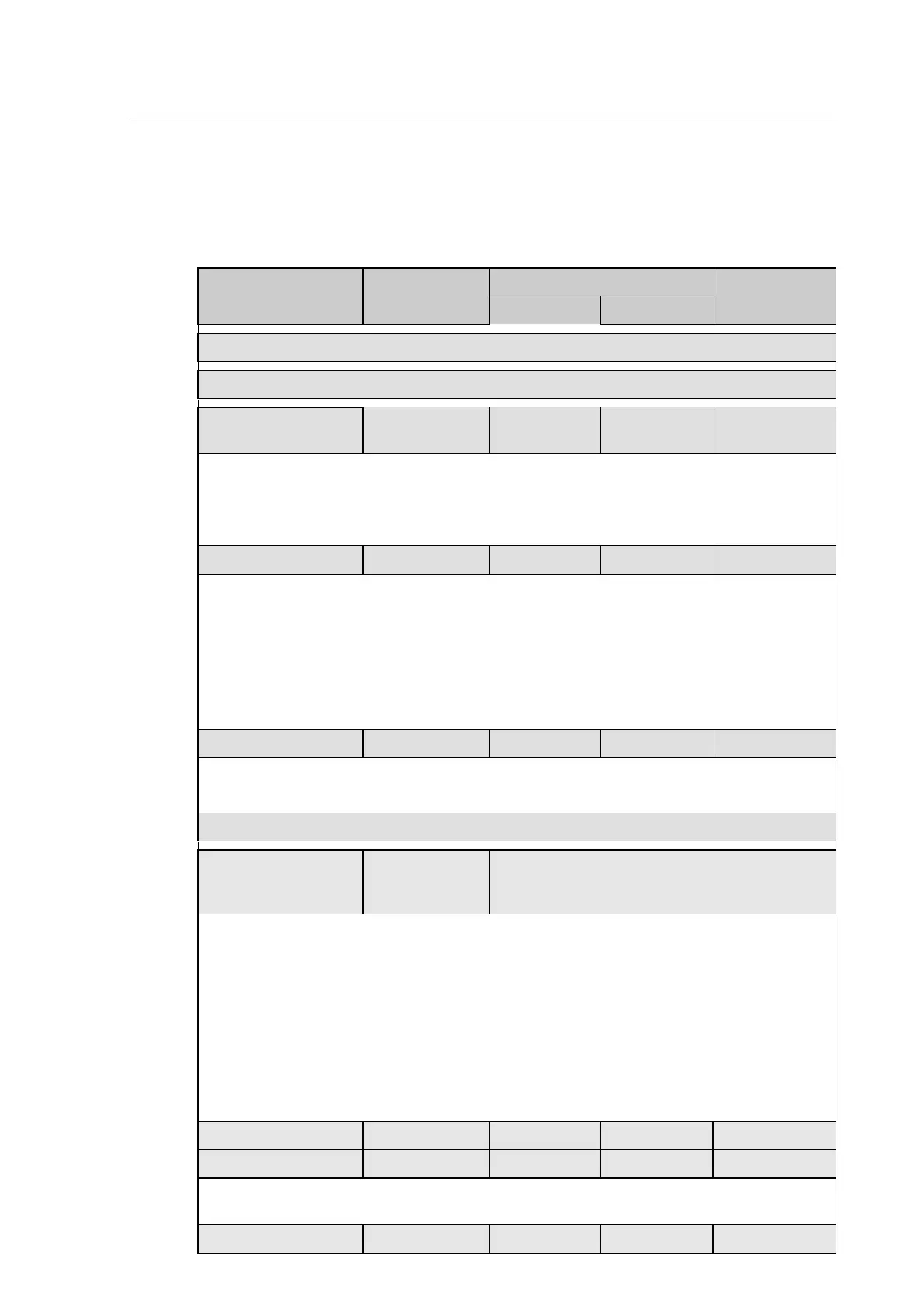P44x/EN ST/Hb
P442, P444 (ST) 4-
2 PROTECTION FUNCTIONS
2.1 Distance zone settings (“Distance” menu)
The “Distance elements” menu setting is used to set the line protection (line and zone
setting). The Zone setting menu allows 6 zones setting.
Refer to P44x/EN AP chapter for complete explanation of the following menu.
Menu text Default setting
Setting range
Step size
Min Max
GROUP 1 – DISTANCE ELEMENTS
LINE SETTING
Line Length 1000 km
(625 miles)
0.3 km
(0.2 mile)
1000 km
(625 miles)
0.010 km
(0.005 mile)
Setting of the protected line/cable length in km or in miles. This setting is available if
MEASURE’T SETUP column is selected as
in the CONFIGURATION column. The
unit (km or miles) depends on the ‘Distance unit’ setting in the MEASURE’T SETUP column.
Line Impedance
12/In Ω 0.001/In Ω 500/In Ω 0.001/In Ω
Setting for protected line/cable positive sequence impedance in either primary or secondary
terms, depending on the “Setting Values” reference chosen in the CONFIGURATION
column. The set value is used for Fault locator, and for all dista
nce zone reaches calculation
if ‘Simple’ setting mode under “GROUP x LINE PARAMETERS” is selected. This line
parameter can be set in polar or rectangular form (see section P44x/EN AP for a complete
description).
Line Angle 70° –90° +90° 0.1°
Setting of the line angle (line positive sequence impedance angle). This setting
polar or rectangular form (see section P44x/EN AP).
ZONE SETTING
Zone Status 110110 Bit 0 (last digit): Z1X Enable, Bit 1: Z2 Enable,
Bit 2: Zone P Enable, Bit 3: Zone Q Enable, Bit
Z3 Enable, Bit 5 (first digit): Z4 Enable.
Zone Status: Distance protection zones can be enabled or disabled individually. Setting the
relevant bit to 1 enables the zone. Zone 1 should be always enabled. The other zones
should be enabled when required (for use in channel aided schemes).
If Z3 is disabled, the forward limit element becomes the smaller zone (Zp if selected
forward)
If Z3 & Zp Fwd are disabled, the forward limit element becomes Z2
If Z3 & Zp Fwd & Z2 are disabled, the forward limit element becomes Z1
If Z4 is disabled, the directional limit for the fordward zone is 30°. Z4 is always reverse.
The following settings are displayed when the relevant zone is enabled. See P44x/EN AP
for complete description and calculation for these elements.
KZ1 Res Comp 1 0 7 0.001
KZ1 Angle 0° 0° 360° 0.1°
Zone 1 compensation (KZ1 residual compensation and kZ1 angle, refer to section
P44x/EN AP for zone setting).
Z1
10/In Ω 0.001/In Ω 500/In Ω 0.001/In Ω
