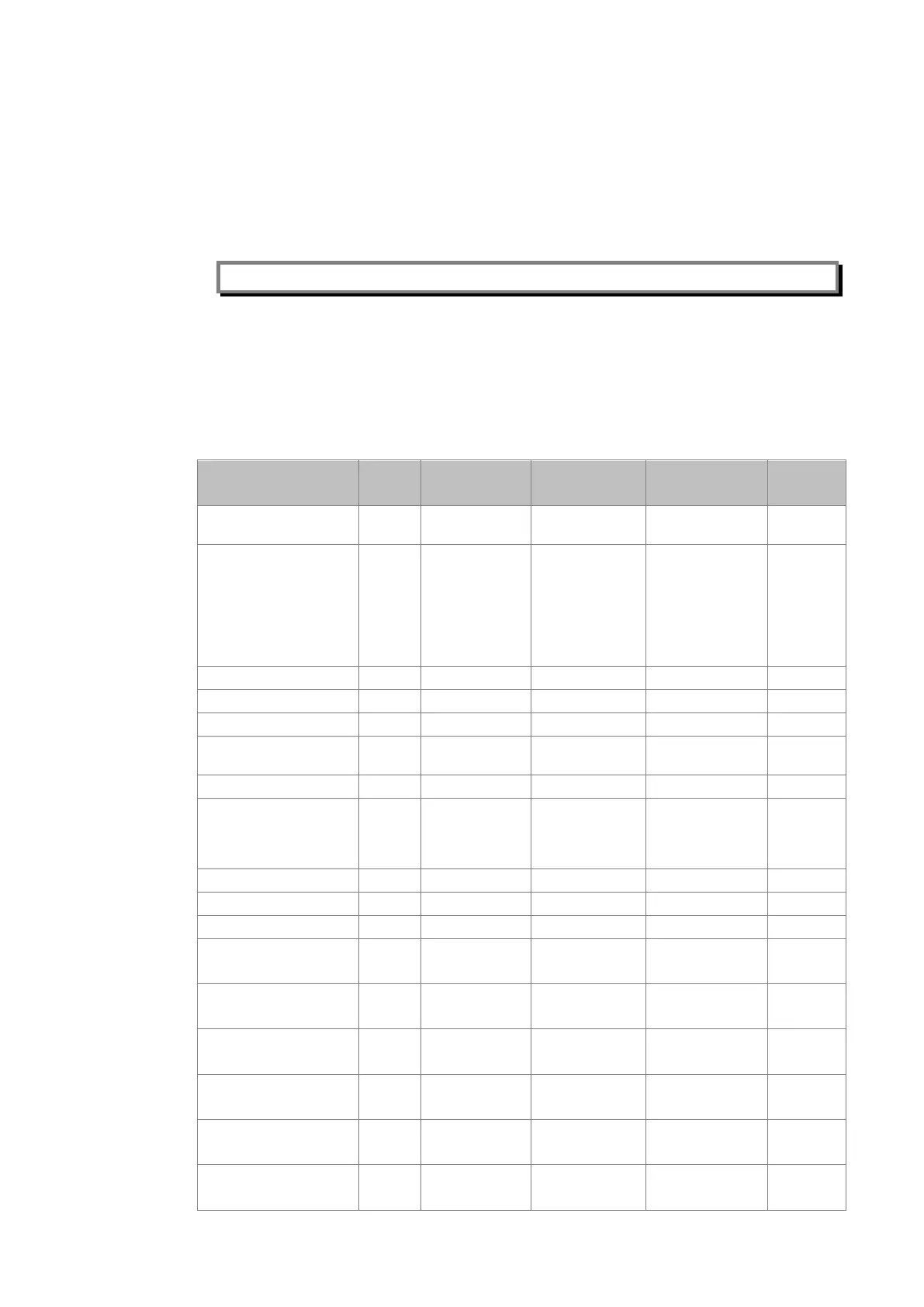MiCOM P40 Agile P441, P442, P444
p is the password level (1, 2, 3)
nov is the number of events (1 – nnn)
Each event is identified with a unique number that is incremented for each new event so that
it is possible to detect missing events as there will be a ‘gap’ in the sequence of unique
identifiers. The unique identifier forms part of the event record that is read or uploaded from
the IED.
Note: It is no longer possible to clear Event, Fault, Maintenance, and Disturbance Records
4.9 Cyber Security Settings
Cyber Security is important enough to warrant its own IED column called SECURITY
CONFIGURATION, located at column number 25. In addition to this new group, settings are
affected in the SYSTEM DATA, COMMS SYS DATA and VIEW RECORDS columns.
A summary of the relevant columns is shown in Table 6. A complete listing of the settings
criteria is described in the Settings and Records chapter.
Parameter
Cell
col row
Default Setting
Available
Setting
Interface
Applicability
In Setting
file?
Password 00 02 ASCII 33 to 122 All
Yes,
~~~~~~~~
Access Level 00 D0
0 = Read Some,
1 = Read All,
2 = Read All +
Write Some,
3 = Read All +
Write All
All
Yes, Not
Settable
Password Level 1 00 D2 ASCII 33 to 122 All Yes
Password Level 2 00 D3 ASCII 33 to 122 All Yes
Password Level 3 00 D4 ASCII 33 to 122 All Yes
Security Feature 00 DF 1 All
Yes, Not
Settable
SECURITY CONFIG 25 00 All Yes
Use Banner 25 01
ACCESS ONLY
FOR
AUTHORISED
USERS
ASCII 32 to 163 All Yes
Attempts Limit 25 02 3 0 to 3 step 1 All Yes
Attempts Timer 25 03 2 1 to 3 step 1 All Yes
Blocking Timer 25 04 5 1 to 30 step 1 All Yes
Front Port 25 05 Enabled
0 = Disabled or
1 = Enabled
All No
Rear Port 1 25 06 Enabled
0 = Disabled or
1 = Enabled
All No
Rear Port 2 25 07 Enabled
0 = Disabled or
1 = Enabled
All No
Ethernet Port* 25 08 Enabled
0 = Disabled or
1 = Enabled
All No
Courier Tunnel*† 25 09 Enabled
0 = Disabled or
1 = Enabled
All No
IEC61850*† 25 0A Enabled
0 = Disabled or
1 = Enabled
All No
