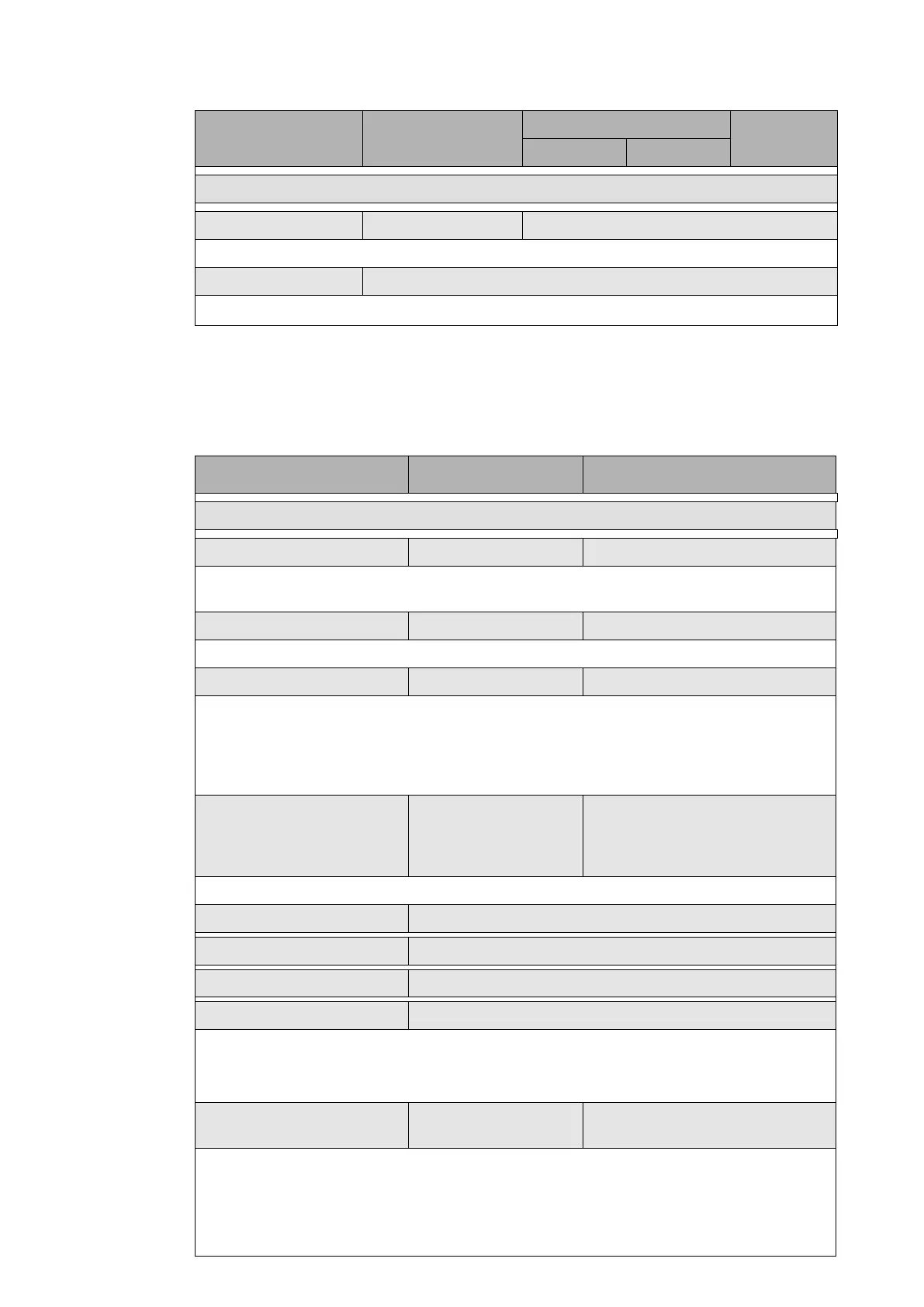P44x/EN ST/Hb
P442, P444 (ST) 4-
Menu Text Default Setting
Setting Range
Step Size
Min. Max.
FUNCTION KEYS
Fn. Key 2 to 10 Mode Toggled Toggled, Normal
Sets the function key in toggle or normal mode (see “Fn. Key 1 mode”).
Fn. Key 2 to 10 Label Function Key 2 to 10
Allows the text of the function key to be changed.
3.13 Ethernet NCIT (IEC 61850-9-2 Etherne board option only)
The IEC 61850-9-2 board must be configured to the system and application by means of
appropriate settings. The sequence in which the settings are listed and described in this
section will be the “ETHERNET NCIT” submenu in the IED submenu.
Refer to the Px4x/EN 9-2 user guide documentation for complete setting information.
Menu Text Default Setting Available Settings
ETHERNET NCIT
Physical Link Copper Copper / Fibre Optic
This cell defines whether an electrical connection (“Copper” selection) or fiber optic
connection is being used for communication.
AntiAlias Filter Disabled Disabled / Enabled
This cell activates or deactivates the anti-aliasing filter.
Merge unit Delay 0 s 0 to 3.000ms, in steps of 250.0µs
This cell adjusts the maximum time-delay starting at the reception of the Ethernet message
from the “first” Merging Units (MU) to the reception of the Ethernet message from the “last”
Merging Units (MU). This time-delay should be adjusted to receive the messages from all
the MUs on time. The signal processing will start at the end of the Merge Unit delay. If a
message is not received in that specified time, a synchronisation alarm will appear.
LN Arrangement VL,IL,IN
VL,IL,IN / VL,IL,IN2 / VL,IL,IN,VB/
VL,IL,IN2,VB / VL,IL,IN2,IN,VB
VL,Sum(2xIL) / VL,IL,IN,2×VB
VL,IL,IN2,2×VB’
This cell is used to select the logical node arrangement.
LN1 Name MiCOM Logical Node 1
LN2 Name MiCOM Logical Node 2
LN3 Name MiCOM Logical Node 3
LN4 Name MiCOM Logical Node 4
Name of the Logical Nodes LN1 to LN4, to identify it (up to 34 characters).
Note: It is important for each Logical Node name to be exactly the same as the one set in
the Merging Unit that broadcasts it.
Synchro Alarm No Sync clk
‘No Sync clk’ / ‘Global 1 PPS’ /
‘Local 1 PPS’
Lost of the synchronization alarm in accordance with the following values.
‘Global 1 PPS’ = the Sample Values (SV) are synchronized with a global area clock
(GPS like clock).
‘Local 1 PPS’ = the SV are synchronized with a local area clock signal (substation).
No Sync clk’ = the SV are not synchronized with an external clock signal (internal
