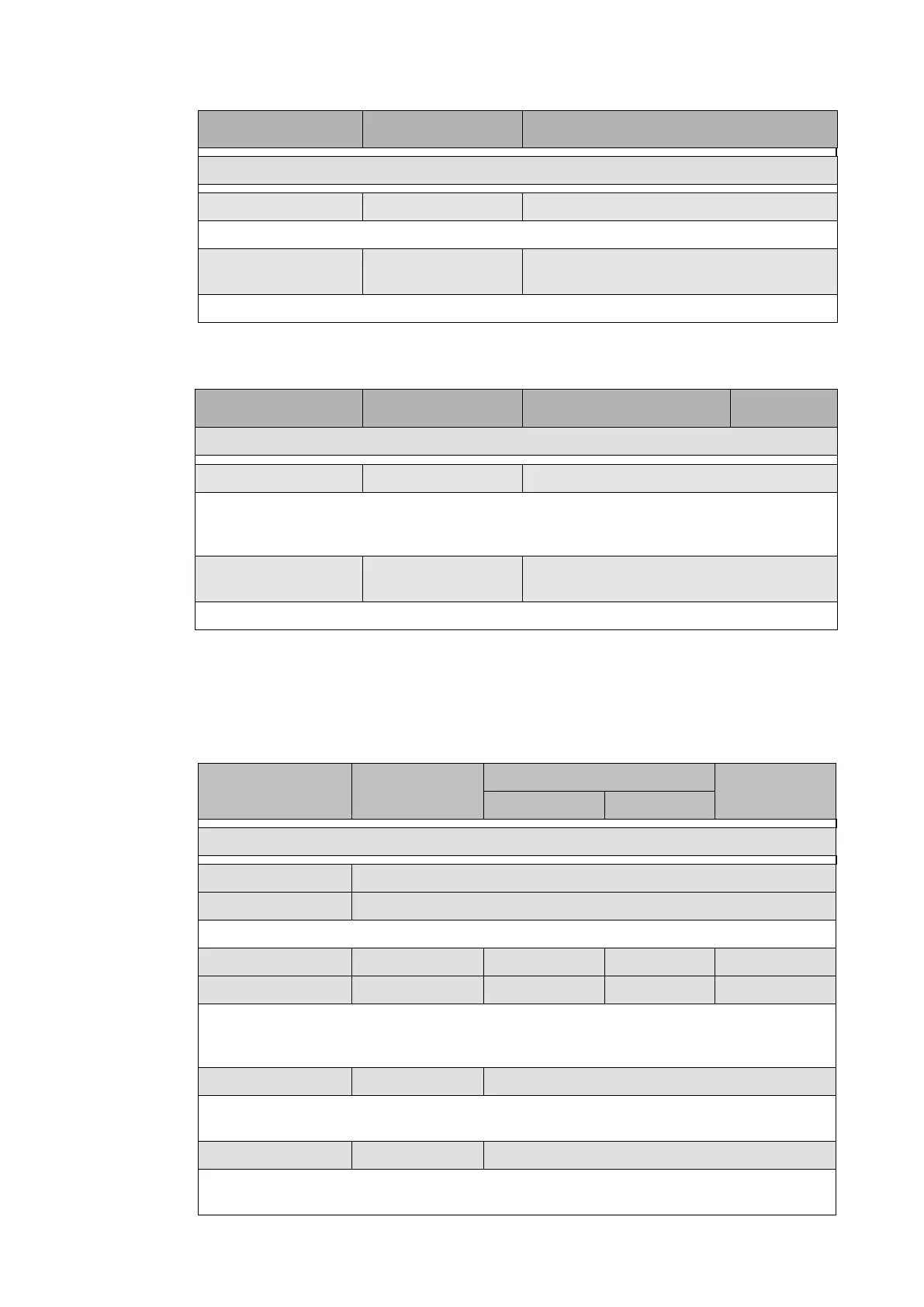P44x/EN ST/Hb
P442, P444 (ST) 4-
Menu Text Default Setting Available Setting
CTRL I/P CONFIG.
Control Input 2 to 32 Latched Latched, Pulsed
Configures the control inputs as either ‘latched’ or ‘pulsed’.
Ctrl Command
2 to 32
Set/Reset
Set/Reset, In/Out, Enabled/Disabled,
On/Off
Allows the SET / RESET text to be changed to “ON / OFF”, “IN / OUT” etc.
The “CTRL I/P Labels” column is visible when the “Control I/P Labels” setting
(“Configuration” column) = “visible”.
Menu Text Default Setting Setting Range Step Size
CTRL I/P LABELS
Control Input 1 Control Input 1 16 Character Text
Setting to change the text associated with each individual control input. This text will be
displayed when a control input is accessed by the hotkey menu, or it can be displayed in
the programmable scheme logic.
Control Input 2 to 32
Control Input
2 to 32
16 Character Text
As “Control input 1” for control inputs 2 to 32.
3.11 InterMiCOM Teleprotection (P442/P444 only, “InterMiCOM comms” and “InterMiCOM
conf” menus)
3.11.1 InterMiCOM communication channel
The “INTERMICOM COMMS” column contains all the information to configure the
communication channel and also contains the channel statistics and diagnostic facilities.
Menu Text Default Setting
Setting Range
Step Size
Min Max
INTERMICOM COMMS
IM Output Status 00000000
IM Input Status 00000000
The two cells display the InterMiCOM input and Output status.
Source Address 1 1 10 1
Received Address 2 1 10 1
The “source” and “receive” addresses are used to synchronize remote and local relays.
Both relays must be programmed with a unique pair of addresses that correspond with each
other in the “Source Address” and “Receive Address” cells.
Baud Rate 9600 600 / 1200 / 2400 / 4800 / 9600 / 19200
This cell controls the communication speed between relay and master station. It is important
that both relay and master station are set at the same speed setting.
Ch Statistics Invisible Invisible / Visible
Activates or hides the channel statistics. When visible is selected, the following menus are
displayed. Otherwise, next menu is “Ch Diagnostics”.
