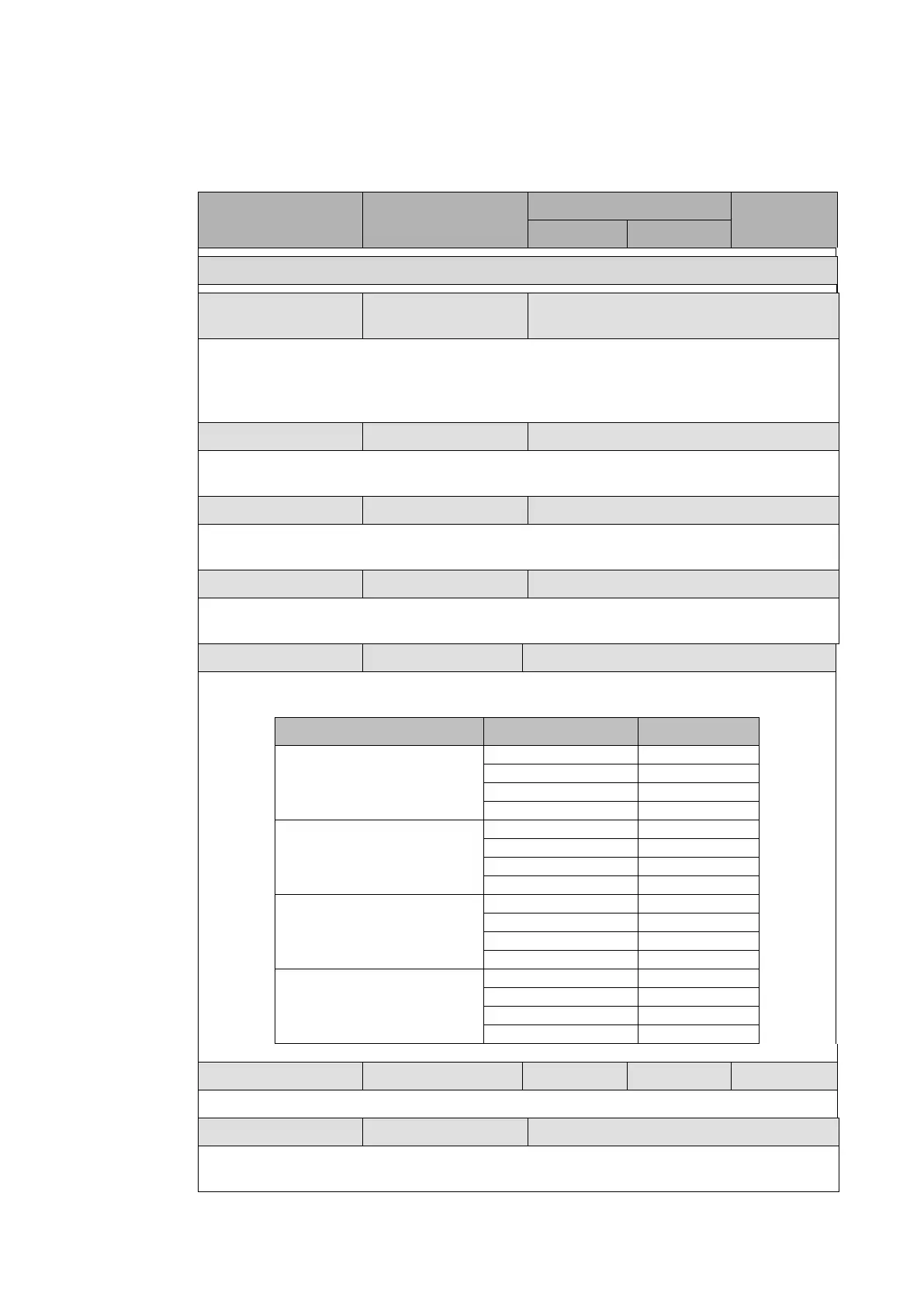P44x/EN ST/Hb
P442, P444 (ST) 4-
3.6 Measurements (“Measure’t setup” column)
This column is visible when the “Measure’t Setup” setting (“Configuration” column) =
“visible”.
Menu Text Default Setting
Setting Range
Step Size
Min. Max.
MEASUREMENT SETUP
Default Display Description
Description / Plant Reference / U – I –
Freq / P – Q / Date and Time
This setting can be used to select the default display from a range of options, note that it is
also possible to view the other default displays whilst at the default level using the and
keys. However once the 15 minute timeout elapses the default display will revert to that
selected by this setting.
Local Values Secondary Primary/Secondary
This setting controls whether measured values are displayed as primary or secondary
quantities.
Remote Values Primary Primary/Secondary
This setting controls whether measured values are displayed as primary or secondary
quantities.
Measurement Ref VA VA / VB / VC / IA / IB or IC
Using this setting the phase reference for all angular measurements by the relay can be
selected.
Measurement Mode 0 0 / 1 / 2 or 3
This setting is used to control the signing of the real and reactive power quantities; the
signing convention used is defined in the following table:
Measurement Mode Parameter Signing
0 (Default, P = VI*)
1
2
3
Demand Interval 30 min 1.00 mn 99.00 mn 1 mn
This setting defines the length of the fixed demand window.
Distance Unit Kilometres Kilometres / Miles
This setting is used to select the unit of distance for fault location purposes, note that the
length of the line is preserved when converting from km to miles and visa versa.
