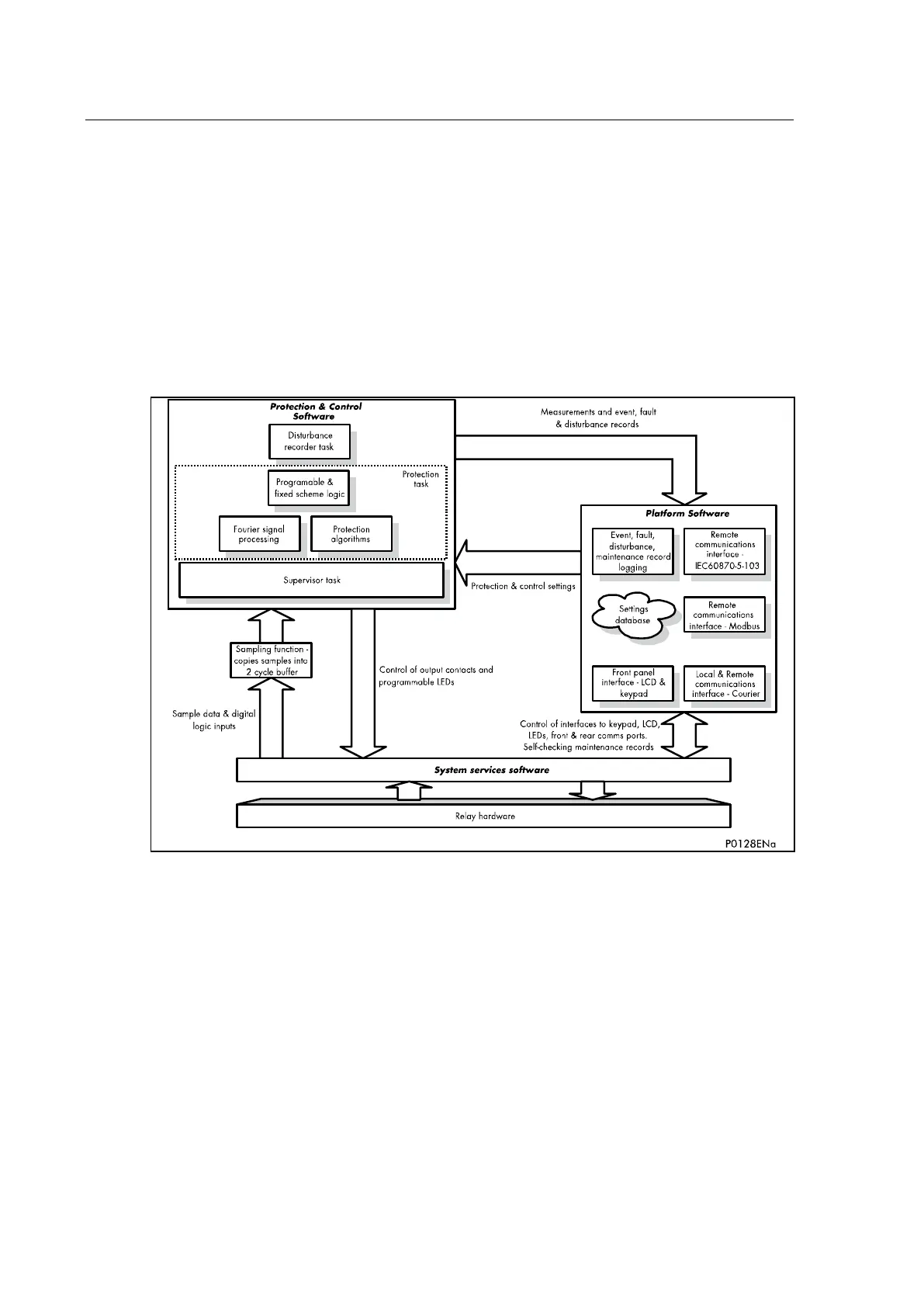b6
Firmware D
-16 MiCOM P40 Agile
3 RELAY SOFTWARE
The relay software was introduced in the overview of the relay at the start of this section. The
software can be considered to be made up of four sections:
• The real-time operating system
• The system services software
• The platform software
• The protection & control software
This section describes in detail the latter two of these, the platform software and the
protection & control software, which between them control the functional behaviour of the
relay. Figure 5 shows the structure of the relay software.
Figure 5 - Relay software structure
3.1 Real-time operating system
The software is split into tasks; the real-time operating system is used to schedule the
processing of the tasks to ensure that they are processed in the time available and in the
desired order of priority. The operating system is also responsible in part for controlling the
communication between the software tasks through the use of operating system messages.
3.2 System services software
As shown in Figure 5, the system services software provides the interface between the
relay’s hardware and the higher-level functionality of the platform software and the protection
& control software. For example, the system services software provides drivers for items
such as the LCD display, the keypad and the remote communication ports, and controls the
boot of the processor and downloading of the processor code into SRAM from non-volatile
flash EPROM at power up.
