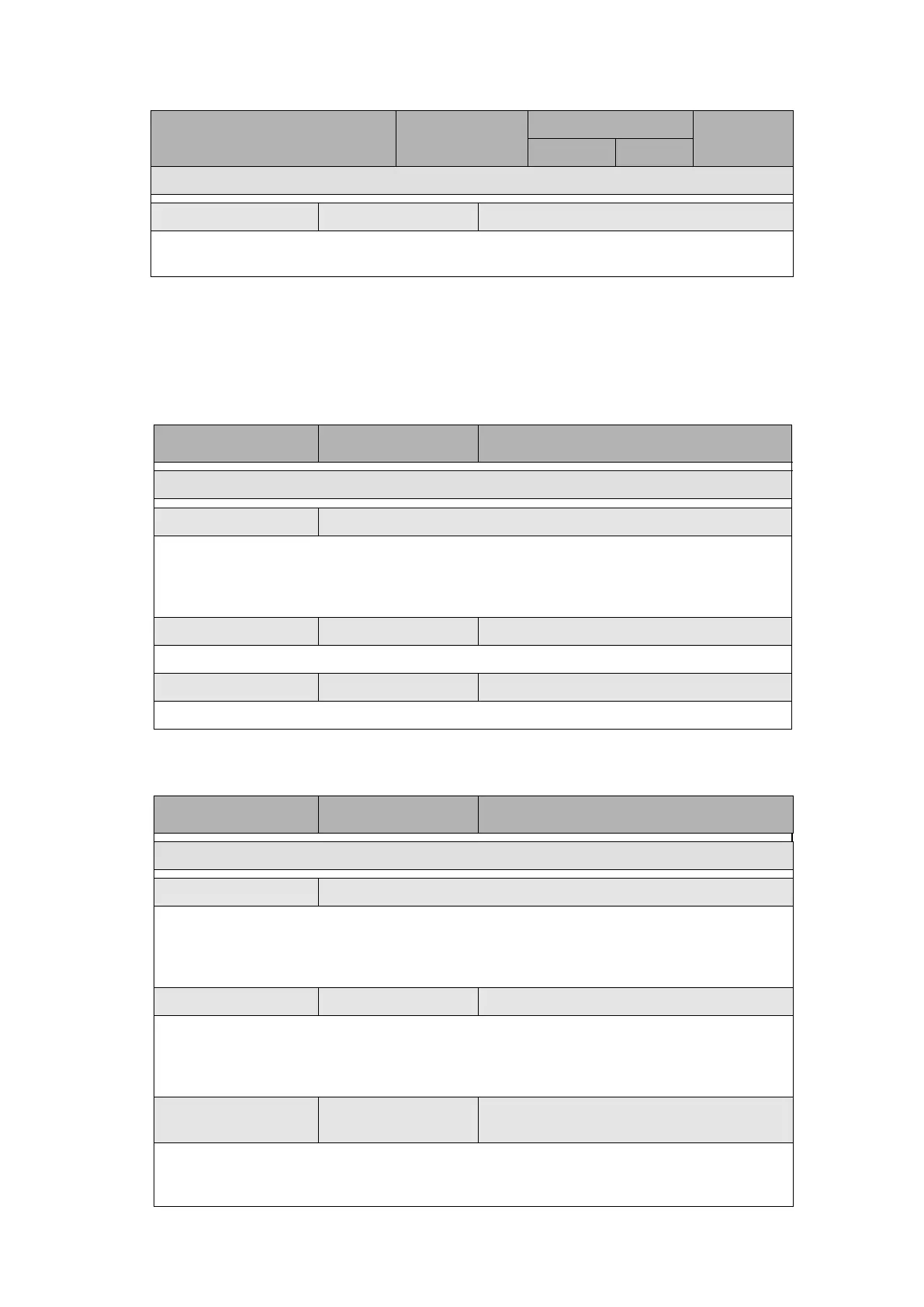44x/EN ST/Hb6
-58 MiCOM P40 Agile
Menu Text Default Setting
Setting Range
Step Size
Min. Max.
Universal Inputs
Characteristics Standard 60%-80% 50% - 70 % / Standard 60%-80%
Controls the changement of state of opto isolated inputs, according to the nominal voltage
value.
3.10 HOTKEYS / Control inputs (“Control input”, “Ctrl I/P config” and “Ctrl I/P label”
menus)
There are three setting columns associated with the control inputs which are: “CTRL
INPUTS”, “CTRL I/P CONFIG” and “CTRL I/P LABELS”.
The “CTRL INPUTS” column is visible when the “Commission tests” setting (“Configuration”
column) = “visible”.
Menu Text Default Setting Available Setting
CTRL INPUTS
Ctrl I/P Status 00000000000000000000000000000000
Displays the status of the opto-isolated inputs from L1 (last digit) to L32 (first digit): “0” =
Reset and “1” = Set.
The control inputs can also be set and reset by setting a “1” to set or “0” to reset a control
input.
Control Input 1 No Operation Set / Reset / No Operation
Sets or resets control input 1.
Control Input 2 to 32 No Operation Set / Reset / No Operation
Sets or resets control inputs 2 to 32 individually.
The “CTRL I/P CONFIG” column is visible when the “Control I/P Config” setting
(“Configuration” column) = “visible”.
Menu Text Default Setting Available Setting
CTRL I/P CONFIG.
Hotkey Enabled 11111111111111111111111111111111
Setting to allow the control inputs to be individually assigned to the “Hotkey” menu by
setting ‘1’ in the appropriate bit in the “Hotkey Enabled” cell. The hotkey menu allows the
control inputs to be set, reset or pulsed without the need to enter the “CONTROL INPUTS”
column.
Control Input 1 Latched Latched, Pulsed
Configures the control inputs as either ‘latched’ or ‘pulsed’. A latched control input will
remain in the set state until a reset command is given, either by the menu or the serial
communications. A pulsed control input, however, will remain energized for 10ms after the
set command is given and will then reset automatically (i.e. no reset command required).
Ctrl Command 1 Set/Reset
Set/Reset, In/Out, Enabled/Disabled,
On/Off
Allows the SET / RESET text, displayed in the hotkey menu, to be changed to something
more suitable for the application of an individual control input, such as “ON / OFF”, “IN /
OUT” etc.
