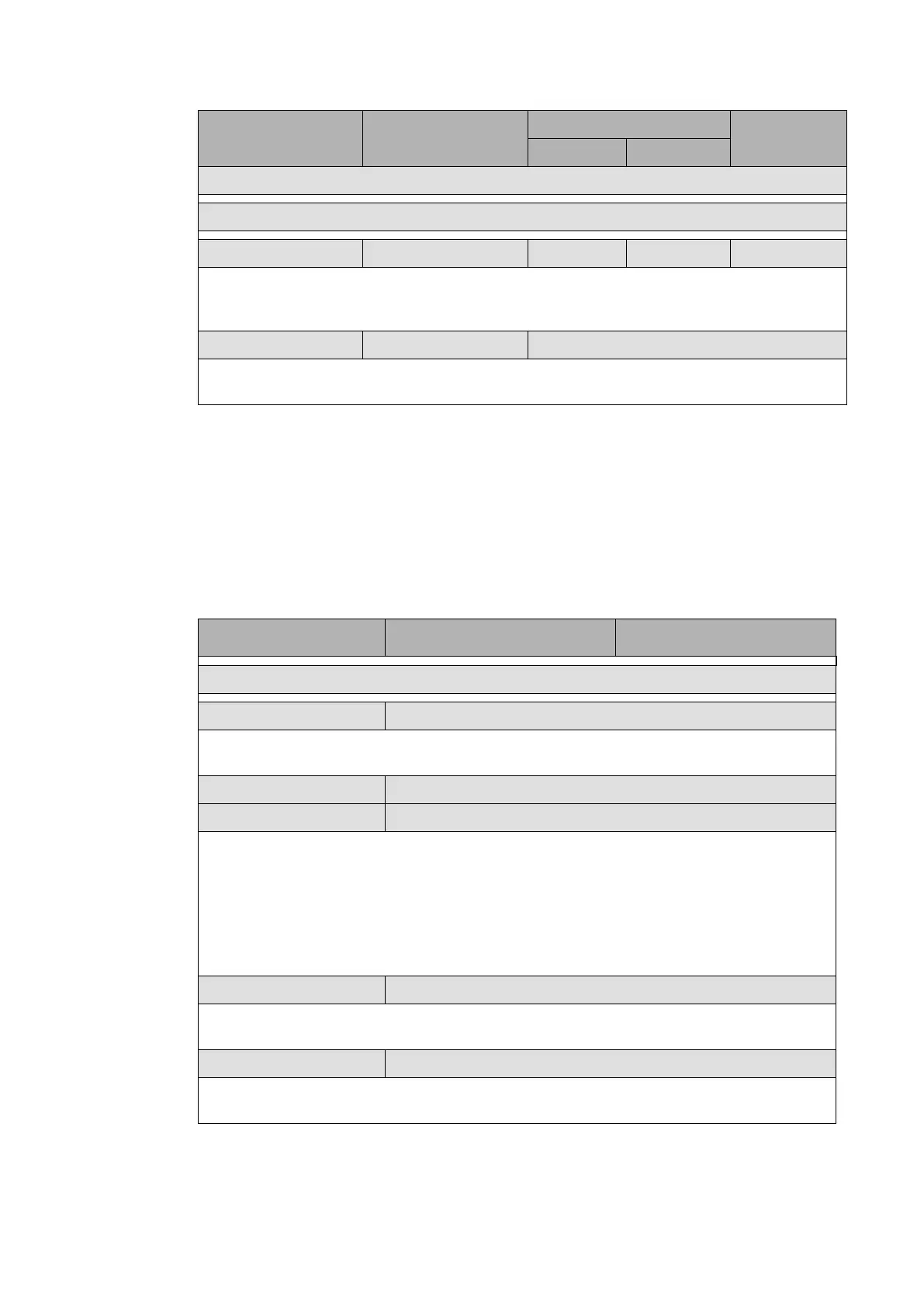P44x/EN ST/Hb
P442, P444 (ST) 4-
Menu Text Default Setting
Setting Range
Step Size
Min. Max.
COMMUNICATIONS
REAR PORT2 (RP2)
RP2 Inactivity Timer 15 mins. 1 mins. 30 mins. 1 min.
This cell controls how long the relay will wait without receiving any messages on the rear
port before it reverts to its default state, including resetting any password access that was
enabled.
RP2 Baud Rate 19200 bits/s 9600 bits/s, 19200 bits/s or 38400 bits/s
This cell controls the communication speed between relay and master station. It is important
that both relay and master station are set at the same speed setting.
3.8 “Commissioning tests” column
To help minimising the time required to test MiCOM relays the relay provides several test
facilities under the ‘COMMISSION TESTS’ menu heading.
There are menu cells which allow the status of the opto-isolated inputs, output relay
contacts, internal digital data bus (DDB) signals and user-programmable LEDs to be
monitored. Additionally there are cells to test the operation of the output contacts, user-
programmable LEDs.
This column is visible when the “Commission tests” setting (“Configuration” column) =
“visible”.
Menu Text Default Setting Available Settings
COMMISSION TESTS
Opto I/P Status 00000000000000000000000000000000
This menu cell displays the status of the relay’s opto-isolated inputs as a binary string, a
‘1’ indicating an energized opto-isolated input and a ‘0’ a de-energized one
Relay Status 1 00000000000000000000000000000000
Relay Status 2 00000000000000000000000000000000
This menu cell displays the status of the digital data bus (DDB) signals that result in
energisation of the output relays as a binary string, a 1 indicating an operated state and 0
a non-operated state.
When the Test Mode cell (see below) is set to Enabled, the Relay Status 1/2 cell does
not show the current status of the output relays and so can not be used to confirm
operation of the output relays. Therefore it will be necessary to monitor the state of each
contact in turn.
Test Port Status 00000000
This menu cell displays the status of the eight digital data bus (DDB) signals that have
been allocated in the ‘Monitor Bit’ cells.
LED Status 00000000
This menu cell displays the status of the LEDs. that have been allocated in the ‘Monitor
Bit’ cells, a ‘1’ indicating a particular LED is lit and a ‘0’ not lit.
