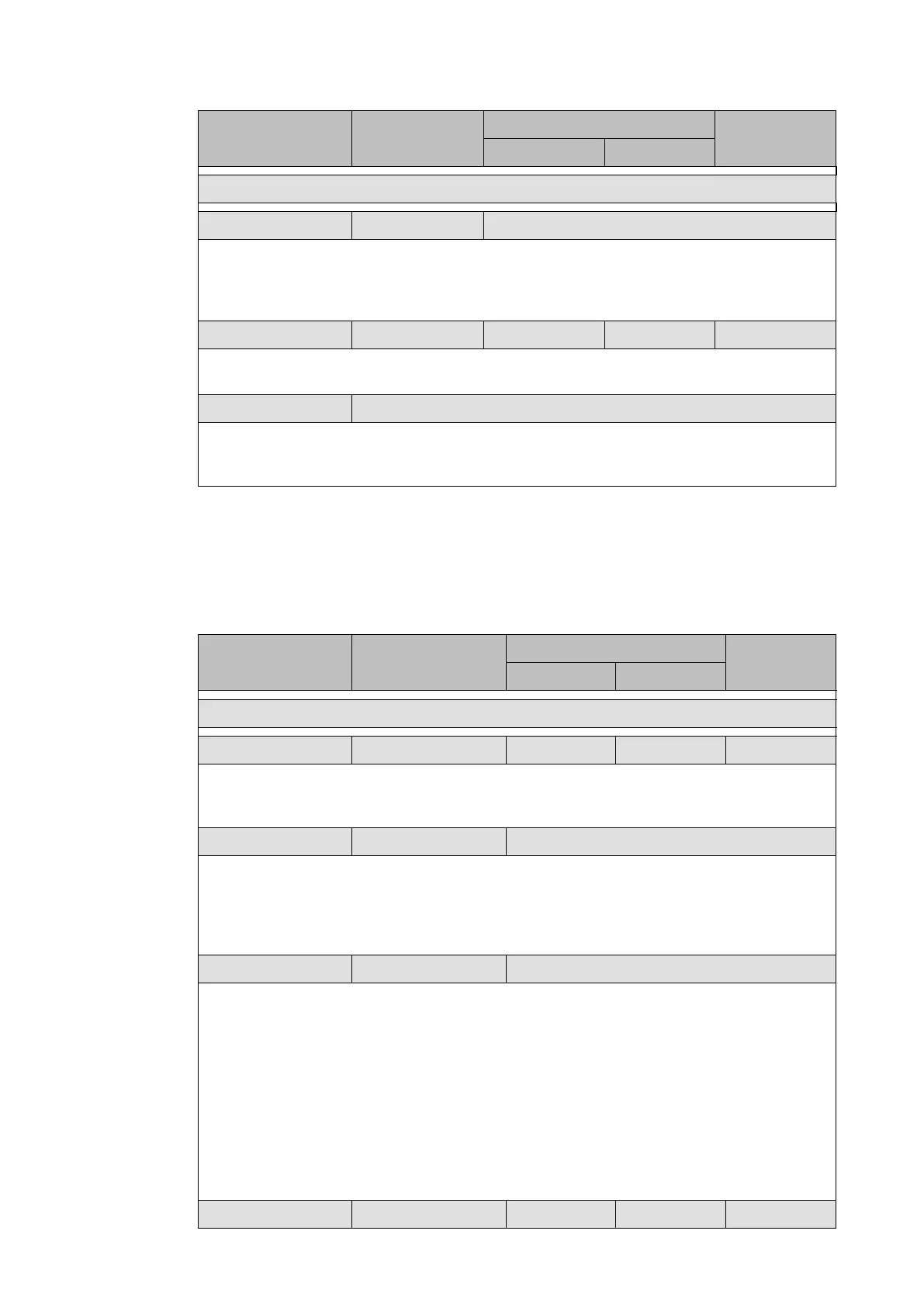P44x/EN ST/Hb
P442, P444 (ST) 4-
Menu Text Default Setting
Setting Range
Step Size
Min Max
INTERMICOM COMMS
Loopback Mode Disabled Disabled / Internal / External
By selecting “Loopback Mode” to “Internal”, only the internal software of the relay is
checked whereas “External” will check both the software and hardware used by
InterMiCOM (In the latter case, it is necessary to connect the transmit and receive pins
together and ensure that the DCD signal is held high).
Test pattern 11111111 00000000 11111111 -
A test pattern can be entered which is then transmitted through the software and/or
hardware.
Loopback Status
Providing all connections are correct and the software is working correctly, the “Loopback
Status” cell will display “OK”. An unsuccessful test would be indicated by “FAIL”, whereas a
hardware error will be indicated by “UNAVAILABLE”.
3.11.2 InterMiCOM configuration
The “INTERMICOM CONF” column selects the format of each signal and its fallback
operation mode.
InterMiCOM provides 8 commands over a single communications link, with the mode of
operation of each command being individually selectable within the “IM# Cmd Type” cell (# =
1 to 8).
Menu Text Default Setting
Setting Range
Step Size
Min Max
INTERMICOM CONF
IM Msg Alarm Lvl 25% 0% 100% 1%
The “IM ¨Msg Alam Lvl” sets the level of invalid messages received compared to the total
number of messages that should have been received. If this value exceeds the selected
level, an alarm will be raised.
IM1 Cmd Type Blocking Disabled/ Blocking/ Direct
“Blocking” mode provides the fastest signalling speed (available on commands 1 – 4),
“Direct Intertrip” mode provides the most secure signalling (available on commands 1 – 8)
and “Permissive” mode provides the most dependable signalling (available on commands
5 – 8).
Each command can be disabled so that it has no effect in the logic of the relay.
IM1 Fallback Mode Default Default/ Latched
Visible if “IM1 Cmd type” ≠ “Disabled”
When “Latched”, during periods of extreme where the synchronization of a message
structure is lost or is cannot be decoded, the last good command can be maintained until a
new valid message is received.
When “Default”: if the synchronisation is lost, after a time period, a known fallback state
can be assigned to the command.
In this latter case, the time period will need to be set in the “IM# FrameSynTim” cell and
the default value will need to be set in “IM# DefaultValue” cell. As soon as a full valid
message is seen by the relay all the timer periods are reset and the new valid command
states are used. An alarm is provided if the noise on the channel becomes excessive.
IM1 DefaultValue 1 0 1 1
