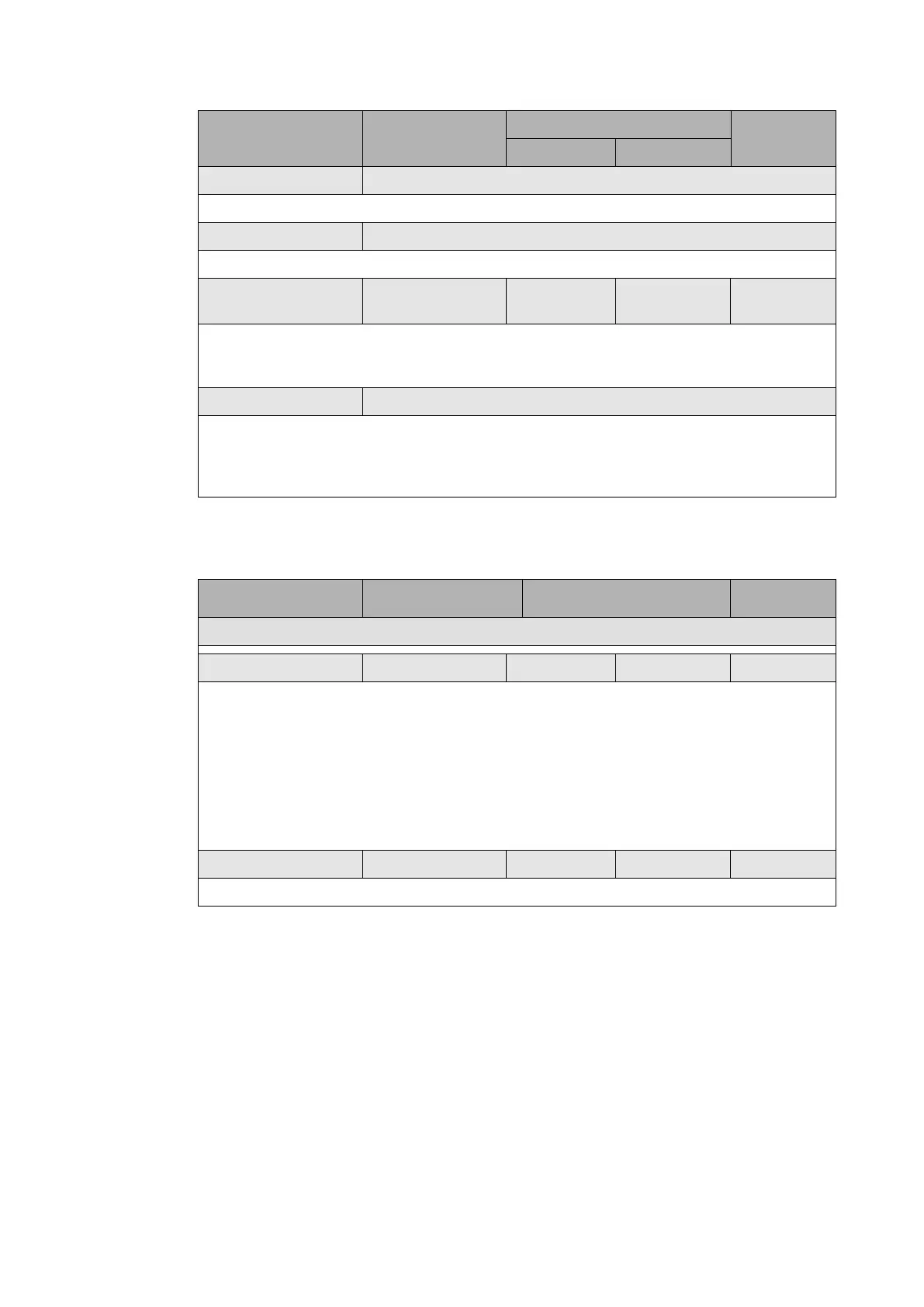P44x/EN ST/Hb
P442, P444 (ST) 4-
Menu Text Default Setting
Setting Range
Step Size
Min. Max.
Attempts Remain Data
Indicates the number of attempts to enter a password.
Blk Time Remain Data
Indicates the blocking time remain (in minute).
Password Fallback
Level
0 1 3 3
The ‘fallback level’ is the password level adopted by the relay after an inactivity timeout, or
after the user logs out. This will be either the level of the highest level password that is
blank, or level 0 if no passwords are blank.
Security Code Data
Indicates the security code (user interface only). The security code is a 16-character string
of upper case characters. It is a read-only parameter. The IED generates its own security
code randomly.
This Security Code should be noted for password recovery.
3.19 “PSL Timers” configuration.
The “PSL Timers” menu sets the pick up or drop off time of a timer in the PSL (see
P44x/EN PL). This menu allows setting or changes using HMI.
Menu Text Default Setting Setting Range Step Size
PSL Timers
Timer 1 10ms 1ms 14400s 1ms
Set the first pick-up or Drop-off time of a timer in the PSL.
When the “PSL timers” menu is not used to set the PSL, this value can be set using the
“Pickup/Drop-off value (ms)” (timer properties) in the PSL.
When Timer is set using this menu, the “Allow changes in setting menu” option box is
ticked. The “Available timers” window.
Timer 2 to 32 10ms 1ms 14400s 1ms
As “Timer 1” for timers 2 to 32.
