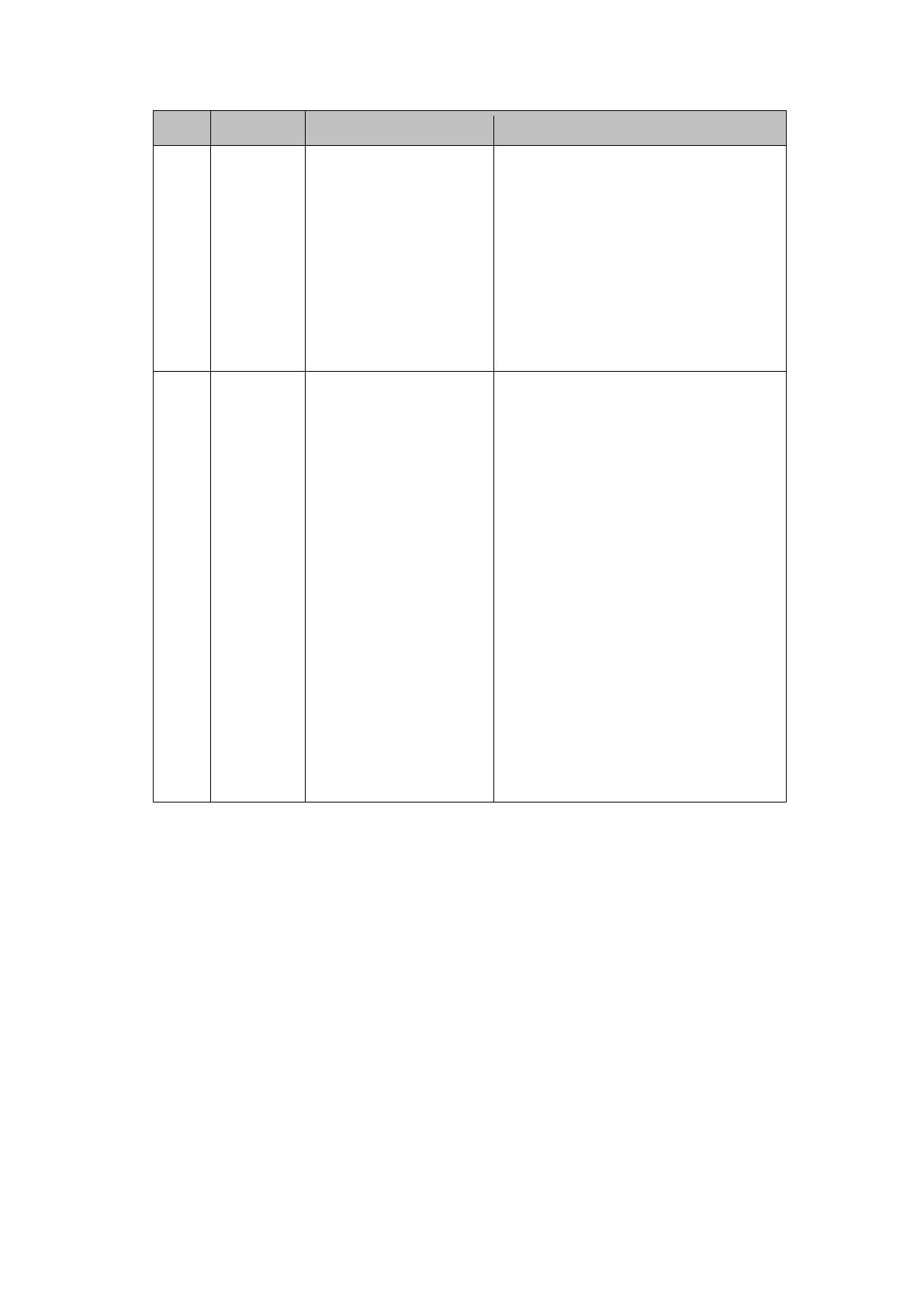MiCOM P40 Agile P441, P442, P444
Level Meaning Read Operation Write Operation
2 Read All
Write Some
All data and settings are
readable.
Poll Measurements
All items writeable at level 1.
Setting Cells that change visibility
(Visible/Invisible).
Setting Values (Primary/Secondary) selector
Commands:
- Reset Indication
- Reset Demand
- Reset Statistics
- Reset CB Data / counters
- Level 2 Password setting
3 Read All
Write All
All data and settings are
readable.
Poll Measurements
All items writeable at level 2.
Change all Setting cells
Operations:
- Extract and download Setting file.
- Extract and download PSL
- Extract and download MCL61850 (IED
Config – IEC 61850)
- Extraction of Disturbance Recorder
- Courier/Modbus Accept Event (auto event
extraction, e.g. via A2R)
Commands:
- Change Active Group setting
- Close / Open CB
- Change Comms device address.
- Set Date & Time
- Switch MCL banks / Switch Conf. Bank in
user interface (IED Config – IEC 61850)
- Enable / Disable Device ports (in
SECURITY CONFIG column)
- Level 3 password setting
Table 3: Password levels
4.1.1 Default Passwords
Default passwords are blank for Level 1, BBBB for level 2 and AAAA for Level 3.
4.1.2 Password Rules
• Passwords may be any length between 0 and 8 characters long
• Passwords may or may not be NERC compliant
• Passwords may contain any ASCII character in the range ASCII code 33 (21 Hex)
to ASCII code 122 (7A Hex) inclusive
• Only one password is required for all the IED interfaces
4.1.3 Access Level DDBs
In additional to having the 'Access level' cell in the 'System data' column (address 00D0), the
current level of access for each interface is also available for use in the Programming
Scheme Logic (PSL) by mapping to these Digital Data Bus (DDB) signals:
• HMI Access Lvl 1
• HMI Access Lvl 2
• FPort AccessLvl1
