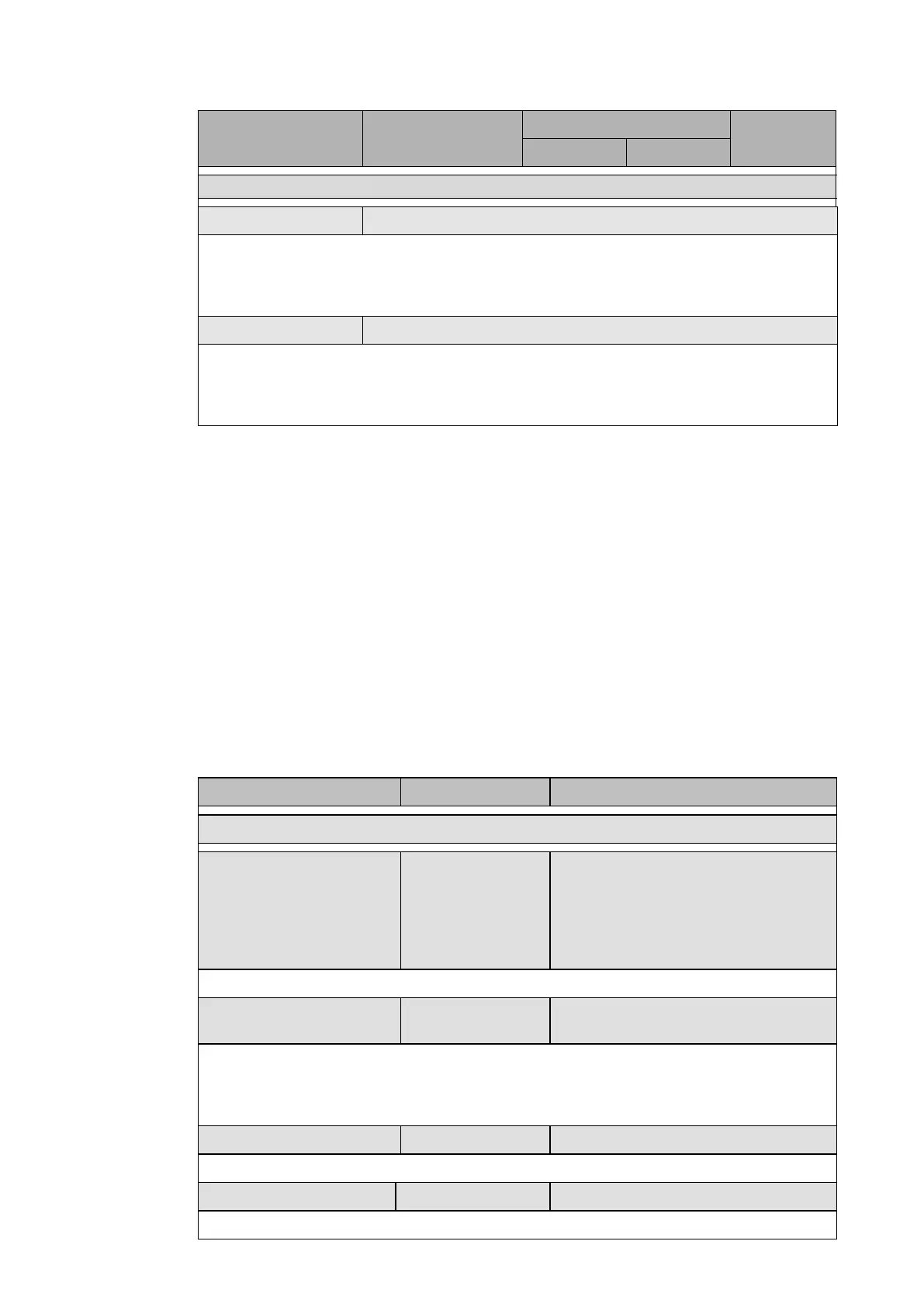P44x/EN ST/Hb
P442, P444 (ST) 4-
Menu Text Default Setting
Setting Range
Step Size
Min. Max.
Password Level 2 ****
Allows user to change password level 2.
Password in relays with Cyber Security features may be any length between 0 and 8
characters long (see section P44x/EN CS for password strengthening and validation and
blank password management).
Password Level 3 ****
Relays with Cyber Security features only.
Allows user to change password level 3 (password may be any length between 0 and 8
characters long). See section P44x/EN CS for password strengthening and validation and
blank password management.
1.2 Configuration column (“Configuration” menu)
The relay is a multi-function device that supports numerous different protection, control and
communication features. To simplify the setting of the relay, there is a configuration settings
column which can be used to enable or disable many of the functions of the relay. The
settings associated with any function that is disabled are made invisible; i.e. they are not
shown in the menu. To disable a function change the relevant cell in the Configuration
column from Enabled to Disabled.
The configuration column controls which of the four protection settings groups are selected
as active through the ‘Active settings’ cell. A protection setting group can also be disabled in
the configuration column, provided it is not the present active group. Similarly, a disabled
setting group cannot be set as the active group.
The column also allows all of the setting values in one group of protection settings to be
copied to another group.
Set the Copy from cell to the protection setting group to be copied, then set the Copy to cell
to the protection group where the copy is to be placed. The copied settings are placed in the
temporary scratchpad and are only used following confirmation.
Menu text Default setting Available settings
CONFIGURATION
Restore Defaults No Operation No Operation
All Settings
Setting Group 1
Setting Group 2
Setting Group 3
Setting Group 4
Setting to restore a setting group to factory default settings.
Setting Group Select via Menu Select via Menu
Select via Optos
Allows setting group changes to be initiated via opto-isolated Input or via Menu.
When Select via Optos is selected, the two opto-isolated inputs 1 and 2 are used (see
section 1.2.1). In this case, The Opto inputs 1 and 2 must not be connected to any output
signal (PSL).
Active Settings Group 1 Group1 / Group 2 / Group 3 / Group 4
Activate a setting group via the menu when “Select via Menu” is set (‘Setting Group’ cell).
Save Changes No Operation No Operation / Save / Abort
Save all relay settings.
