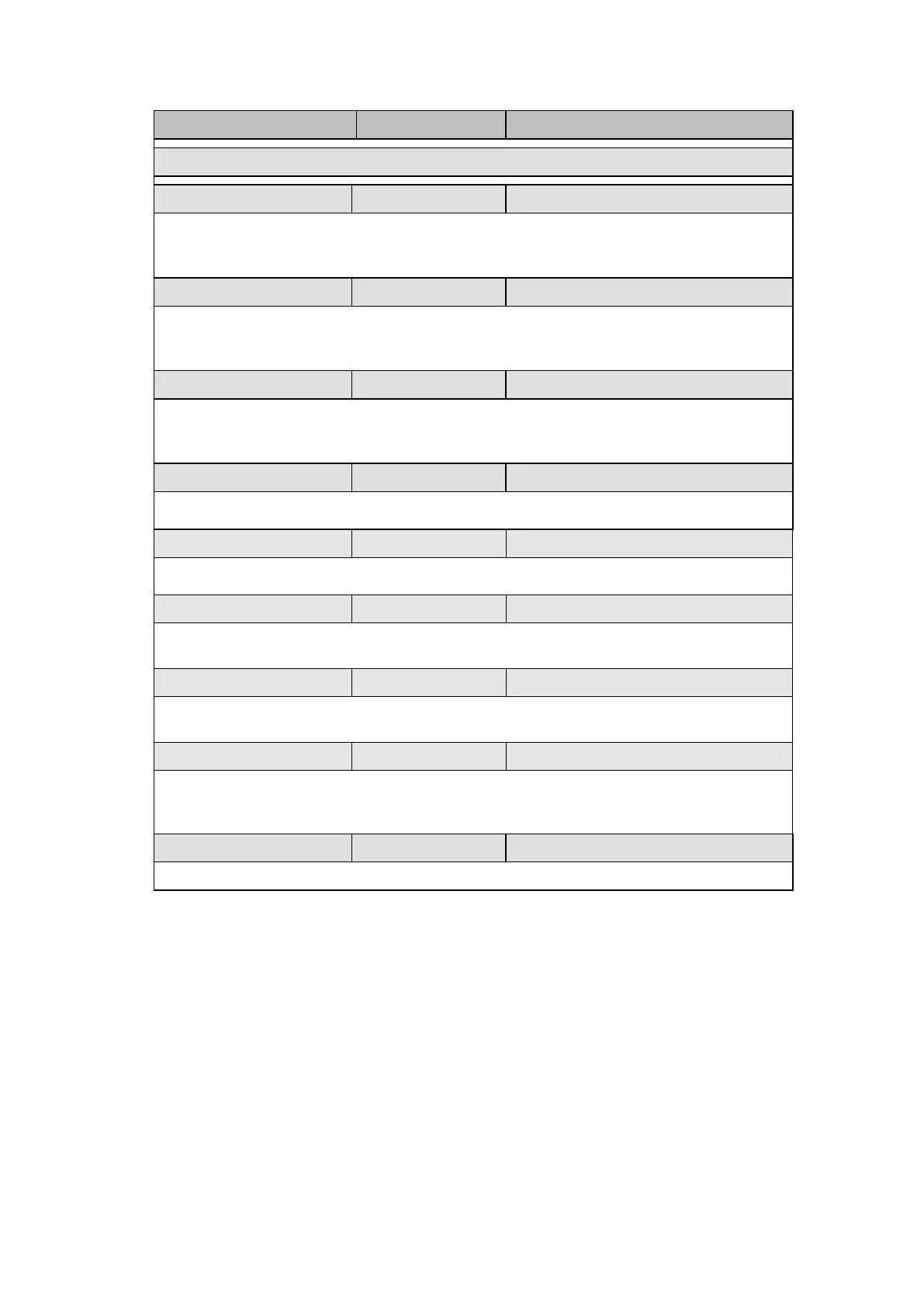44x/EN ST/Hb6
-10 MiCOM P40 Agile
Menu text Default setting Available settings
CONFIGURATION
Direct Access Enabled Enabled or Disabled
Defines what CB control direct access is allowed. Enabled implies control via menu, hotkeys
etc.
Inter MiCOM Enabled Enabled or Disabled
To enable (activate) or disable (turn off) EIA (RS) 232 InterMiCOM (integrated
teleprotection).
Ethernet NCIT Visible Visible / Invisible
Sets the Ethernet Non-
Conventional Instrument Transformer menu visible or invisible further
on in the relay setting menu.
Function key Visible Visible / Invisible
Sets the Function key menu visible or invisible further on in the relay setting menu
PSL Timers Visible Visible / Invisible
Sets the the PSL Timers menu visible or invisible further on in the relay setting menu.
RearPort1ReadOnly Disabled Enabled or Disabled
If this Read Only mode is enabled, then all setting changes and most command/control
actions are blocked (not accepted by the relay) for Rear Port 1.
RearPort2ReadOnly Disabled Enabled or Disabled
If this Read Only mode is enabled, then all setting changes and most command/control
actions are blocked (not accepted by the relay) for Rear Port 2 (when option available).
RearNICReadOnly Disabled Enabled or Disabled
If this Read Only mode is enabled, then all setting changes and most command/control
actions are blocked (not accepted by the relay) for the Ethernet port (when option
available).
LCD Control 11 1 – 31
Sets the LCD contrast.
1.2.1 Alternative setting groups
The P442 and P444 relays can store up to four independent groups of settings. The active
group is selected either locally using the menu or remotely using the serial communications.
The ability to quickly reconfigure the relay to a new setting group may be desirable if
changes to the system configuration demand new protection settings. Typical examples
where this feature can be used include:
Single-bus installations with a transfer bus;
Double bus installations, with or without a separate transfer bus, where the transfer circuit
breaker or bus coupler might be used to take up the duties of any feeder circuit breaker
when both the feeder circuit breaker and the current transformers are by-passed.
For a double bus installation, it is usual for bus 1 to be referred to as the main bus and bus 2
as the reserve bus, and for any bypass circuit isolator to be connected to bus 2 as shown in
Figure 1. This arrangement avoids the need for a current polarity reversing switch that would
be required if both buses were to be used for by-pass purposes. The standby relay,
associated with the transfer circuit breaker or the bus coupler, can be programmed with the
individual setting required for each of the outgoing feeders. For bypass operation the
