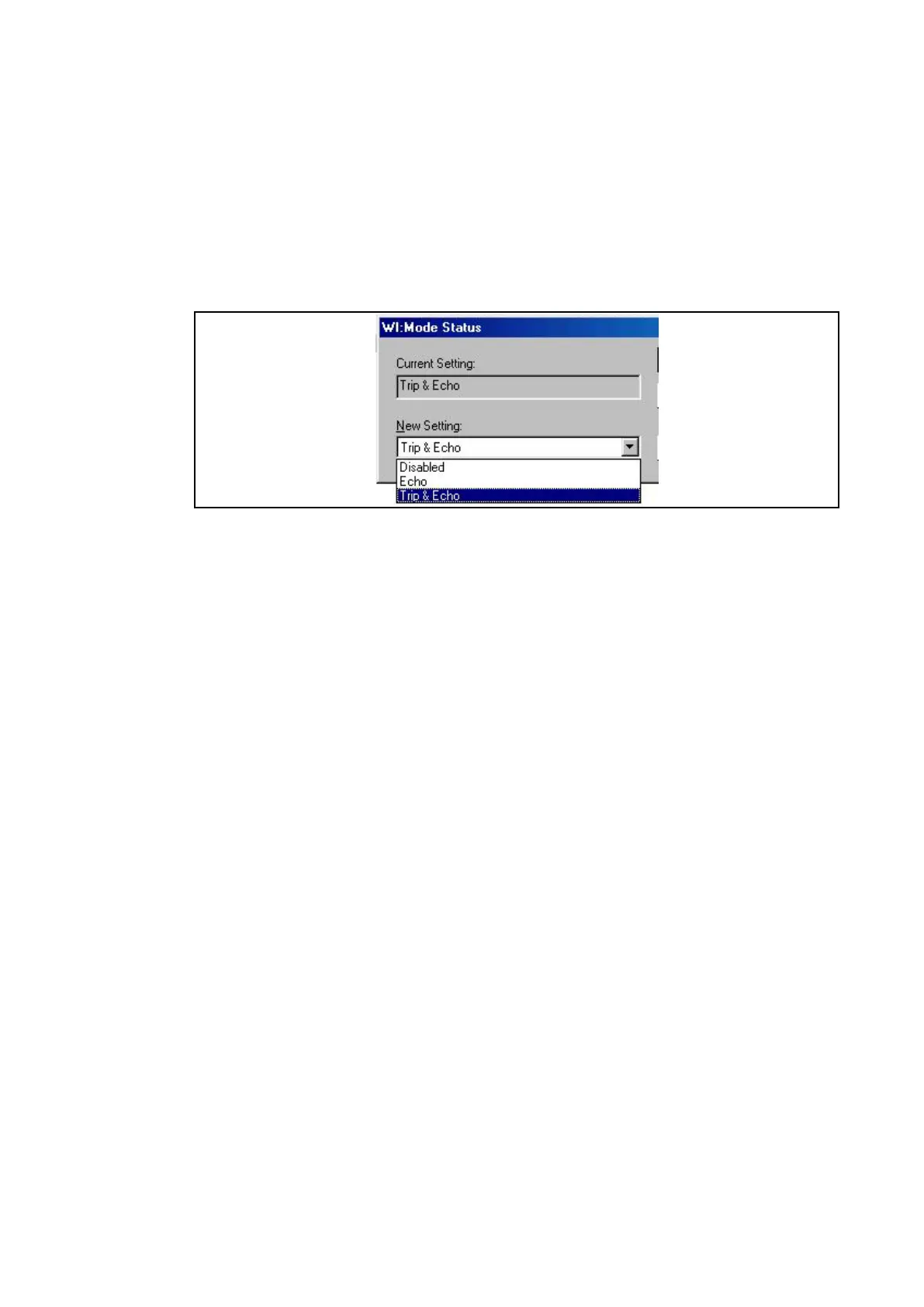P44x/EN CM/Hb
MiCOM P40 Agile P442, P444
(CM) 9-
Put into service the weak infeed mode (single-pole possible);
1. Inhibit tripping authorisation and phase selection.
2. Enable the carrier receive input.
3. Check that:
the channel-aided scheme transmission signal is enabled;
the trip contact is not enabled.
From MiCOM S1 Agile enable the three-phase authorization.
Figure 21:
4. Enable the carrier receive input.
5. Check that:
the channel-aided scheme signal is enabled ;
the trip contacts closing.
From MiCOM S1 Agile, enable the minimum voltage phase selection, set undervoltage
threshold to 0.4 Vn, make VB = –VC = Vn, enable the single-phase tripping
authorisation.
6. Enable the carrier receive input.
7. Check that:
the channel-aided scheme transmission signal is enabled;
the protection trips phase A.
5.3.5 Protection operation during fuse failure
See internal logic description in P44x/EN AP – “Voltage Transformer Supervision” section.
Relay blocking (loss of 1 or 2 phases)
1. Supply MiCOM P44x with a "healthy" system with load:
2. Remove the phase A supply.((V0) & (/I0) creation)
3. Check that:
the fuse failure signal is activated at the end of the signal time-delay sign;
the protection start and trip signal are not activated.
Relay unblocking
1. Keep the phase A supply cut-off and generate a fault (1- or 3-phase) which fault
current (IR>3I0) is higher than the set threshold (I2 or I0).
2. Check that the trip contact is activated.
Relay locking (3 phases loss)
1. Repeat step 1 and then open the 3 voltage channels without creating a delta I. Check
as in step 3
Outside sign:
1. Polarise the input: and check that the outputs change state:
