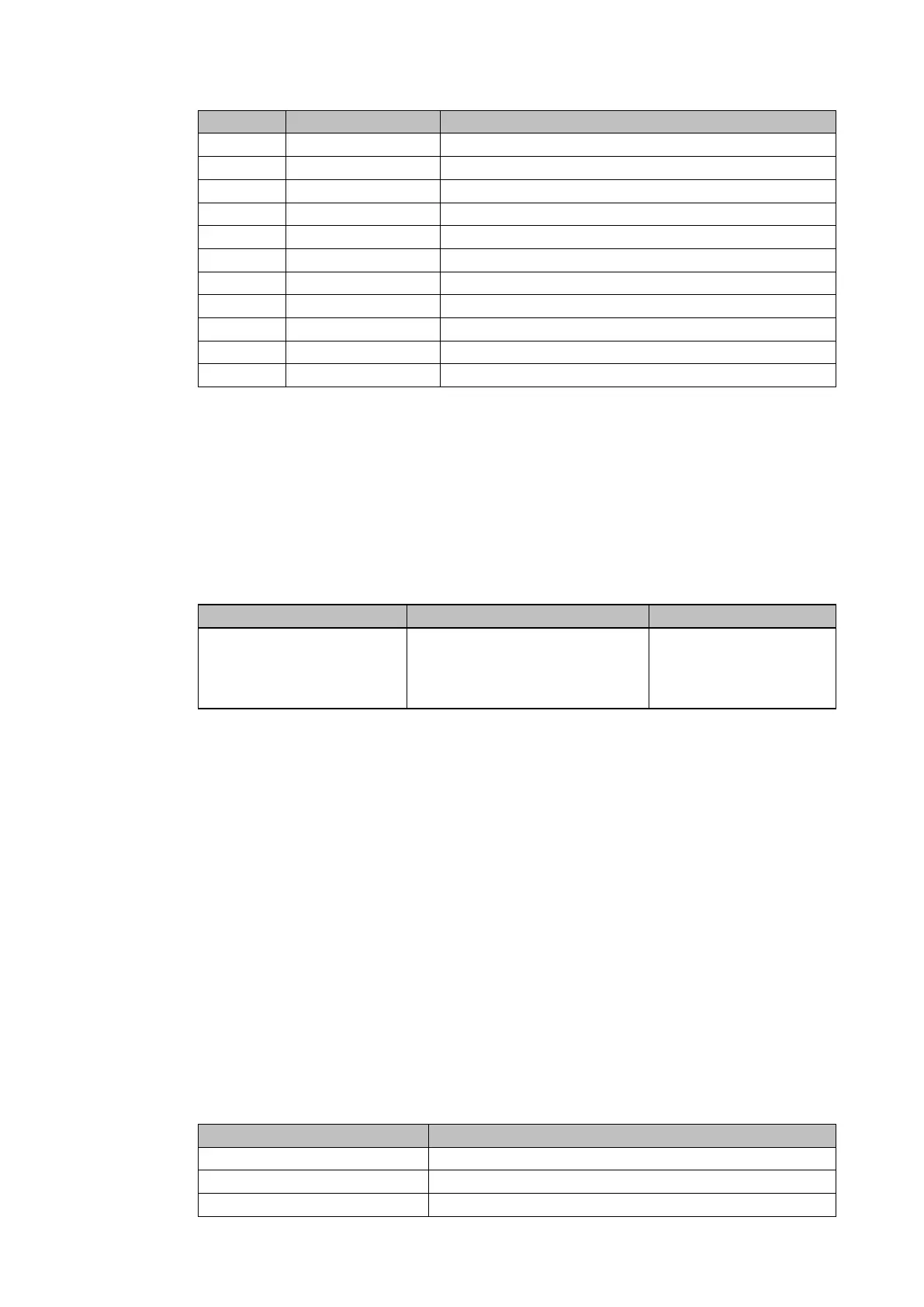Measurements and Recording
P44x/EN MR/Hb
MiCOM P40 Agile P442, P444
(MR) 7-
Bit 21 SG-opto Invalid Setting group via optos invalid
Bit 22 A/R No Checksync CB Fail to A/R
Bit 23 V<1 Alarm
Bit 24 V<2 Alarm
Bit 25 V>1 Alarm
Bit 26 V>2 Alarm
Bit 27 COS Alarm
Bit 28 User Alarm 1
Bit 29 User Alarm 2
Bit 30 User Alarm 3
Bit 31 User Alarm 4
1.2.5 Protection Element Starts and Trips
Any operation of protection elements, (either a start or a trip condition), will be logged as an
event record, consisting of a text string indicating the operated element and an event value.
Again, this value is intended for use by the event extraction software, such as MiCOM S1
Agile, rather than for the user, and is therefore invisible when the event is viewed on the
LCD.
1.2.6 General Events
A number of events come under the heading of ‘General Events’ - an example is shown
below:
Nature of Event Displayed Text in Event Record Displayed Value
Level 1 Password Modified
Either from User Interface, Front
or Rear Port
PW1 Edited UI, F or R 0
A complete list of the ‘General Events’ is given in chapter P44x/EN PL.
1.2.7 Fault Records
Each time a fault record is generated, an event is also created. The event simply states that
a fault record was generated, with a corresponding time stamp.
Note that viewing of the actual fault record is carried out in the ‘Select Fault’ cell further down
the ‘VIEW RECORDS’ column, which is selectable from up to 5 records. These records
consist of fault flags, fault location, fault measurements etc. Also note that the time stamp
given in the fault record itself will be more accurate than the corresponding stamp given in
the event record as the event is logged some time after the actual fault record is generated.
1.2.8 Maintenance Reports
Internal failures detected by the self monitoring circuitry, such as watchdog failure, field
voltage failure etc. are logged into a maintenance report. The Maintenance Report holds up
to 5 such ‘events’ and is accessed from the ‘Select Report’ cell at the bottom of the ‘VIEW
RECORDS’ column.
Each entry consists of a self explanatory text string and a ‘Type’ and ‘Data’ cell, which are
explained in the menu extract at the beginning of this section and in further detail in the
following table (the lis is not exhaustive):
Bus Failure Bus Check Failure
SRAM Failure SRAM Failure
BB RAM Failure BB RAM Failure
