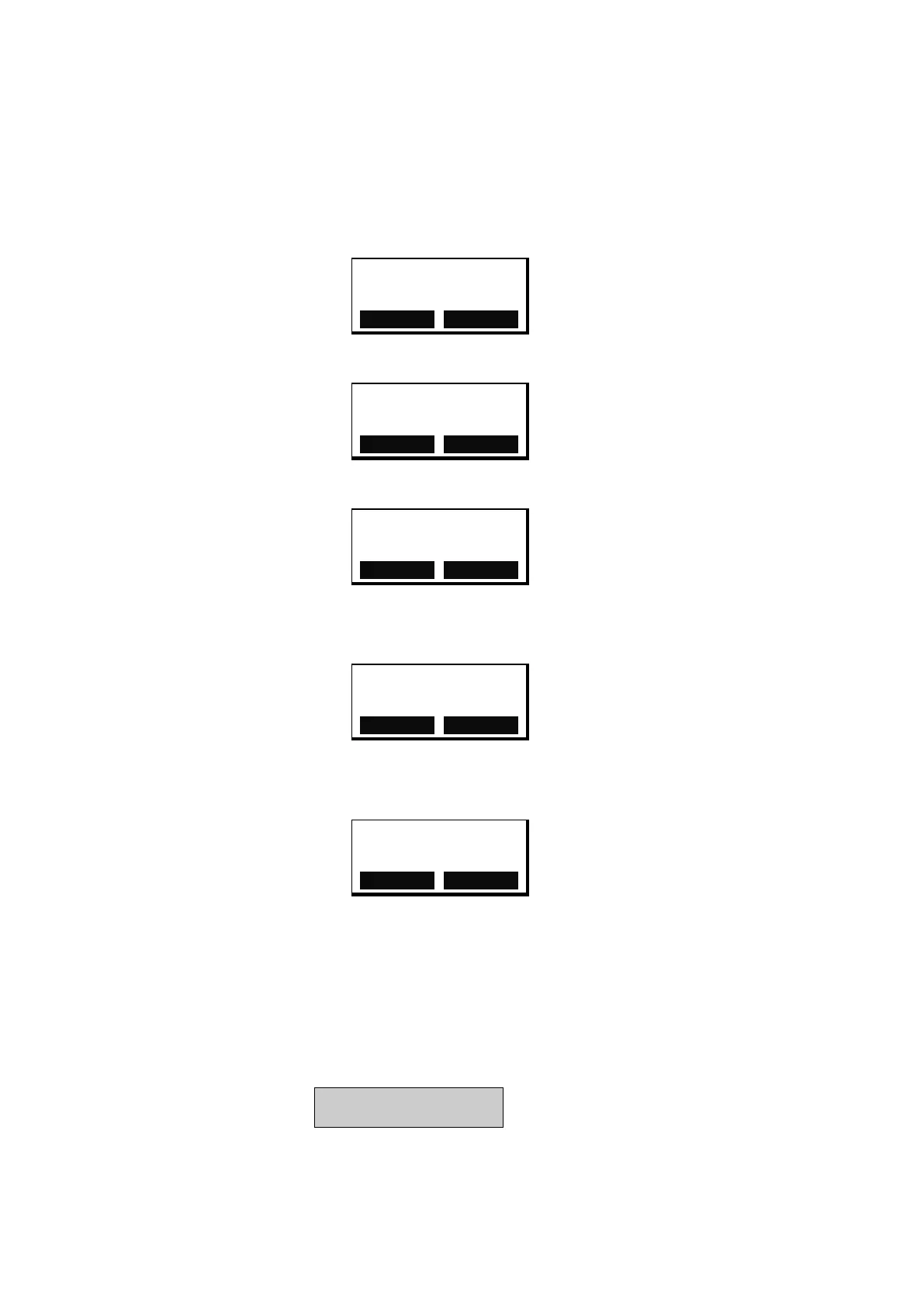-14
MiCOM P40 Agile P442, P444
1.8.1 Default display and menu time-out
The front panel menu has a selectable default display. The relay will time-out and return to
the default display and turn the LCD backlight off after 15 minutes of keypad inactivity. If this
happens any setting changes which have not been confirmed will be lost and the original
setting values maintained.
NERC Compliant banner (relays with cyber security features)
ACCESS ONLY FOR
AUTHORISED USERS
HOTKEY
Date and time
For example:
11:09:15
23 Nov 2011
HOTKEY
Relay description (user defined)
For example:
Description
MiCOM P444
HOTKEY
Plant reference (user defined)
For example:
Plant Reference
MiCOM
HOTKEY
Access Level
For example:
Access Level
2
HOTKEY
The contents of the default display can be selected from the following options: 3-phase and
neutral current, 3-phase voltage, power, system frequency, date and time, relay description,
or a user-defined plant reference*. The default display is selected with the ‘Default display’
cell of the ‘Measure’t setup’ column. Also, from the default display the different default
display options can be scrolled through using the and keys. However, the menu selected
default display will be restored following the menu time-out elapsing. Whenever there is an
uncleared alarm present in the relay (e.g. fault record, protection alarm, control alarm etc.)
the default display will be replaced by:
Alarms/Faults
Present
Entry to the menu structure of the relay is made from the default display and is not affected if
the display is showing the ‘Alarms/Faults present’ message.
