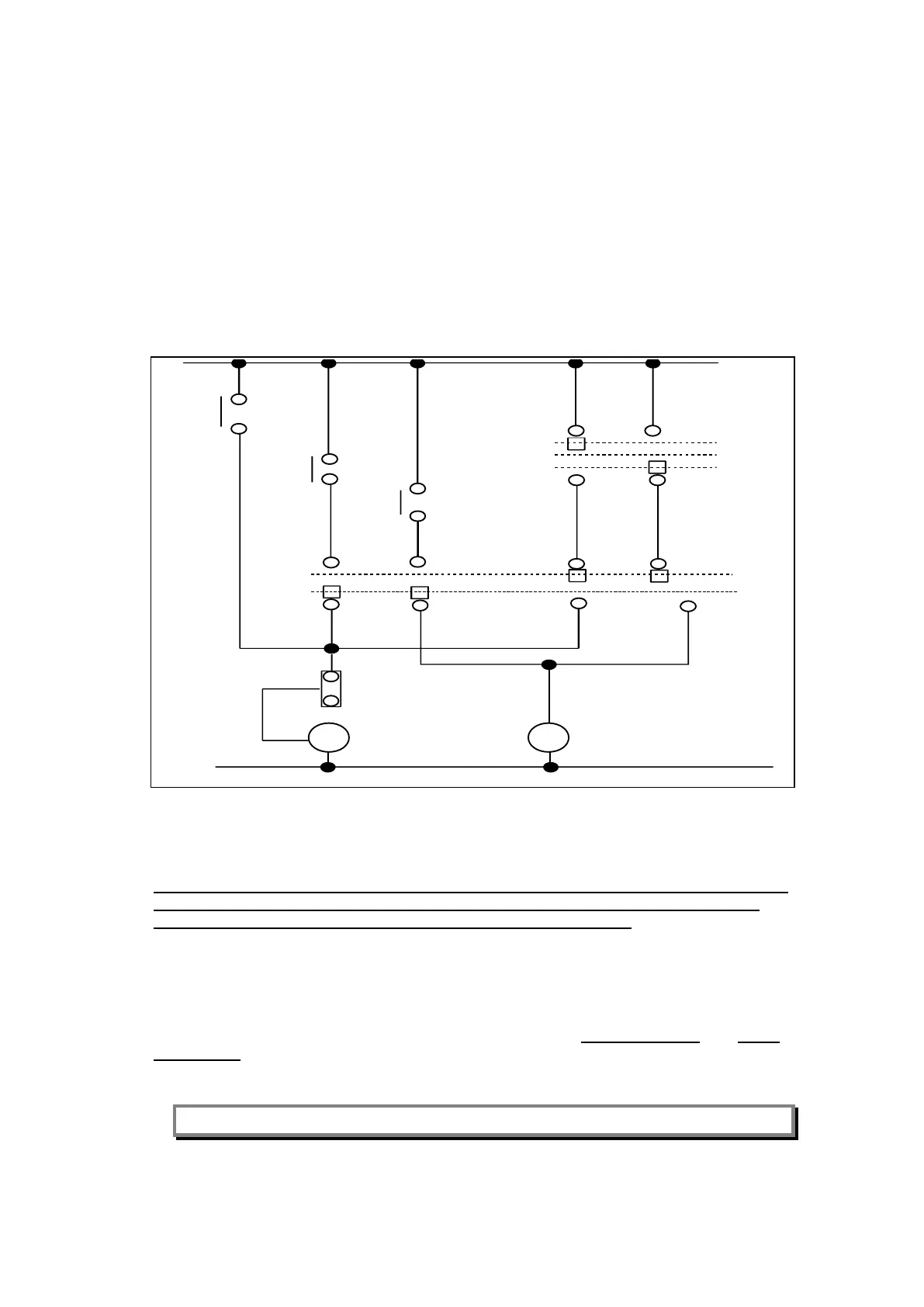44x/EN AP/Hb6
-124 MiCOM P40 Agile
5.2 Circuit Breaker Control
The relay includes the following options for control of a single circuit breaker:
• Local tripping and closing, via the relay menu
• Local tripping and closing, via relay opto-isolated inputs
• Remote tripping and closing, using the relay communications
It is recommended that separate relay output contacts are allocated for remote circuit
breaker control and protection tripping. This enables the control outputs to be selected via a
local/remote selector switch. Where this feature is not required the same output contact(s)
can be used for both protection and remote tripping.
Protection
trip
Remote
control
trip
Remote
control
close
ve
P3078ENa
+ ve
Trip
0
close
Local
Remote
Trip
Close
Figure 91: Remote control of circuit breaker
A manual trip will be possible if the circuit breaker is closed. Likewise, a close command can
only be issued if the CB is initially open.
Therefore, it will be necessary to use the breaker positions 52a and/or 52b contacts via PSL.
If no CB auxiliary contacts are available, no CB control (manual or auto) will be possible.
(See the different solutions proposed in the CBAux logic section 5.10)
Once a CB Close command is initiated the output contact can be set to operate following a
user defined time delay (‘Man Close Delay’). This would give personnel time to move away
from the circuit breaker following the close command. This time delay will apply to all manual
CB Close commands.
The length of the trip or close control pulse can be set via the ‘Trip Pulse Time’ and ‘Close
Pulse Time’ settings respectively. These should be set long enough to ensure the breaker
has completed its open or close cycle before the pulse has elapsed.
Note: CB close command is in the ‘System Data’ column (‘CB Trip/Close’ cell).
If an attempt to close the breaker is being made, and a protection trip signal is generated,
the protection trip command overrides the close command.
When the check synchronisation function (‘System check’ menu) is enabled, it can be used
to control manual circuit breaker close commands. When the check synchronism criteria are
satisfied, ‘CBC Close’ pulse is emitted. The ‘C/S Window’ time delay is used to set manual
