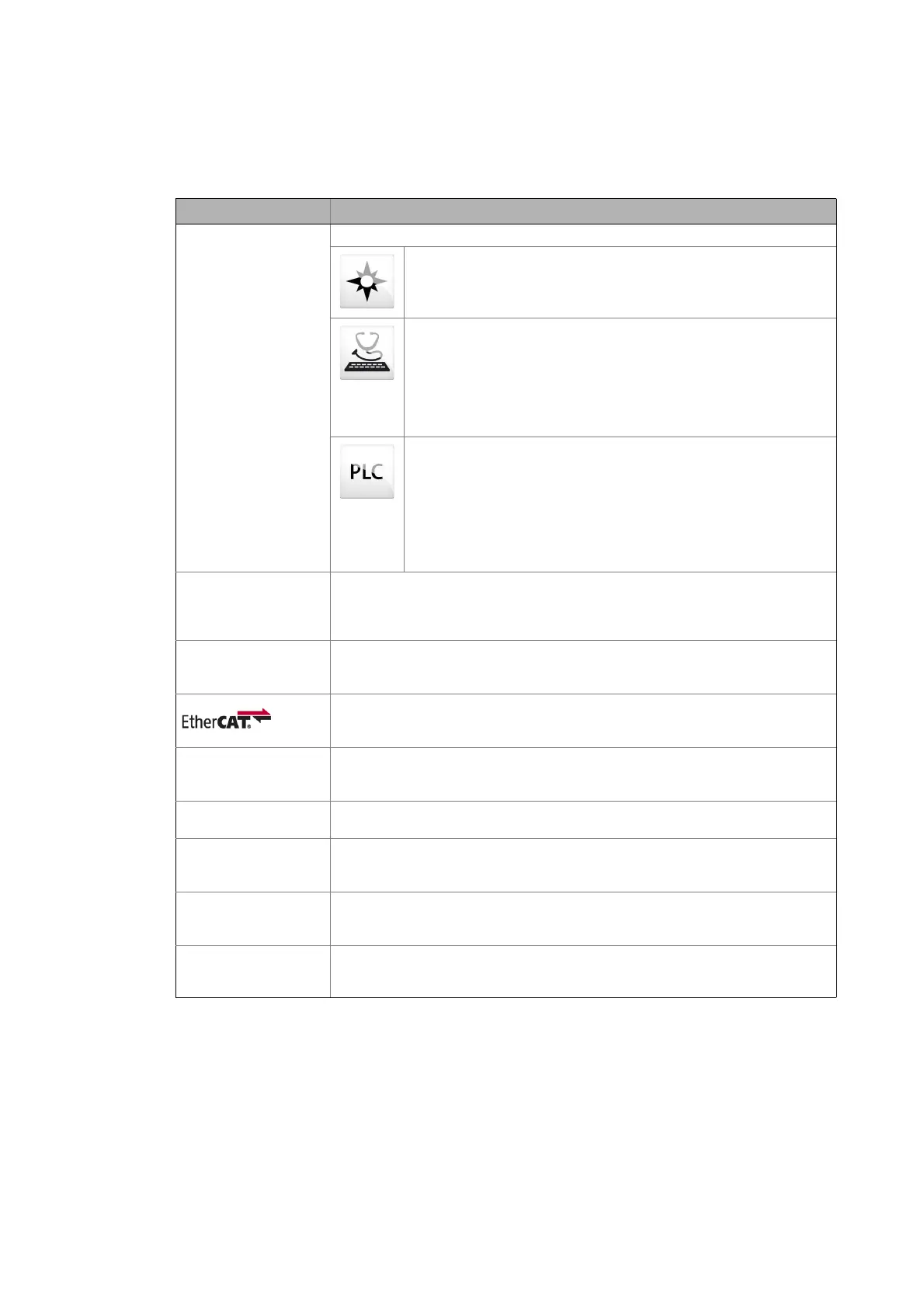1 About this documentation
1.2 Terminology used
15
Lenze · i700 servo inverter · reference manual · DMS 3.0 EN · 06/2016 · TD06
_ _ _ _ _ _ _ _ _ _ _ _ _ _ _ _ _ _ _ _ _ _ _ _ _ _ _ _ _ _ _ _ _ _ _ _ _ _ _ _ _ _ _ _ _ _ _ _ _ _ _ _ _ _ _ _ _ _ _ _ _ _ _ _
1.2 Terminology used
Term Meaning
Engineering tools Software solutions for easy engineering in all project stages
»EASY Navigator« – provides a good guide to the user
• All convenient Lenze engineering tools at a glance
• Tools can be selected quickly
• The clear structure simplifies the engineering process from the start
»EASY Starter« – easy-to-use tool for service technicians
• Specially designed for the commissioning and maintenance of Lenze
devices
• Graphical user interface with just a few buttons
• Easy online diagnostics, parameterisation, and commissioning
• No risk of an unintended change in applications
• Loading of ready-to-use applications to the device
»PLC Designer« –For programming processes
• Creating your own programs
• Programming Logic & Motion according to IEC 61131-3 (AWL, KOP, FUP,
ST, AS and CFC-Editor), based on CoDeSys V3
• Certified function blocks according to PLCopen part 1 + 2
• Graphic DIN 66025 Editor (G code) with DXF import
• Integrated visualisation for easy process visualisation
• All important information at a glance during the commissioning process
Lenze Controller The Lenze Controller (abbreviated: "Controller") is the central component of the
automation system which (by means of the runtime software) controls the Logic and
Motion functionalities.
The Lenze Controller communicates with the field devices via the fieldbus.
Engineering PC The Engineering PC and the engineering tools installed on it serve to configure and
parameterise the system.
The Engineering PC uses Ethernet to communicate with the Lenze Controller.
EtherCAT® is a real-time capable Ethernet system with top performance.
EtherCAT® is a registered trademark and patented technology licensed by Beckhoff
Automation GmbH, Germany.
HIPERFACE® HIPERFACE® stands for High Performance Interface and is a universal interface between
the motor feedback system and the servo inverter.
HIPERFACE® is a registered trademark of the SICK STEGMANN GmbH.
Object "Container" for one or several parameters which can be used to parameterise or monitor
the i700 servo inverter.
Index Each object has a unique index for addressing purposes.
In this documentation the index is represented as a hexadecimal value and is identified
by a prefixed "0x", e.g. "0x1000".
Subindex If a code contains several parameters, they are stored in so-called "subindices".
In this documentation the colon is used as a separator between the index and the
subindex, e.g. "0x1018:1".
Touch probe A "Touch probe" is an event which can for instance be actuated in an edge-controlled
manner via a digital input to detect an actual value (that changes quickly) at the time of
activation and to process it further within the program afterwards.
