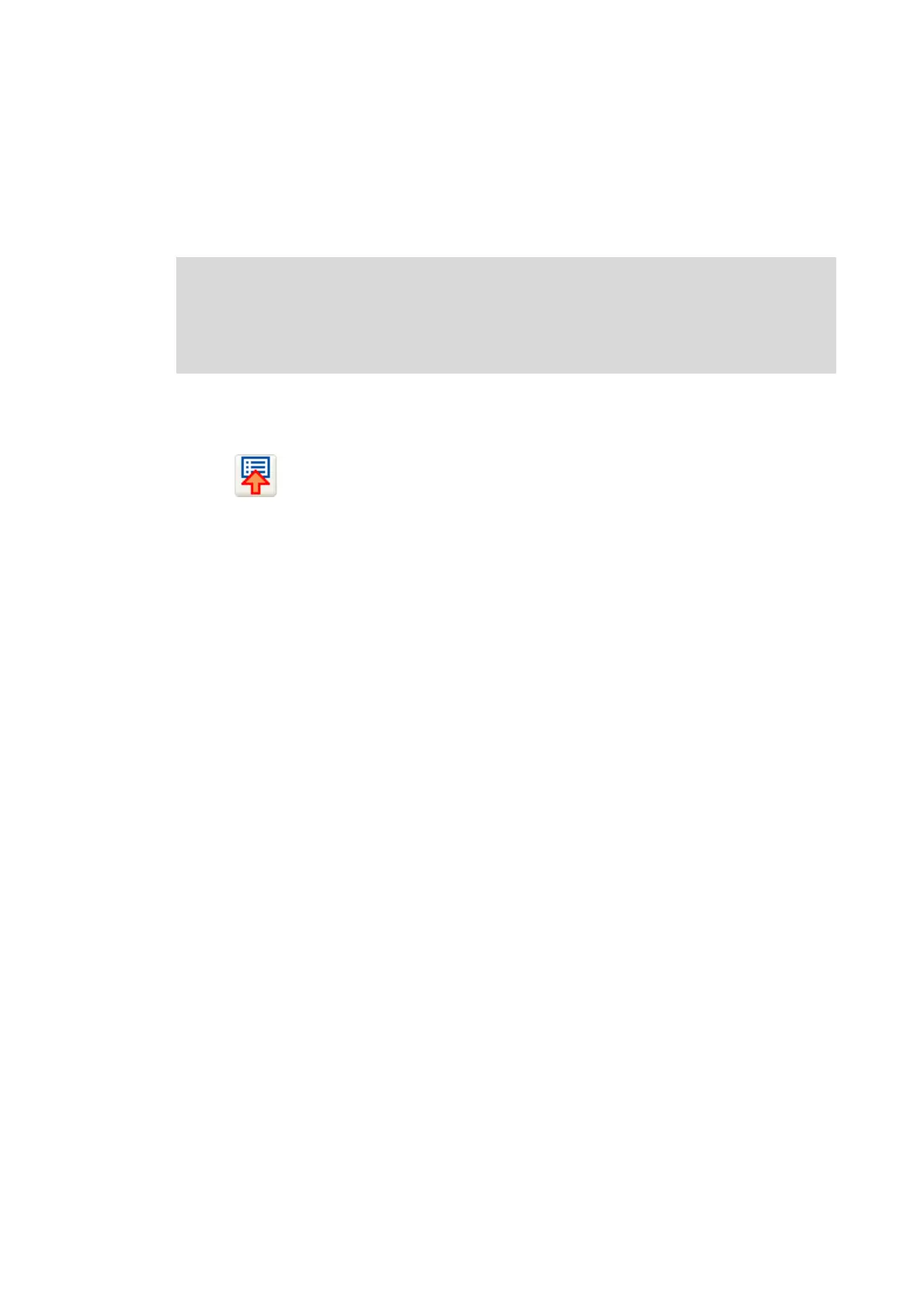5 Motor control & motor settings
5.2 Commissioning functions (short overview)
63
Lenze · i700 servo inverter · reference manual · DMS 3.0 EN · 06/2016 · TD06
_ _ _ _ _ _ _ _ _ _ _ _ _ _ _ _ _ _ _ _ _ _ _ _ _ _ _ _ _ _ _ _ _ _ _ _ _ _ _ _ _ _ _ _ _ _ _ _ _ _ _ _ _ _ _ _ _ _ _ _ _ _ _ _
5.2.2 Saving changed parameters safe against mains failure
If control parameters are changed during the commissioning phase, e.g. by the functions for
automatic parameter identification, the changed control parameters must be uploaded from the
i700 servo inverter into the controller for permanent storage.
How to transfer parameters changed in the i700 servo inverter into the PLC project:
In the »EASY Starter«:
1.
Upload parameter set and save as Lenze parameter file (*.gdc).
In the »PLC Designer«:
2. Go to the Device view and select the corresponding i700 servo inverter.
3. Go to the Project menu and select the Device parametersImport device parameters
command to import the Lenze parameter file (*.gdc) into the selected device.
4. Save PLC project.
Note!
Currently, the changed controller parameters cannot be transferred directly into the
object list of the corresponding axis using the »PLC Designer« but only indirectly via the
»EASY Starter« (see the following instructions).
