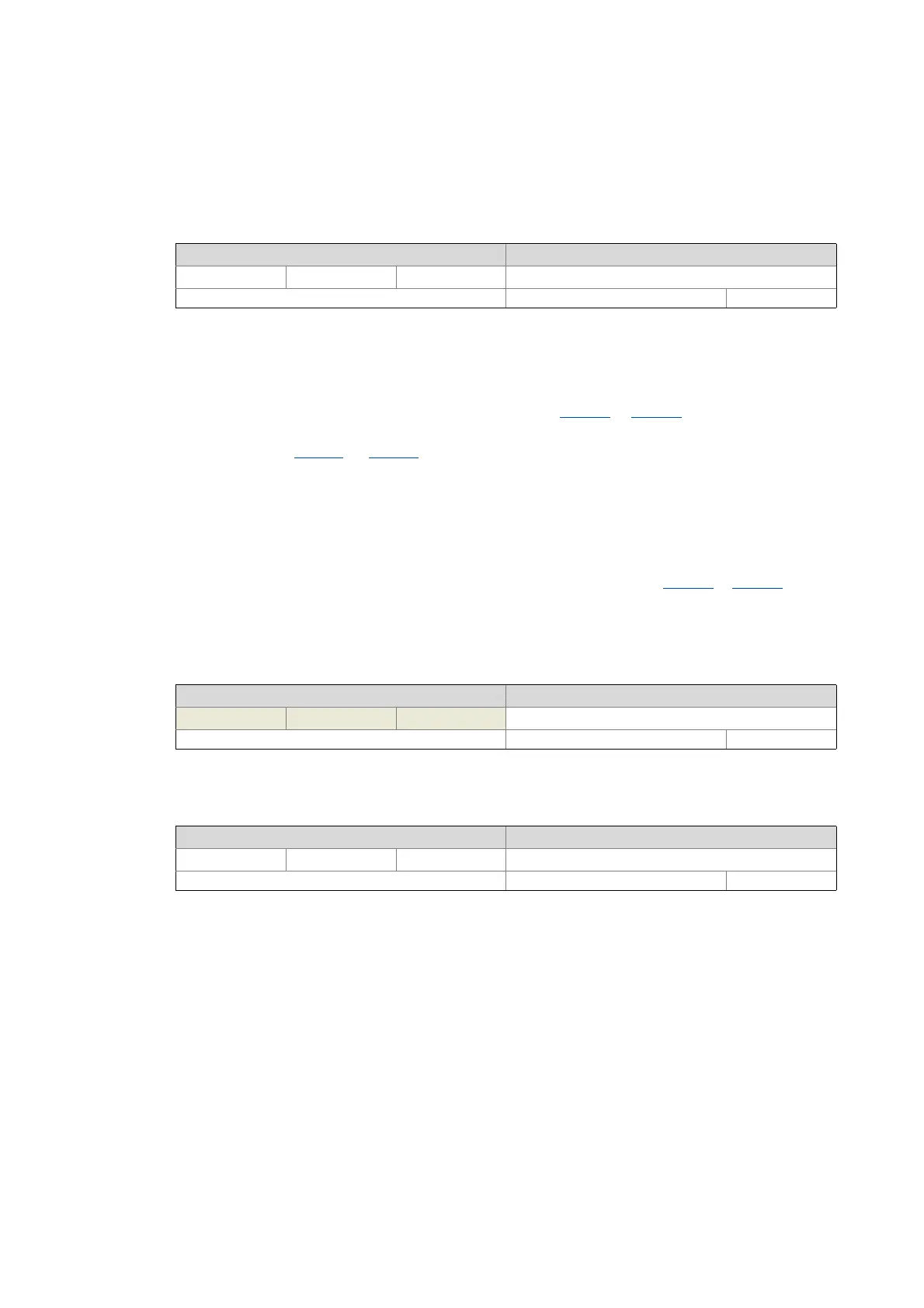9 Diagnostics & error management
9.2 Indication of fault and warning (error code)
283
Lenze · i700 servo inverter · reference manual · DMS 3.0 EN · 06/2016 · TD06
_ _ _ _ _ _ _ _ _ _ _ _ _ _ _ _ _ _ _ _ _ _ _ _ _ _ _ _ _ _ _ _ _ _ _ _ _ _ _ _ _ _ _ _ _ _ _ _ _ _ _ _ _ _ _ _ _ _ _ _ _ _ _ _
0x2826 | 0x3026 - Quick stop: Duration in the event of a fault
9.2.2 Resetting the error/fault
• A fault can only be reset via bit 7 in the Controlword (0x6040 or 0x6840 for axis B).
• If there is another fault pending after resetting the fault, bit 3 in the status word remains set
and object 0x603F
(or 0x683F for axis B) now shows the error code of this fault.
• Certain errors can only be reset by 24 V mains switching. These are, for instance, internal errors
due to internal communication faults, initialisation errors, and checksum errors of the firmware
or the persistent data (elapsed-hour meters and power-on hour meters, calibration values, etc.).
• Certain errors (e.g. earth fault or short circuit of the motor phases) can cause a delay time. In this
case, the fault can only be reset via bit 7 in the Controlword after the delay time has elapsed.
• Active delay times are displayed via bit 14 in the Lenze status word (0x2831
or 0x3031 for axis
B).
• The remaining delay time can be read out via the following object:
0x2840 | 0x3040 - Delay time: Reset error
0x2841 | 0x3041 - Reset error
If, in the "Fault reaction active" device status, quick stop is not reached within the period set here, the drive changes
to the "Fault" device status.
Setting range (min. value | unit | max. value) Lenze setting
0 s 100 4 s
Write access CINH OSC P RX TX UNSIGNED_32
Display area (min. value | unit | max. value) Initialisation
-2147483648 ms 2147483647 0 ms
Write access CINH OSC P RX TX INTEGER_32
Setting range (min. value | unit | max. value) Lenze setting
010
Write access CINH OSC P RX TX UNSIGNED_8
