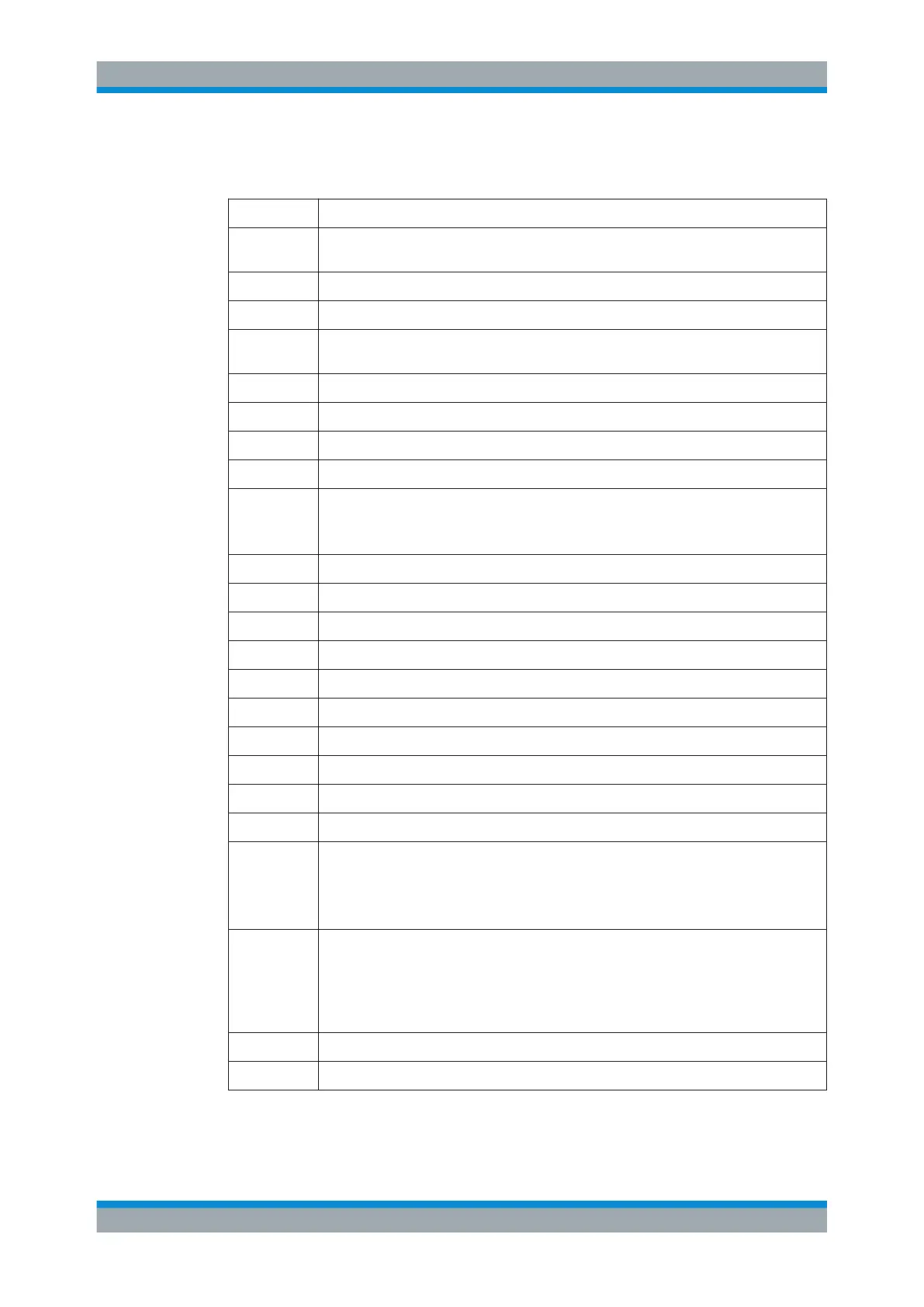Remote Control
R&S
®
ESR
1066User Manual 1175.7068.02 ─ 12
11.18.4 Special Behavior of Commands
Command Known Differences
ABORT Does not automatically set the command complete bit (bit 4) in the status byte. An addi-
tional DONE is required for that purpose.
ANNOT Only frequency axis annotation is affected.
AT AT DN/UP: Step size
CAL The CAL commands do not automatically set the command complete bit (bit 4) in the sta-
tus byte. An additional DONE command is required for that purpose.
CF Default value, range, step size
CR Default ratio Span/RBW
CT Formula for coupled sweep time
CV Default ratio RBW/VBW
DET DET? returns SAMP instead of SMP on the R&S ESR.
DET not automatically set the command complete bit (bit 4) in the status byte. An addi-
tional DONE is required for that purpose.
ERR? Deletes the error bit in the status register but always returns a '0' in response.
FA Default value, range, step size
FB Default value, range, step size
ID
M2 Default value, range, step size
M3 Default value, range, step size
MKACT Only marker 1 is supported as the active marker.
MKBW Default value
MKPT Step size
MKPX Step size
OL? Storage of instrument settings:
80 characters are returned as information on the instrument settings.
The contents of the 80 characters returned does not correspond to the original data con-
tents of the 8566A/8568A family.
OL Readout of instrument settings:
The 80 characters read by means of OL? are accepted as information on the correspond-
ing instrument settings.
The contents of the 80 characters read does not correspond to the original data contents
of the 8566A/8568A family.
RB Default value, range, step size
RL Default value, step size
GPIB Commands of HP Models 856xE, 8566A/B, 8568A/B and 8594E