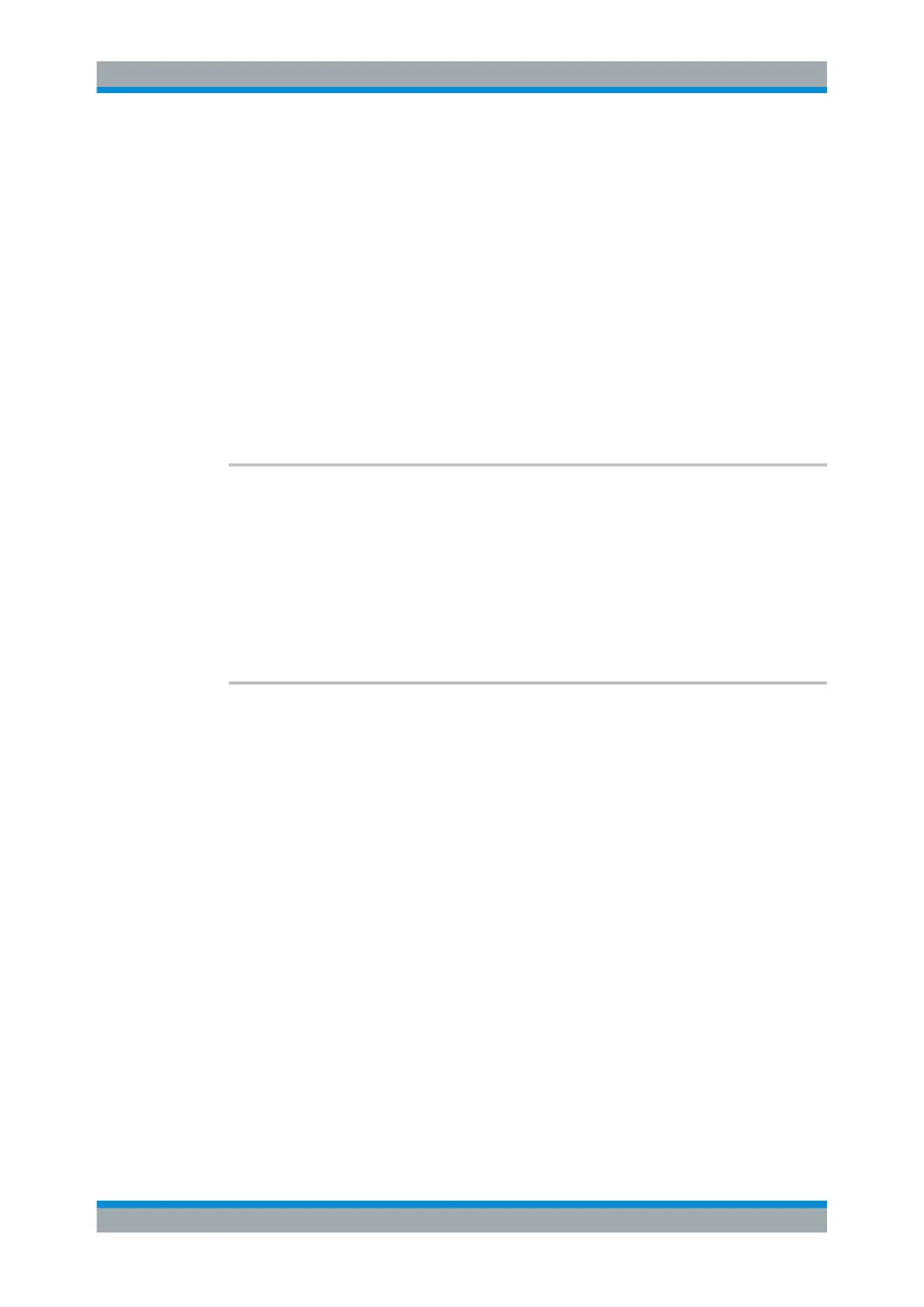Remote Control
R&S
®
ESR
761User Manual 1175.7068.02 ─ 12
Parameters:
<FileName>
Example:
ESP:PRES:STOR
'WCDMA\3GPP\DL\PowerClass_31_39.xml'
Stores the settins in the PowerClass_31_39.xml file in the C:
\R_S\instr\sem_std\WCDMA\3GPP\DL directory.
Manual operation: See "Save As Standard" on page 267
Controlling the Measurement
The following commands control the measurement itself.
INITiate<n>:ESPectrum.................................................................................................. 761
[SENSe:]SWEep:MODE................................................................................................. 761
INITiate<n>:ESPectrum
This command starts a Spectrum Emission Mask measurement.
Suffix:
<n>
.
irrelevant
Example:
INIT:ESP
Starts a Spectrum Emission Mask measurement.
Manual operation: See "Meas Start/Stop" on page 267
[SENSe:]SWEep:MODE <Mode>
This command selects the spurious emission and spectrum emission mask measure-
ments.
Parameters:
<Mode> AUTO | ESPectrum | LIST
AUTO
Switches to "Spectrum" measurement mode or stays in the cur-
rent mode if it is not ESP/LIST
ESPectrum
"Spectrum Emission Mask" measurement mode
LIST
"Spurious Emissions" measurement mode
*RST: AUTO
Example:
SWE:MODE ESP
Sets the Spectrum Emission Mask measurement mode.
Manual operation: See "Spectrum Emission Mask" on page 223
See "Spurious Emissions" on page 224
See "Spectrum Emission Mask" on page 258
See "Spurious Emissions" on page 289
Remote Commands in Spectrum Analyzer Mode