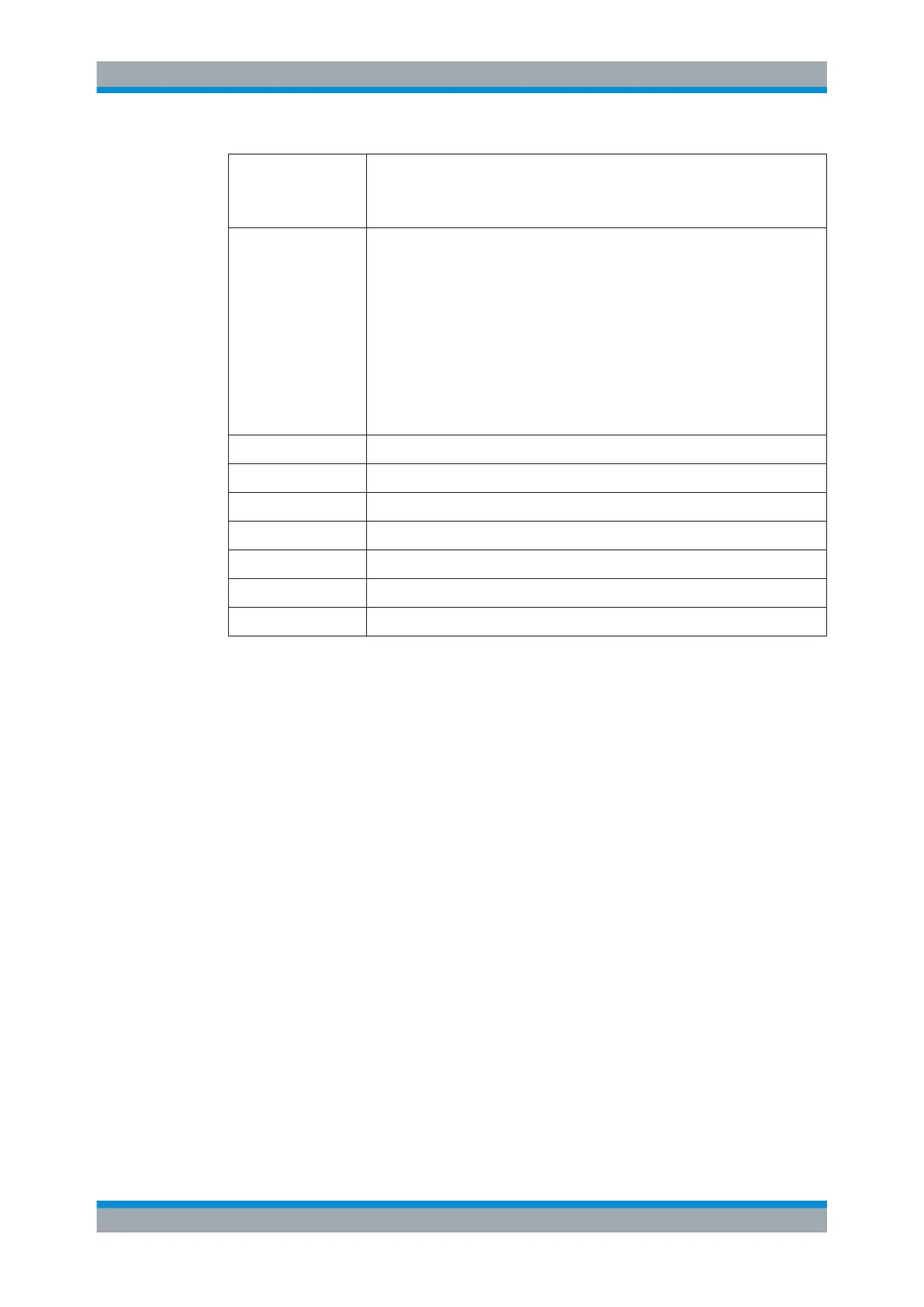Quick Start
R&S
®
ESR
31User Manual 1175.7068.02 ─ 12
MKR➙ Provides functionality to position and control markers, for example:
●
to position the marker on the center frequency
●
to define the marker search area
●
to configure the peak excursion
MEAS Provides the measurement functions, for example:
●
the bargraph measurement (in Receiver mode)
●
the scan and final measurement (in Receiver mode)
●
the AF demodulation (in Receiver mode)
●
IF analysis (in Receiver mode with option R&S ESR-K56)
●
the realtime spectrum (in Realtime mode)
●
the spectrogram measurement (in Realtime mode)
●
the persistence spectrum (in Realtime mode)
●
the channel power and ACLR measurement (in Spectrum mode)
●
the occupied bandwidth measurement (in Spectrum mode)
●
the Spectrum Emission Mask (SEM) measurement (in spectrum mode)
●
the spurious emission measurement (in spectrum mode)
●
the signal statistics (in spectrum mode)
MEAS CONFIG Provides functionality to configure the measurement.
LINES Provides functionality to control display and limit lines.
INPUT/OUTPUT Provides functionality to configure inputs and outputs.
RUN SINGLE Starts a single measurement.
RUN CONT Starts a continuous measurement.
UNDO Reverts the last operation.
REDO Repeats previously reverted operation.
3.1.1.2 Touchscreen Display
All measurement results are displayed in the screen on the front panel. Additionally,
the screen display provides status and setting information and allows you to switch
between various measurement tasks. The screen is touch-sensitive, offering an alter-
native means of user interaction for quick and easy handling of the device.
Front and Rear Panel View