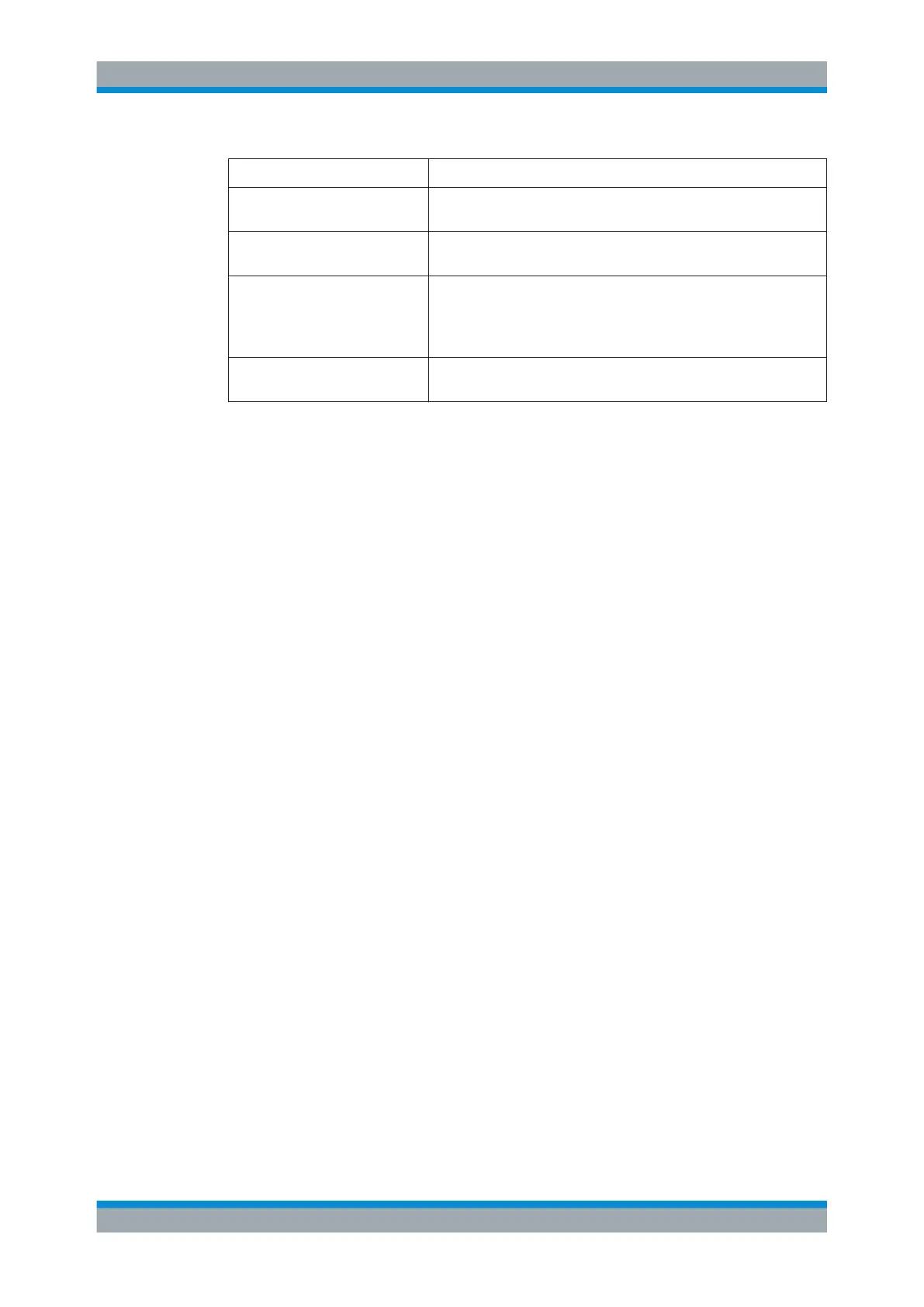Spectrum Measurements
R&S
®
ESR
295User Manual 1175.7068.02 ─ 12
Mode Description
Peak Peak value from the points of the displayed trace or a segment
thereof.
RMS RMS value from the points of the displayed trace or a segment
thereof.
Mean Mean value from the points of the displayed trace or a segment
thereof. The linear mean value of the equivalent voltages is calcula-
ted.
For example to measure the mean power during a GSM burst
Std Dev The standard deviation of the measurement points from the mean
value.
The result is displayed in the marker results, indicated by "Power" and the selected
power mode, e.g. "RMS". The measured values are updated after each sweep or aver-
aged over a user-defined number of sweeps (trace averaging).
You can query the measurement results with the commands described in "Retrieving
Measurement Results" on page 802.
Restricting the measurement range using limit lines
The range of the measured signal to be evaluated for the power measurement can be
restricted using limit lines. The left and right limit lines (S1, S2) define the evaluation
range and are indicated by vertical red lines in the diagram. If activated, the power
results are only calculated from the levels within the limit lines.
For example, if both the on and off phase of a burst signal are displayed, the measure-
ment range can be limited to the transmission or to the muting phase. The ratio
between signal and noise power of a TDMA signal for instance can be measured using
a measurement as a reference value and then varying the measurement range.
To measure the power in the time domain
1. Press the "Time Domain Power" softkey to activate the power measurement.
2. Select the type of power measurement using the "Peak","Mean","RMS" or "Std
Dev" softkeys.
3. To limit the power evaluation range, switch on the limits ("Limits (On/Off)" softkey)
and enter the limits using the "Left Limit" and "Right Limit" softkeys.
Softkeys for Time Domain Power Measurements
Time Domain Power....................................................................................................296
└ Peak..............................................................................................................296
└ RMS..............................................................................................................296
└ Mean.............................................................................................................296
└ Std Dev......................................................................................................... 296
└ Limits (On/Off)...............................................................................................296
└ Left Limit....................................................................................................... 297
└ Right Limit.....................................................................................................297
Measurements